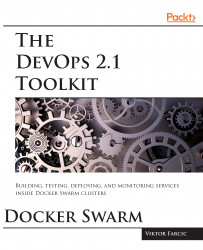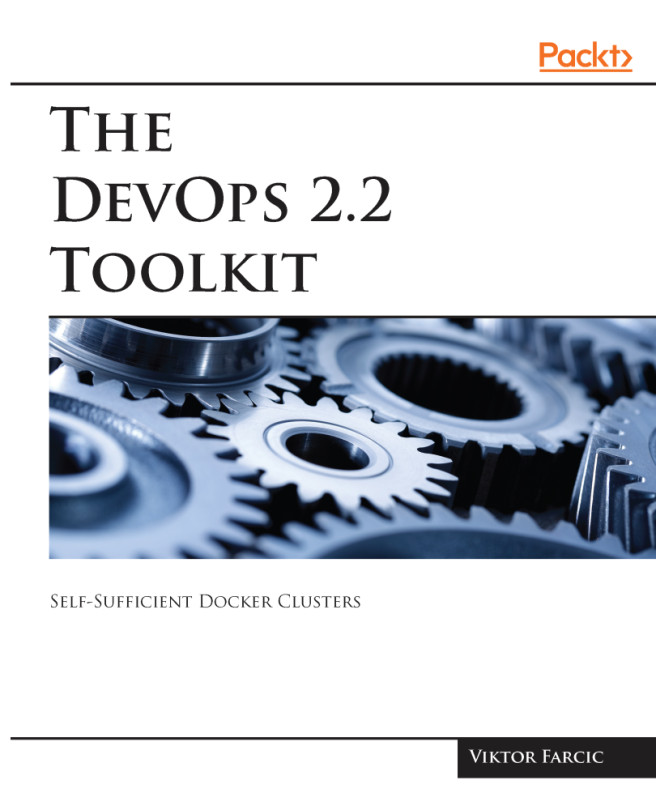Since a single node is more than enough to demonstrate Docker secrets, we'll start by creating a one node Swarm cluster based on Docker Machines:
docker-machine create \
-d virtualbox \
swarm
eval $(docker-machine env swarm)
docker swarm init \
--advertise-addr $(docker-machine ip swarm)
A note to Windows users
The recommendation is to run all the examples from Git Bash (installed through Docker Toolbox as well as Git). That way the commands you'll see throughout the book will be same as those that should be executed on OS X or any Linux distribution.
The recommendation is to run all the examples from Git Bash (installed through Docker Toolbox as well as Git). That way the commands you'll see throughout the book will be same as those that should be executed on OS X or any Linux distribution.
We created a Docker Machine node called swarm and used it to initialize the cluster.
Now we can create a secret.
A note to Windows users
For mounts (a secret is a mount as well) used in the next command to work, you have to stop Git Bash from altering file system paths. Set this environment variable.
export MSYS_NO_PATHCONV...
For mounts (a secret is a mount as well) used in the next command to work, you have to stop Git Bash from altering file system paths. Set this environment variable.
export MSYS_NO_PATHCONV...