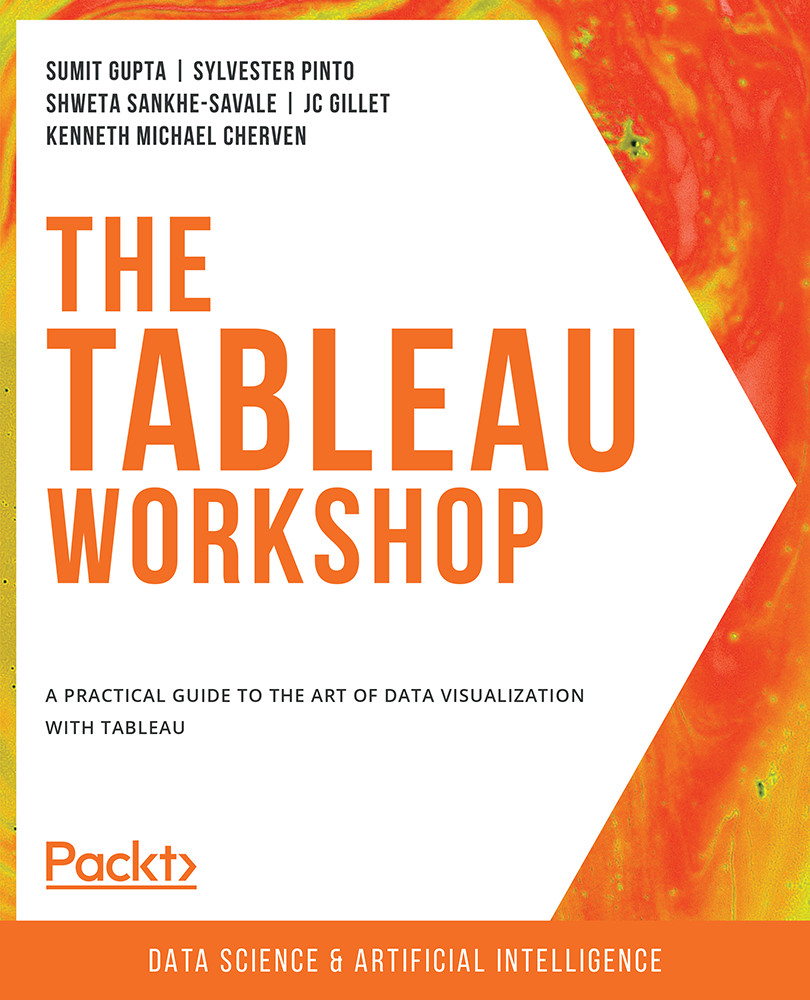About the Book
Learning Tableau has never been easier, thanks to this practical introduction to storytelling with data. The Tableau Workshop breaks down the analytical process into five steps: data preparation, data exploration, data analysis, interactivity, and distribution of dashboards. Each stage is addressed with a clear walk-through of the key tools and techniques you'll need, as well as engaging real-world examples, meaningful data, and practical exercises to give you valuable hands-on experience.
As you work through the book, you'll learn Tableau step by step, studying how to clean, shape, and combine data, as well as how to choose the most suitable charts for any given scenario. You'll load data from various sources and formats, perform data engineering to create new data that delivers deeper insights, and create interactive dashboards that engage end users.
All concepts are introduced with clear, simple explanations and demonstrated through realistic example scenarios. You'll simulate real-world data science projects with use cases such as traffic violations, urban populations, coffee store sales, and air travel delays.
By the end of this Tableau book, you'll have the skills and knowledge to confidently present analytical results and make data-driven decisions.
About the Authors
Sumit Gupta is an analytics professional with more than 7 years' experience spanning across marketing, sales, and product analytics. As a consultant and trainer, he has utilized Tableau to build better data-driven teams for his organization. Sumit specializes in translating vast amounts of data into easy-to-understand dashboards which provide actionable intelligence. He is a Tableau Certified Associate and enjoys training data enthusiasts to become better Tableau developers and certified Tableau associates. This book is one such effort to reach masses.
I would like to thank my family for being incredibly supportive through this book-writing journey, especially my super-mom. Without her, I wouldn’t be where I am today. I would also like to thank my friends (Piyush and Sheshnath, to name a few) and mentors/leaders/managers who have also pushed me to become better every day. Onwards and Upwards!
Sylvester Pinto has been using Tableau for almost a decade now for improving business performance for different industries. Sylvester has designed various business solutions using Tableau for different organizations leading to a huge impact to improve their businesses. He has a Tableau certification and as a consultant designs solutions for various organizations.
Shweta Sankhe-Savale is the co-founder and Head of Client Engagements at Syvylyze Analytics (pronounced "civilize"), a boutique business analytics firm specializing in visual analytics. Shweta is a Tableau Desktop Qualified Associate and a Tableau Accredited Trainer. Being one of the leading experts on Tableau in India, Shweta has translated her experience and expertise into successfully rendering analytics and data visualization services for numerous clients across a wide range of industry verticals. She has taken on numerous training and consulting assignments for customers across sectors such as BFSI, FMCG, retail, e-commerce, consulting and professional services, manufacturing, healthcare and pharma, ITeS, and more. She even had the privilege of working with renowned government and UN agencies. Combining her ability to break down complex concepts with her expertise on Tableau's visual analytics platforms, Shweta has successfully trained over 1,300 participants from 85+ companies.
Jean-Charles (JC) Gillet is a seasoned business analyst with over 7 years of experience with SQL at both a large-scale multinational company in the United Kingdom and a smaller firm in the United States, and 5 years of Tableau experience. He has been working with Tableau and SQL for multiple years to share his expertise with his colleagues, as well as delivering SQL training. A French national, JC holds a master's degree in executive engineering from Mines ParisTech and is a Tableau Desktop Certified Associate.
In his free time, he enjoys spending time with his wife and daughter (to whom he dedicates his work on this book) and playing team handball, having competed in national championships.
I'd like dedicate this work first and foremost to my wife and two children, who stand by my side every day, through thick and thin. But also to my parents, who taught me my core values, and my managers, especially my mentors and friends Robert and Miguel, who have meant so much to me.
Kenneth Michael Cherven is a Data Analyst and Visualizer based in Detroit, Michigan, USA. He has worked with Tableau for more than 15 years with a focus on making complex data easily understood through the of interactive dashboards and creative displays. Beyond his work in the automotive sector, Kenneth analyzes data and creates visualizations using open data sources from the baseball, government, music, and craft beer domains. Ken has previously published two titles for Packt – Network Graph Analysis and Visualization with Gephi and Mastering Gephi Network Visualization.
Who This Book Is For
This book is for anyone who wants to get started on visual analytics with Tableau. If you're new to Tableau, this Workshop will get you up and running. If you already have some experience in Tableau, this book will help fill in any gaps, consolidate your understanding, and give you extra practice with the key tools.
About the Chapters
Chapter 1, Introduction: Visual Analytics with Tableau, teaches you the basic skills needed to understand data and its visual elements for reporting and creating dashboards.
Chapter 2, Data Preparation: Using Tableau Desktop, covers the essential skills you need to create reports in Tableau, such as loading, joining, transforming, blending, and manipulating data.
Chapter 3, Data Preparation: Using Tableau Prep, covers Tableau Prep and how Prep helps in cleaning and joining disparate data sources. You will learn how to perform data manipulation methods such as pivots, grouping, and aggregations, and finally, how to export the transformed data into Tableau.
Chapter 4, Data Exploration: Comparison and Composition, expands on your Tableau knowledge. You will start creating charts in Tableau, including line, bar, and stacked area charts. You will also learn how to create trend reports.
Chapter 5, Data Exploration: Distributions and Relationships, covers reference lines and advanced chart types such as Dual Axis and Quadrant charts.
Chapter 6, Data Exploration: Exploring Geographical Data, teaches you how to explore geographical data to perform location-based analysis in Tableau.
Chapter 7, Data Analysis: Creating and Using Calculations, covers calculations, including numeric, string, and date calculations. You will also learn how to write logical statements in calculated fields.
Chapter 8, Data Analysis: Creating and Using Table Calculations, touches on table calculations and how they differ from calculated fields, and when to use table calculations versus calculated fields.
Chapter 9, Data Analysis: Creating and Using Level of Details (LOD) Calculations, covers LOD calculations, with which you will learn how to control the aggregation level in your view.
Chapter 10, Dashboards and Storyboards, covers the basics of using a blank canvas to build interactive dashboards, including adding branding elements, filters, and web pages. Finally, we will also cover storyboards and how they differ from dashboards.
Chapter 11, Tableau Interactivity: Part 1, dives deeper into Tableau Order of Operations, Filters, Sets, and Parameters, while reinforcing the other charting and dashboarding skills.
This is part one of a two-part topic, the latter half of which is available online.
Note
There are also three bonus chapters (Chapter 12, Tableau Interactivity: Part 2; Chapter 13, Distribution of Dashboards; and Chapter 14, Case Study) which you can find at https://packt.link/SHQ4H.
You can also find solutions for all activities in this Workshop online at https://packt.link/CTCxk.
Conventions
Code words in text form, database and collection names, file and folder names, shell commands, and user input use the following format: "There are also other File, Edit, Flow, and Server menu options at the top. The purposes of the File and Edit options are self-explanatory. The Flow menu can be used to run the flow and the Server menu has the option to sign in and publish the flow on Tableau Server."
Often at the beginning of chapters, key new terms will be introduced. In these cases, the following formatting will be used: "Understanding aggregations is the most fundamental concept you need to keep in mind when working with Tableau."
Minimum Hardware Requirements
For an optimal experience, we recommend the following hardware configuration:
- Processor: Dual core or better
- Memory: 4 GB RAM
- Storage: 10 GB available space
Minimum Software Requirements
Unlike hardware requirements, software requirements can be challenging to list because Tableau releases new updates to their software every 3-6 months and there are new features added with these new releases. But considering the exercises/activities planned in this book, we expect the following to be required at minimum:
- Tableau Desktop 2020.1 or above
- Tableau Prep 2020.1 or above
This book was written and reviewed using Tableau versions 2020.1.x. Though new versions of Tableau are frequently released, the steps used for the exercises and activities in this book are unlikely to change with the version changes. Any known differences at the time of publication will be noted within the text as relevant.
Downloading the Book/Data Sources Bundle
GitHub link: https://packt.link/jqzD0
Download all the folders and data files from GitHub (as shown) or download individual chapter files separately as needed.

Figure 0.1: GitHub files
Setting Up Your Environment
Before you begin the book, you need to set up both Tableau Desktop and Tableau Prep. In this section, you will see how to install Tableau Desktop. Once you have followed these steps and installed Tableau Desktop, you will also then need to follow the same steps to download Tableau Prep. The download links are as follows:
Tableau Desktop 2020.1: https://www.tableau.com/support/releases
Tableau Prep 2020.1: https://www.tableau.com/support/releases/prep
Installing Tableau on Your System
- From https://www.tableau.com/support/releases/, click on
2020.1to expand the list. Click on any of the 2020.1.XX links as follows:

Figure 0.2: Tableau downloads/release notes page
- Click on 2020.1.20 and on the new page which was loaded. Next, either click on
Download Tableau Desktop 2020.1.20and Tableau will automatically detect your operating system, or else scroll down to theDownload Filessection and click on the appropriate download link for your operating system (Windows or Mac).

Figure 0.3: Tableau download 2020.1.20 page
- Once you have downloaded the file, open your downloads folder, and double-click on the downloaded file. You will see the following screen if you are using a Mac (Windows will have a similar workflow):

Figure 0.4: Tableau Desktop installer: introduction
- Follow the prompt by clicking on
Continueand agreeing to the terms and conditions of the software license agreement:

Figure 0.5: Tableau software agreement prompt
It might take a minute or two to install the software and you may be asked to restart your system, depending on your computer's configuration.
- Once the files are written, you should see the following success message. Click on
Closeto finish the installation:

Figure 0.6: Tableau installation complete
- To verify whether the software was installed, if you are using Mac, press cmd + Space to open spotlight search and type in
Tableau. You should see the following on your screen. Similarly, if you are using Windows, click on the Windows button and typeTableauto open the application.

Figure 0.7: Searching Tableau in spotlight search
You can follow the same steps to install Tableau Prep by downloading the software from the download link above. When you load either Tableau Desktop or Tableau Prep for the first time, you might be required to register the software and enter the license key. Depending on your situation, either your organization might be able to provide the license keys, or you can start a 14-day trial to explore the software. Finally, if you are a student or teacher, Tableau offers free 1-year licenses; to learn more, visit https://www.tableau.com/academic/students.
Get in Touch
Feedback from our readers is always welcome.
General feedback: If you have any questions about this book, please mention the book title in the subject of your message and email us at [email protected].
Errata: Although we have taken every care to ensure the accuracy of our content, mistakes do happen. If you have found a mistake in this book, we would be grateful if you could report this to us. Please visit www.packtpub.com/support/errata and complete the form.
Piracy: If you come across any illegal copies of our works in any form on the Internet, we would be grateful if you could provide us with the location address or website name. Please contact us at [email protected] with a link to the material.
If you are interested in becoming an author: If there is a topic that you have expertise in and you are interested in either writing or contributing to a book, please visit authors.packtpub.com.
Please Leave a Review
Let us know what you think by leaving a detailed, impartial review on Amazon. We appreciate all feedback – it helps us continue to make great products and help aspiring developers build their skills. Please spare a few minutes to give your thoughts – it makes a big difference to us. You can leave a review by clicking the following link: https://packt.link/r/1800207654.