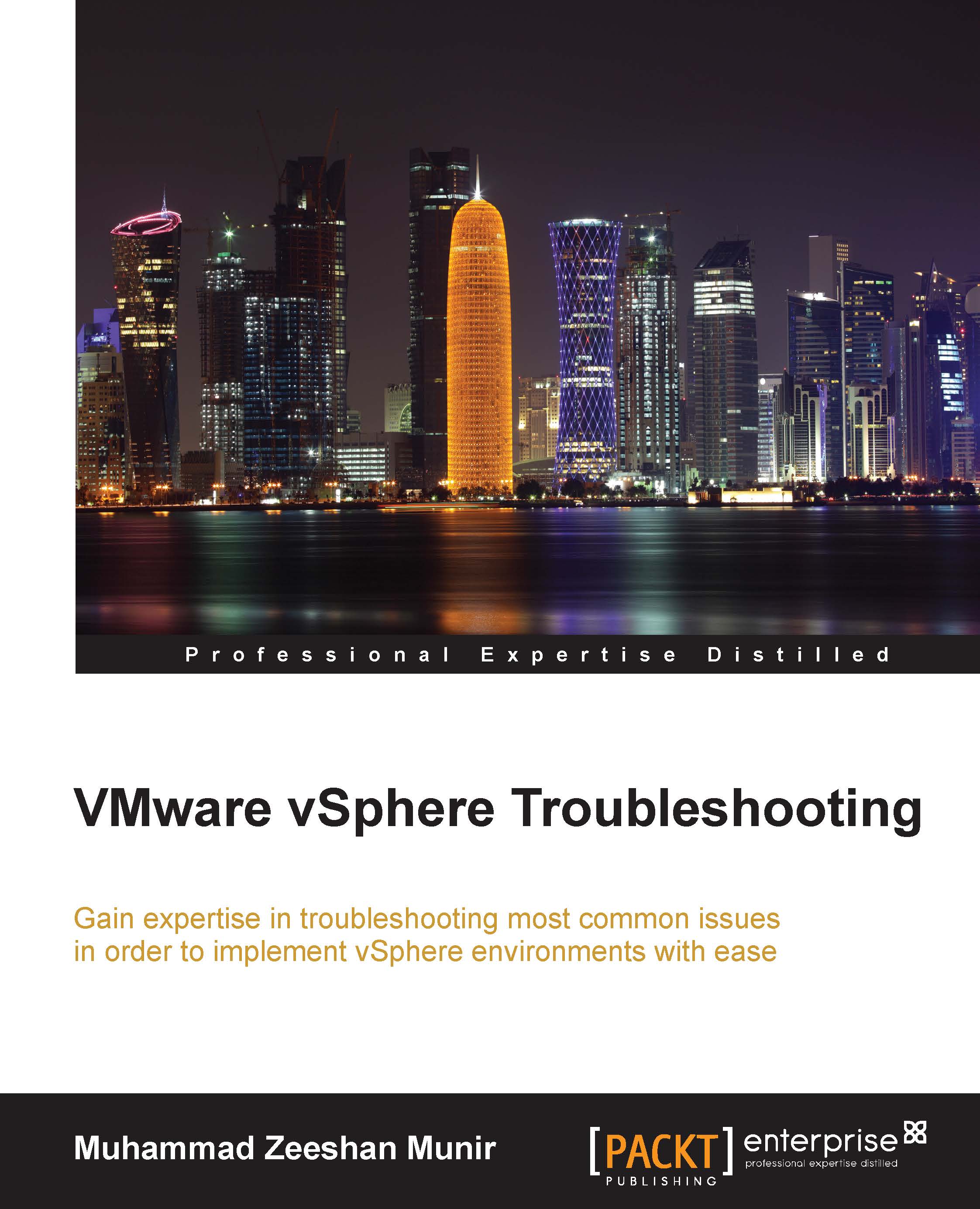What this book covers
Chapter 1, The Methodology of Problem Solving, covers some of the common troubleshooting skills that can also be applied to troubleshoot vSphere hosts. In this chapter, you learn the installation of VMware Management Assistant (vMA), the first tool to help you get started.
Chapter 2, Monitoring and Troubleshooting Host and VM Performance, teaches you how to use performance-monitoring tools and how these tools can help troubleshoot some very common issues in the vSphere infrastructure. This chapter also covers some of the very important vSphere host metrics and how these metrics can be viewed in performance charts.
Chapter 3, Troubleshooting Clusters, discusses how to get basic information about clusters in order to troubleshoot their common problems. This chapter also covers how this information can be used in advance to prevent any problems from happening. Performance monitoring for clusters is a very important ingredient, and it helps you with your business continuity and managing workloads. The topic on troubleshooting the Heartbeat data store and DRS Storage issues gives a basic insight into some of the very common problems, how to solve them, and some tips for avoiding them from occurring.
Chapter 4, Monitoring and Troubleshooting Networking, covers some of the basic concepts of switching, a deep dive into troubleshooting commands, and some of the tools for monitoring network performance. It also covers how to troubleshoot a single vSphere host using esxcli and, for multiple vSphere hosts, how to automate tasks using a scripting language from PowerCLI or a vMA appliance.
Chapter 5, Monitoring and Troubleshooting Storage, covers many different storage troubleshooting techniques, except Fiber SANs. Learning these techniques is a good starting point to manage most storage troubleshooting issues. We also keep focusing on the VMware vMA appliance to deploy our troubleshooting procedures for storage.
Chapter 6, Advanced Troubleshooting of vCenter Server and vSphere Hosts, is where you learn different vCenter Server and vSphere HA agent and state problems. It also covers how to troubleshoot and fix some of the common problems related to vSphere HA. Once you know how to fix some of the common issues, you will get some background of troubleshooting for advanced problems as well.
Appendix A, Learning PowerGUI Basics, shows you how to use the PowerGUI script editor to write your PowerShell scripts. You can use it to manage, not only your vSphere infrastructure, but also your Windows-based environment from a single centralized console.
Appendix B, Installing VMware vRealize Operations Manager, illustrates how VMware vRealize Operations Manager helps you to ensure the availability and management of your infrastructure and applications across Amazon, vSphere, physical hardware, and Hyper-V. You can monitor your applications and optimize performance for your infrastructure.
Appendix C, Power CLI - A Basic Reference, shows you how to download and run the VMware vSphere PowerCLI 6.0 Release 1 or Release 2 in a step-by-step manner.