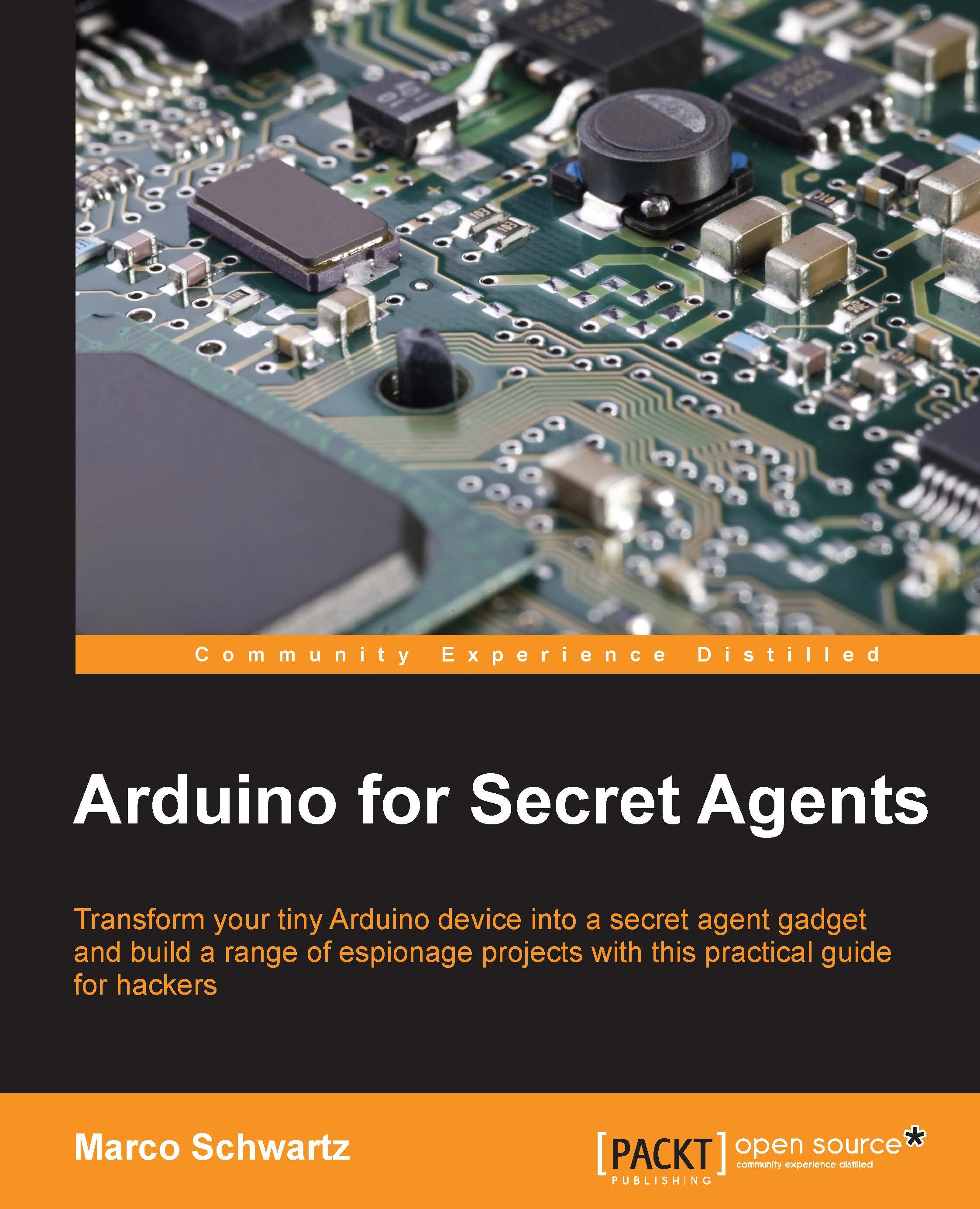Setting up live streaming
We can now move to the next part: configuring live camera streaming on the Arduino Yun. This is something we already did in Chapter 6, Building a Cloud Spy Camera, so we'll only look at the most important parts here. Refer to the Hardware configuration section if you need to know how to configure your Yun again.
First, connect to your Yun using the following command:
Then, launch camera streaming with the following command:
mjpg_streamer -i "input_uvc.so -d /dev/video0 -r 640x480 -f 25" -o "output_http.so -p 8080 -w /www/webcam" &
You can check that the streaming is working at the following page http://arduinoyun.local:8080.