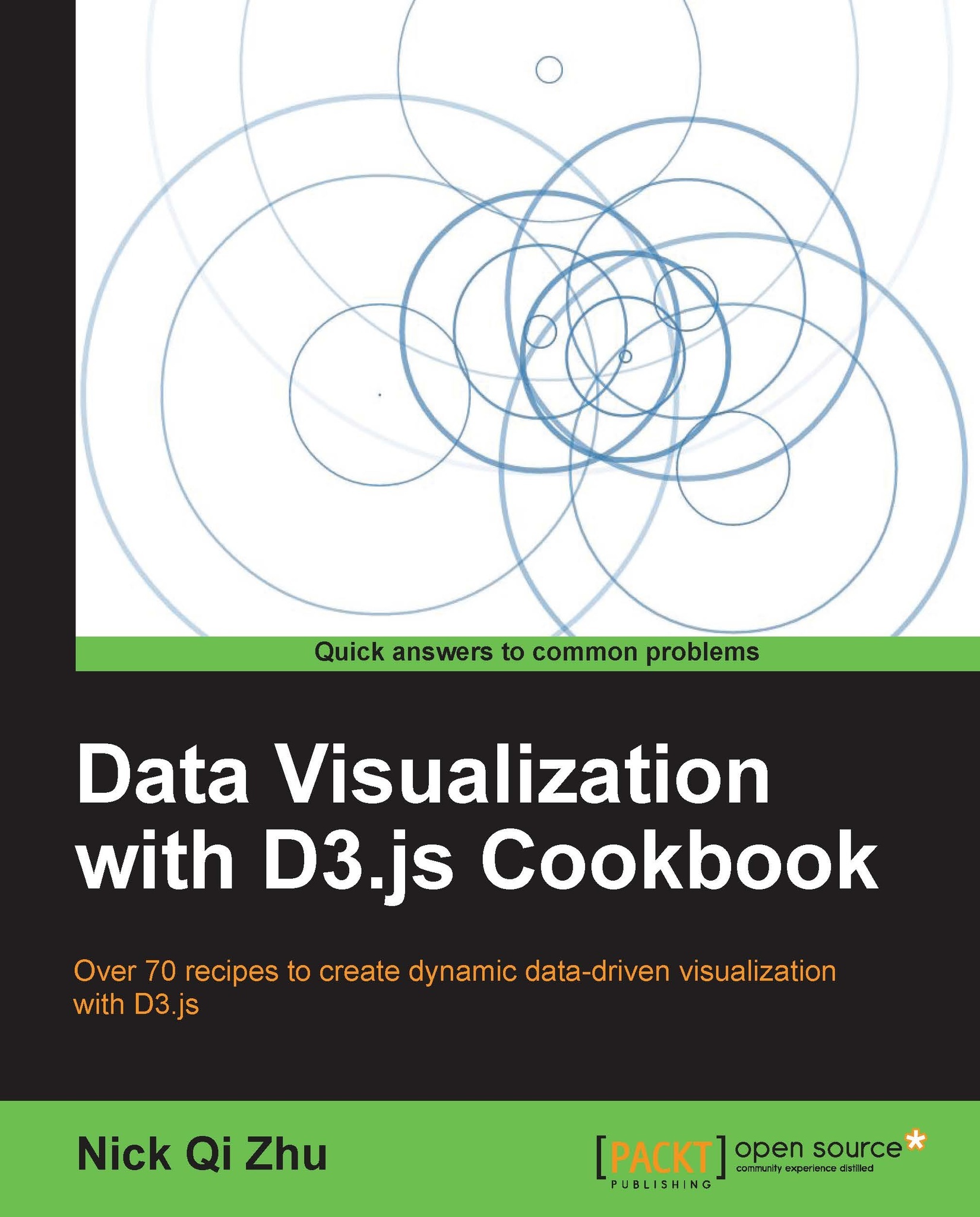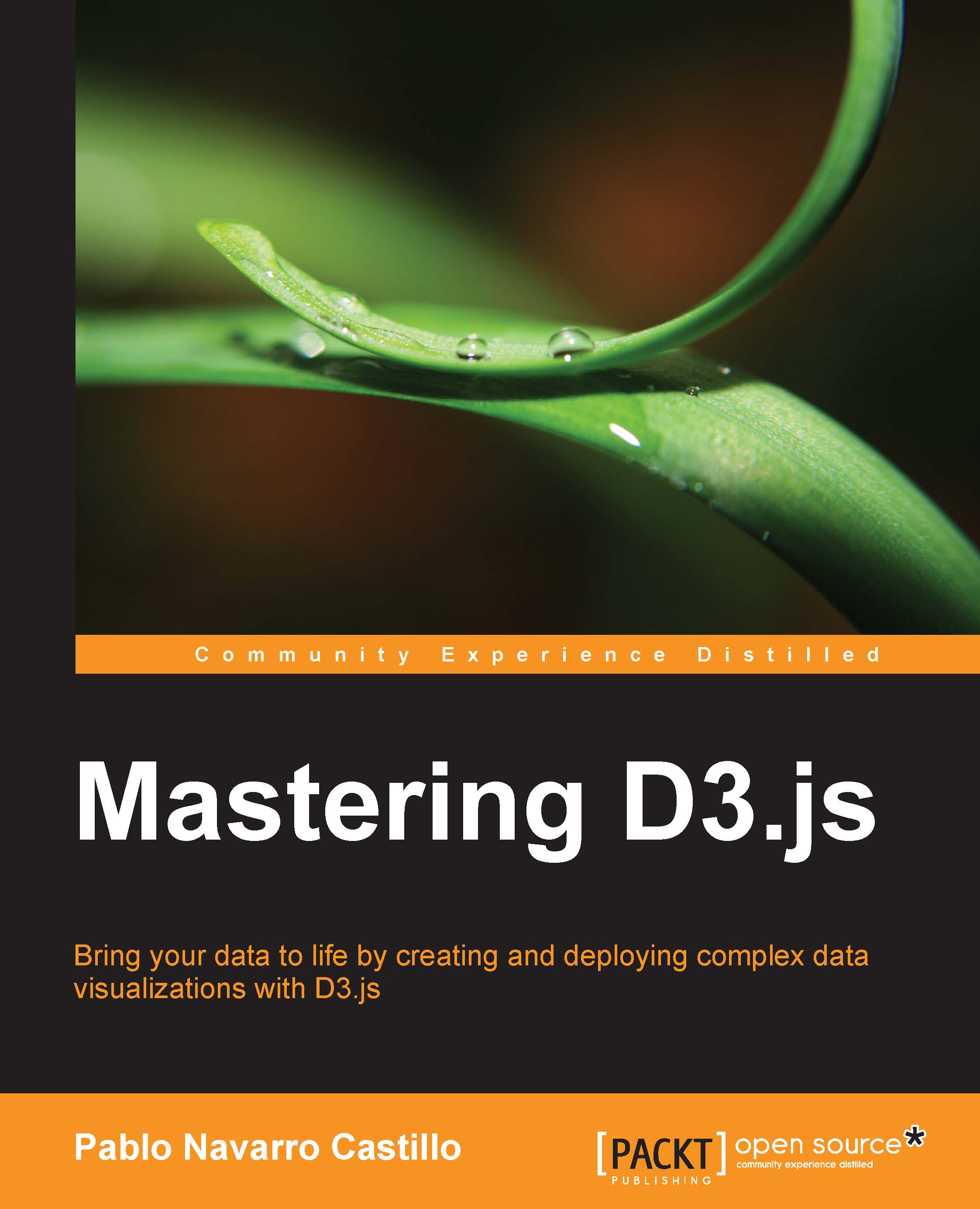€18.99
per month
Paperback
Oct 2013
338 pages
1st Edition
-
Create stunning data visualization with the power of D3
-
Bootstrap D3 quickly with the help of ready-to-go code samples
-
Solve real-world visualization problems with the help of practical recipes
D3.js is a JavaScript library designed to display digital data in dynamic graphical form. It helps you bring data to life using HTML, SVG, and CSS. D3 allows great control over the final visual result, and it is the hottest and most powerful web-based data visualization technology on the market today.
"Data Visualization with D3.js Cookbook" is packed with practical recipes to help you learn every aspect of data visualization with D3.
"Data Visualization with D3.js Cookbook" is designed to provide you with all the guidance you need to get to grips with data visualization with D3. With this book, you will create breathtaking data visualization with professional efficiency and precision with the help of practical recipes, illustrations, and code samples.
"Data Visualization with D3.js Cookbook" starts off by touching upon data visualization and D3 basics before gradually taking you through a number of practical recipes covering a wide range of topics you need to know about D3.
You will learn the fundamental concepts of data visualization, functional JavaScript, and D3 fundamentals including element selection, data binding, animation, and SVG generation. You will also learn how to leverage more advanced techniques such as custom interpolators, custom tweening, timers, the layout manager, force manipulation, and so on. This book also provides a number of pre-built chart recipes with ready-to-go sample code to help you bootstrap quickly.
If you are a developer familiar with HTML, CSS, and JavaScript, and you wish to get the most out of D3, then this book is for you. This book can also serve as a desktop quick-reference guide for experienced data visualization developers.
-
Learn how to use functional JavaScript so you can write it the D3 way
-
Select and manipulate HTML and SVG elements efficiently in D3
-
Drive your visualization using data
-
Master D3 scales and interpolators
-
Animate your visualization with style
-
Use SVG and various D3 path generators
-
Explore D3 layouts and understand and leverage D3 force
-
Build mobile-first interactive visualization with touch support
-
Test-drive your visualization implementation
-
Build multi-dimensional data visualization with crossfilter and dc.js in minutes
 Germany
Germany
 Slovakia
Slovakia
 Canada
Canada
 Brazil
Brazil
 Singapore
Singapore
 Hungary
Hungary
 Philippines
Philippines
 Mexico
Mexico
 Thailand
Thailand
 Ukraine
Ukraine
 Luxembourg
Luxembourg
 Estonia
Estonia
 Lithuania
Lithuania
 Norway
Norway
 Chile
Chile
 United States
United States
 Great Britain
Great Britain
 India
India
 Spain
Spain
 South Korea
South Korea
 Ecuador
Ecuador
 Colombia
Colombia
 Taiwan
Taiwan
 Switzerland
Switzerland
 Indonesia
Indonesia
 Cyprus
Cyprus
 Denmark
Denmark
 Finland
Finland
 Poland
Poland
 Malta
Malta
 Czechia
Czechia
 New Zealand
New Zealand
 Austria
Austria
 Turkey
Turkey
 France
France
 Sweden
Sweden
 Italy
Italy
 Egypt
Egypt
 Belgium
Belgium
 Portugal
Portugal
 Slovenia
Slovenia
 Ireland
Ireland
 Romania
Romania
 Greece
Greece
 Argentina
Argentina
 Malaysia
Malaysia
 South Africa
South Africa
 Netherlands
Netherlands
 Bulgaria
Bulgaria
 Latvia
Latvia
 Australia
Australia
 Japan
Japan
 Russia
Russia