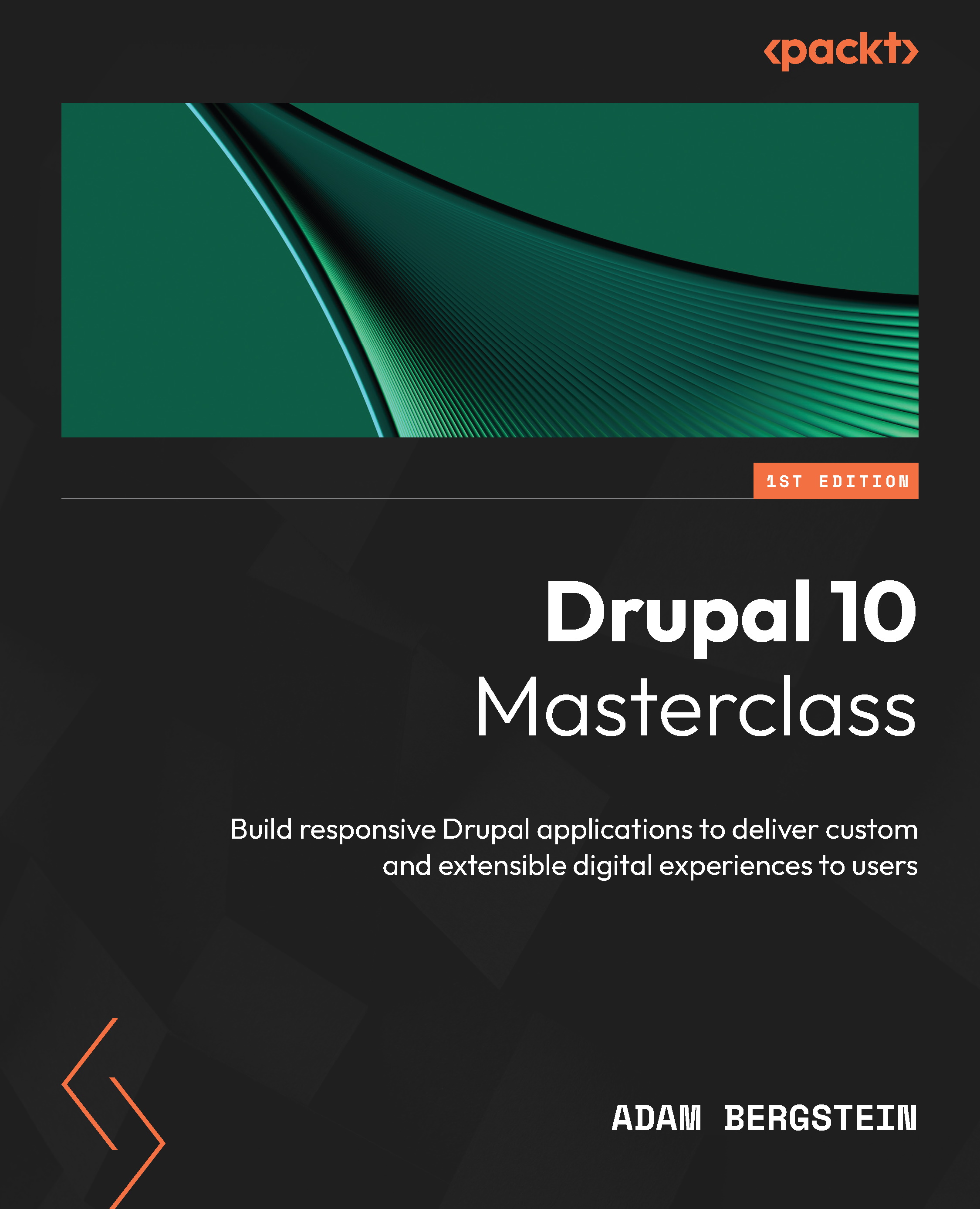Use cases
There are several use cases in which the Migrate system can be used.
Migrations often are designed as one-time or ongoing (continuous migrations). One-time migrations pull from sources only once. It is common to move from one content management system (CMS) to another, where Drupal is the new destination and the old system gets shut down. The migration moves the data only once into the new system. Ongoing migrations are often used when data is pulled from a third-party destination that changes with time and is leveraged by the Drupal application. Ongoing migrations can be executed periodically via drush calls with CRON directly on the server, or through the use of the migrate scheduler or migrate Cron contributed modules.
An example of this could be a daily migration that pulls from public JSON web service feeds into Drupal. The following YAML file, which leverages the Migrate Plus and Migrate Tools modules, defines a migration definition that pulls articles from the...