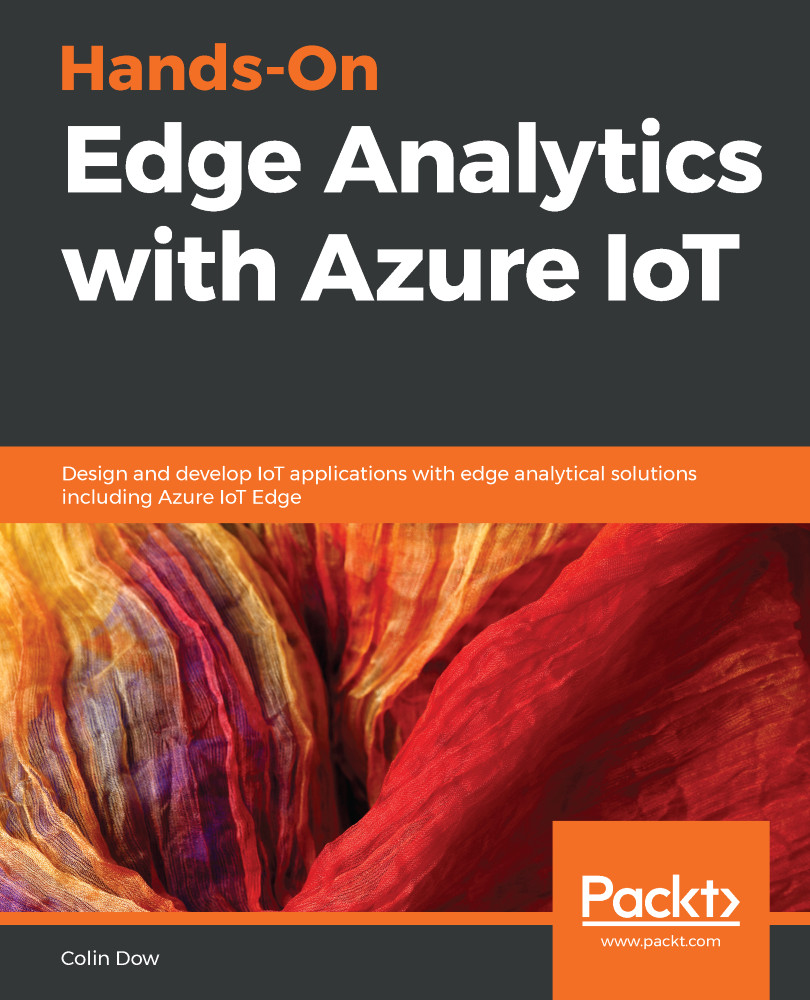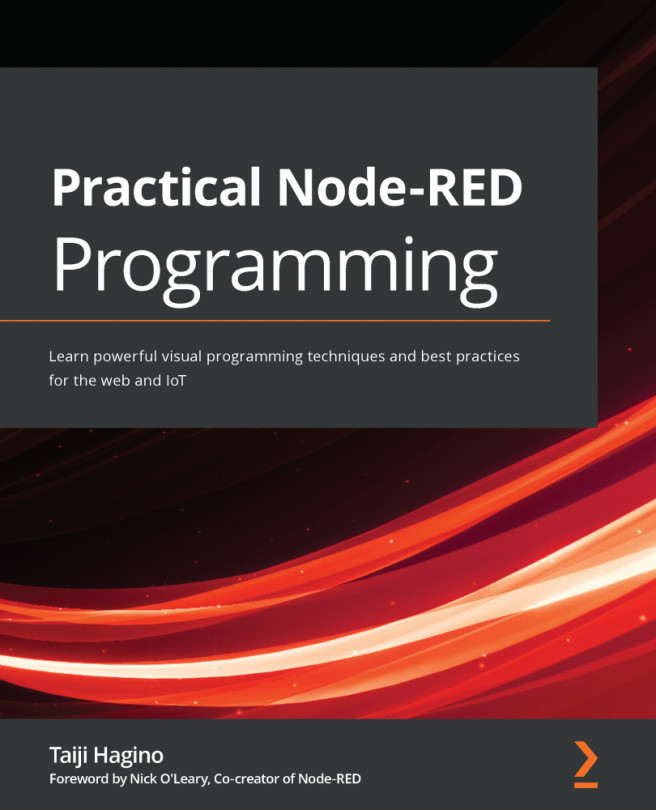For the edge component of the Smart Doorbell application, we require two classes and a container script. The following is a diagram of the edge code:

As we can see, Camera is the container script that contains the Face and Message classes.
For our edge code, we will need to create a project folder with a subfolder called faces. The faces subfolder will store photos of people to train our program with (images available with code are in the GitHub repository).
To do this, follow these steps:
- In Raspbian, navigate to the home directory by clicking on the home folders icon.
- Right-click to create a new folder called Smart Doorbell.
- Open up the Smart Doorbell folder.
- Right-click to create a new folder called faces:

- In the faces folder, copy in photos of people's faces. Make sure that there is only one person per photo or the code will reject that...