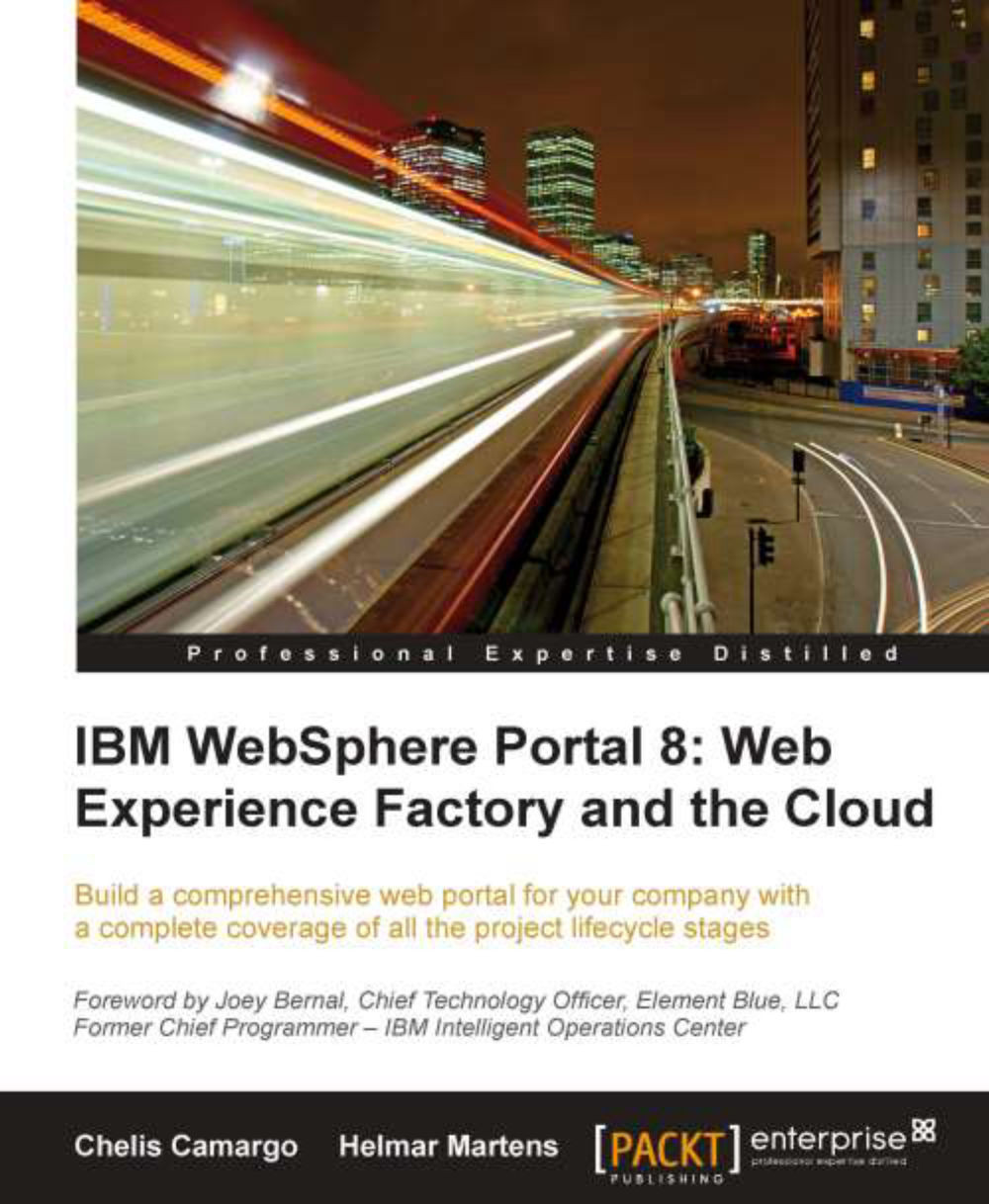Cloud use cases applied
The BVA covered a lot of ground and provided a road map for the future.
The generic outcome of the BVA concerning cloud-related aspects was that:
IaaS would be adopted for this transformation effort (as a consumer) saving costs
PaaS would be adopted for this transformation effort (as a consumer) saving costs
SaaS would be a service model on which the bank would start capitalizing via its call center and self-service channels (as a cloud provider); thus generating profits
A decision was made to start the prototype effort using a cloud provider. Both the Amazon and IBM SmartCloud are great options, which provide both development and test micro images that can be easily and quickly deployed. They both offer the elasticity and standardization on top of virtualization and the value of central monitoring, and quick environment build-out is added along with the other advantages. In this chapter, we will share how to get started with both cloud providers. In the real world, one would choose one cloud provider, but for informational purposes, we will show both of them for the prototype and POV goals. Let's first start with IBM SmartCloud. This next section will demonstrate how to log in, choose, create, manage, and deploy both the portal run-time environments and the WEF development environment in IBM SmartCloud, Amazon Cloud, or on a standalone virtual image machine.
Cloud approach with IBM enterprise SmartCloud — initial high-level tasks
The following diagram illustrates the basic steps in getting your IBM Cloud up and running, and then using the banking template:

To get your IBM Cloud up and running, perform the following steps:
1. Contact your IBM representative to set up an account, and order the SmartCloud plan and the capacity options for reserved, capped, or uncapped resources.
2. Register and create a login ID, and access the cloud.
3. We then choose a pattern topology based on the needs and scope of this environment. In this case, it will have WP, WEF, IHS. Initialize a new instance and add necessary topology artifacts (start and stop portal server—start and stop HTTP server). Start WEF and get your Hello portlet up and running. For further information on this step, please read the IBM Smart Business Cloud getting started guide - WebSphere Portal V6.1.5 article located at http://www-10.lotus.com/ldd/portalwiki.nsf/dx/IBM_Smart_Business_Cloud_A_getting_started_guide.
4. Prepare and deploy the banking template and create necessary portal pages to host the portlets based on the wire frames identified and proposed during the BVA and implemented via services contract for the POV initiative.
5. Customize the template with the bank data model (captured, documented, and stub developed during the BVA) and the desired corporate branding. Prepare some stub data for the POV itself.
Cloud approach with Amazon Elastic Compute Cloud (EC2) — initial high-level tasks
The following diagram illustrates the basic steps in getting your Amazon EC2 Cloud up and running, and then using the banking template:

To get your Amazon EC2 Cloud up and running, perform the following steps:
1. Sign up for Amazon Service.
2. We register and create a login ID and log on to the console.
3. We then choose an AMI pattern topology based on the needs and scope of this environment. Go to http://aws.amazon.com/amis/2048 for the standard development Amazon Machine Image (AMI) for portal.
4. Initialize a new instance and add necessary topology artifacts and launch it (start and stop portal server, start and stop HTTP server). Start WEF locally and get your Hello portlet up and running. For more information on how to boot and manage your portal image, please read IBM Websphere Portal and Lotus WebSphere Content Management Amazon Machine Image Get Started Guide located at http://public.dhe.ibm.com/software/dw/cloud/wps-wcme/Get_Started_Lotus_AMI.pdf.
5. Create a test project on WEF and download the WebSphere Portal Solution Installer. Consult the IBM WebSphere Portal Solution Installer - User Guide for any questions related to the Portal Solution Installer. Move the.war files to portal and deploy portlets and pages to the cloud (or to a standalone virtual machine from VMware). Smoke test the banking portlets' functionality.
Note
For a great advanced demonstration on how to manage Amazon images, please watch the multimedia presentation by Andrew Glover in the IBM developerWorks article — Cloud computing with Amazon EC2. It can be found at http://www.ibm.com/developerworks/offers/lp/demos/summary/j-cloudamazonec2.html.
6. Prepare and deploy the banking template and create necessary portal pages to host the portlets based on the wire frames identified and proposed during the BVA.
7. Customize the template with the bank data model (captured, documented, and stub developed during the BVA) and the desired corporate branding.
The next steps are common to either cloud provider. They are as follows:
1. Prepare the environment for the portlets using IBM Toolbox banking portlet. Follow this article and read the instructions on how to do so. In this case study, we use the IBM Toolbox banking portlets to jump-start the development for the financial domain. We look at the real banking data model and document it with the labor resources allocated to the POV.

2. Prepare the environment (either cloud or a private standalone virtual machine mentioned in cloud vendor choice steps).
3. Configure the banking portlet database along with authentication, and run a verification test to make sure the containers are up and running with the expected container and application-level connectivity. Create a test project on WEF, and download the WebSphere Portal Solution Installer. Consult the IBM WebSphere Portal Solution Installer User Guide for any questions related to the Portal Solution Installer. Move the
.warfiles to portal and deploy portlets and pages to the cloud (or to a standalone machine). Smoke test the banking portlets' functionality.4. Prepare and deploy necessary custom test stub data. Create a custom data or stub a service layer and implement it for the POV. In case of A2Z Bank, a service layer was created to map to the data layer as part of the POV requirement to have a fully functional portal. In this case, the SQL provided to build the data model for the banking template was architecturally converted into web services definitions with the proper operations to the data layer, as part of the POV project scope. The following link provides the documented data model, which was converted into XML and then created as service interfaces:
http://www-10.lotus.com/ldd/portalwiki.nsf/dx/Introduction_to_the_IBM_Banking_template_for_WebSphere_Portal_bnk_2.0.0
These steps require the collaboration of a portal, service, and data architect.
Once your Portal sandbox environment is operational, (regardless of the cloud vendor or if you create a standalone virtual machine) and you have some stub data to play with, perform the following steps:
1. Configure and customize look and feel, and align it with corporate branding strategy.
2. Officially demonstrate and prove the value of WEF and WP aligned with a cloud.
After the POV was done and its success was acknowledged, the next steps were laid out for the full-blown portal initiative to be kicked off. It was decided that while the banking template would speed up time to market on the self-service channel, the Web Experience Factory would allow for fast development of custom code for the center effort. Both of them would benefit from the advantages of using a cloud service and delivery model.