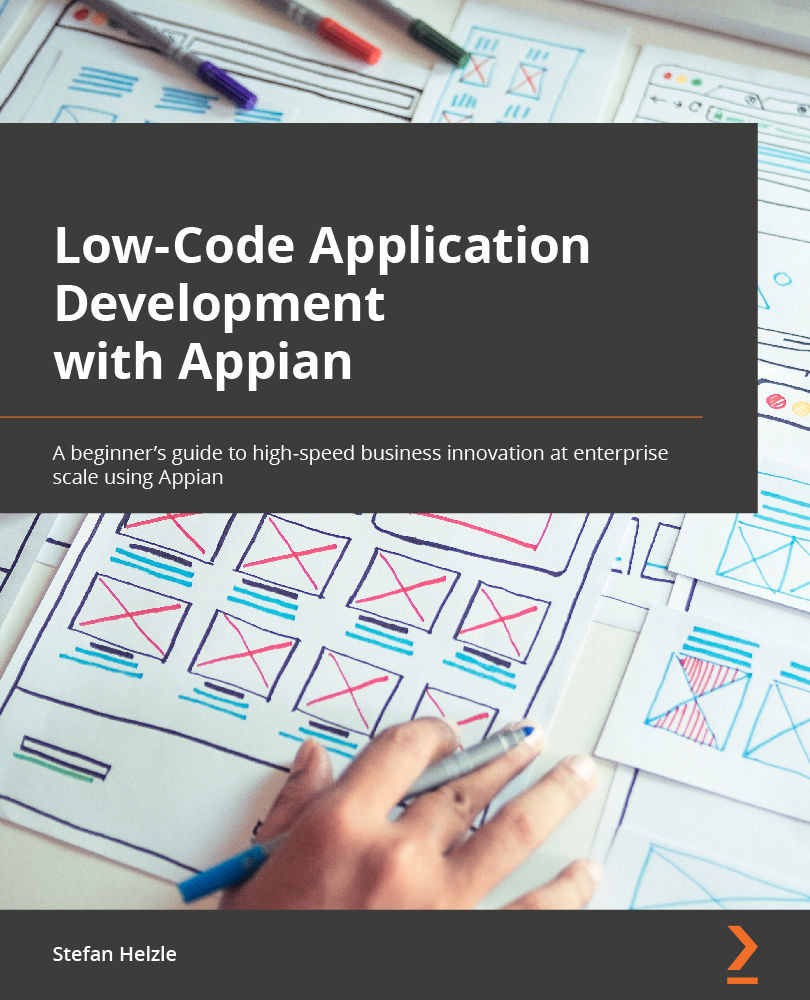Adding interaction
In this dashboard, we have two components that would be perfect for interacting. The donut shows the statuses and the grid below all the cases. Why not use the donut to filter the grid by the selected status?
To make this work, I first need to explain to you the simple principle of how nested components can interact:
A rule input or a local variable can be shared to one or more nested components!
Updates in one spot are immediately shared to any other places where that value is shared to.
To make use of this, follow these steps:
- Create a new rule inputs named
selectedStatusat the IVP_C_ReportingCaseGrid and IVP_C_ReportingCurrentCaseStatuses interfaces. - Add a local variable to the IVP_D_Reporting interface:

Figure 13.26 – Adding local variables
- Pass the local variable to the donut chart and the case grid:

Figure 13.27 – Passing the local variable to components...