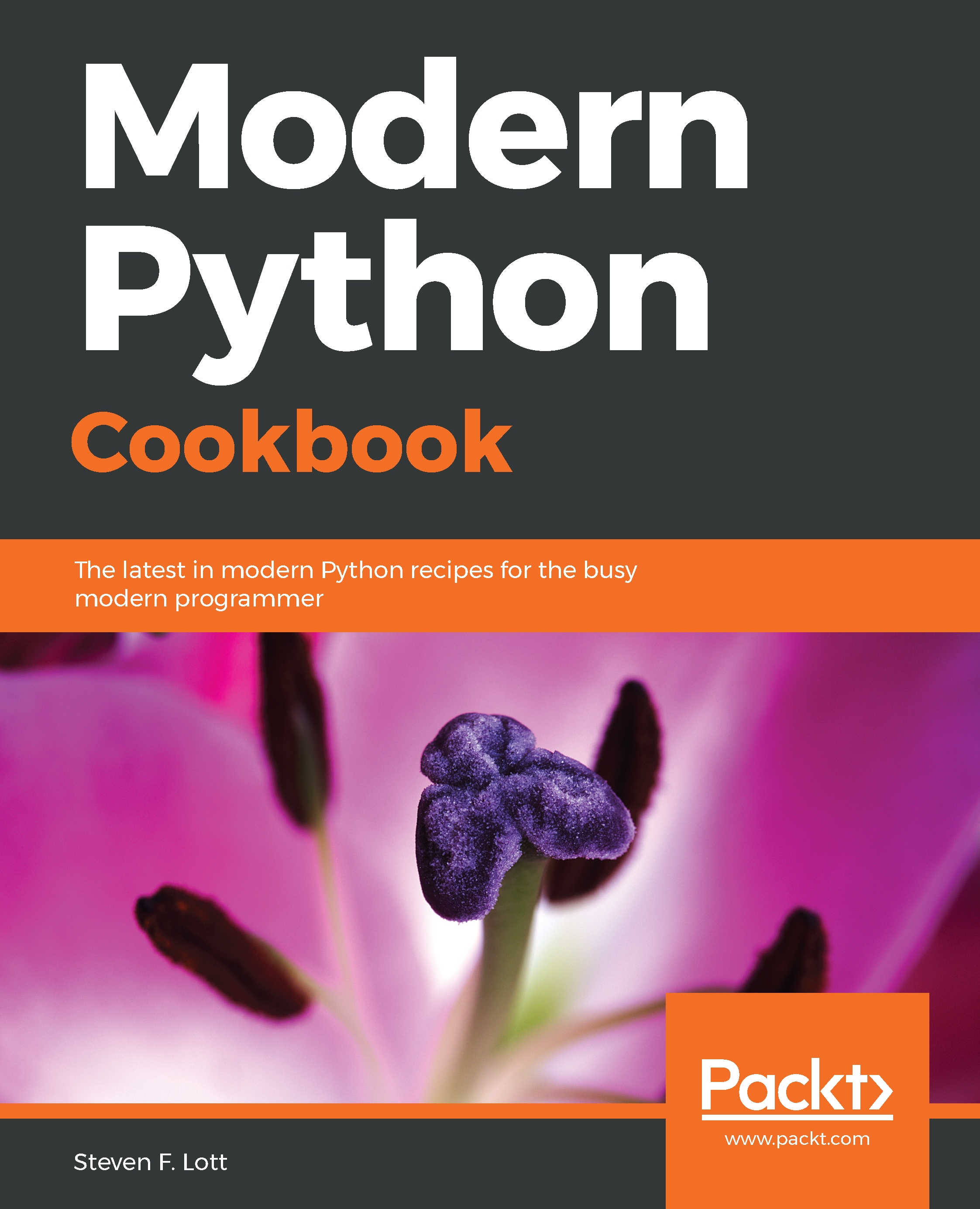What's the best way to represent simple (x,y) and (r,g,b) groups of values? How can we keep things which are pairs such as latitude and longitude together?
Using tuples of items
Getting ready
In the String parsing with regular expressions recipe, we skipped over an interesting data structure.
We had data that looked like this:
>>> ingredient = "Kumquat: 2 cups"
We parsed this into the meaningful data using a regular expression like this:
>>> import re
>>> ingredient_pattern = re.compile(r'(?P<ingredient>\w+):\s+(?P<amount>\d+)\s+(?P<unit>\w+)')
>>> match = ingredient_pattern.match( ingredient )
>>> match.groups()
('Kumquat', '2', 'cups')
The result is a tuple object with three pieces of data. There are lots of places where this kind of grouped data come in handy.
How to do it...
We'll look at two aspects to this: putting things into tuples and getting things out of tuples.
Creating tuples
There are lots of places where Python creates tuples of data for us. In the Getting ready section of the String Parsing with Regular Expressions recipe we showed how a regular expression match object will create a tuple of text that was parsed from a string.
We can create our own tuples, too. Here are the steps:
- Enclose the data in ().
- Separate the items with a ,.
>>> from fractions import Fraction
>>> my_data = ('Rice', Fraction(1/4), 'cups')
There's an important special case for the one-tuple, or singleton. We have to include an extra , even when there's only one item in the tuple.
>>> one_tuple = ('item', )
>>> len(one_tuple)
1
The extra comma after 355 makes the value into a singleton tuple.
Extracting items from a tuple
The idea of a tuple is to be a container with a number of items that's fixed by the problem domain: for example, (red, green, blue) color numbers. The number of items is always three.
In our example, we've got an ingredient, and amount, and units. This must be a three-item collection. We can look at the individual items two ways:
- By index position: Positions are numbered starting with zero from the left:
>>> my_data[1]
Fraction(1, 4)
- Using multiple assignment:
>>> ingredient, amount, unit = my_data
>>> ingredient
'Rice'
>>> unit
'cups'
Tuples—like strings—are immutable. We can't change the individual items inside a tuple. We use tuples when we want to keep the data together.
How it works...
Tuples are one example of the more general class of Sequence. We can do a few things with sequences.
Here's an example tuple that we can work with:
>>> t = ('Kumquat', '2', 'cups')
Here are some operations we can perform on this tuple:
- How many items in t?
>>> len(t)
3
- How many times does a particular value appear in t?
>>> t.count('2')
1
- Which position has a particular value?
>>> t.index('cups')
2
>>> t[2]
'cups'
- When an item doesn't exist, we'll get an exception:
>>> t.index('Rice')
Traceback (most recent call last):
File "<stdin>", line 1, in <module>
ValueError: tuple.index(x): x not in tuple
- Does a particular value exist?
>>> 'Rice' in t
False
There's more
A tuple, like a string, is a sequence of items. In the case of a string, it's a sequence of characters. In the case of a tuple, it's a sequence of many things. Because they're both sequences, they have some common features. We've noted that we can pluck out individual items by their index position. We can use the index() method to locate the position of an item.
The similarities end there. A string has many methods to create a new string that's a transformation of a string, plus methods to parse strings, plus methods to determine the content of the strings. A tuple doesn't have any of these bonus features. It's—perhaps—the simplest possible data structure.
See also...
- We've looked at one other sequence, the list, in the Building complex strings from lists of characters recipe
- We'll also look at sequences in Chapter 4, Built-in Data Structures – list, tuple, set, dict