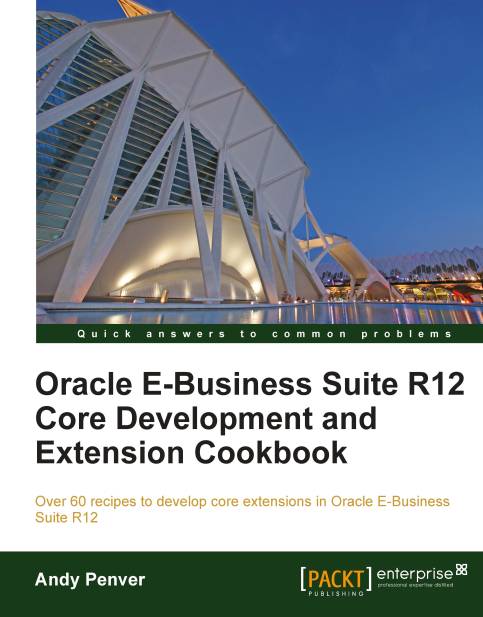Adding a concurrent program parameter
In this recipe, we are going to add a parameter to the concurrent program XXHR First Concurrent Program. Parameters allow the users to pass values into the concurrent program. This can be used by the executable to impact the way it performs the intended task. We are going to add the parameter to the PL/SQL package and then change the return code based upon the value we pass in.
We will be adding a parameter to the concurrent program we have already created. We will also need to add the parameter to the code in the XXHREEBS package and we will use SQL Developer to make these changes. The following tasks will be performed in this recipe:
Adding a parameter to the concurrent program
Amend the
XXHREEBSpackage to add the new parameterAmend the
XXHREEBSto change the completion status of the concurrent programTesting the concurrent program
Adding a parameter to the concurrent program
We are now going to add a parameter to the concurrent program to pass the date on which the request was run.
How to do it...
To add a parameter, perform the following steps:
1. Log in to Oracle with the Application Developer responsibility.
2. Navigate to Concurrent | Program and the Concurrent Programs window will open.
3. Press the F11 key to enter a query.
4. Type XXHR First% into the Program field and press the Ctrl + F11 keys together to execute the query.
5. The concurrent program we created in an earlier recipe will be returned, as shown in the following screenshot:

6. Click on the Parameters button to open the Concurrent Program Parameters window, as shown in the following screenshot:

7. Enter the following details as per the following table:
Item name
Item value
Seq
10
Parameter
P_RUN_DATEDescription
Concurrent program run date
Enabled

Value Set
FND_STANDARD_DATEDefault Type
Current Date
Required

Display

Display Size
11
Description Size
50
Concatenated Description Size
25
Prompt
Run Date
Note
The value entered in the Parameter field is the name of the parameter we will define in the PL/SQL package in the next task.
The value entered in the Value Set field is a pre-defined value set. It is for selecting a date and we are going to re-use this rather than create our own.
8. Click the Save button in the toolbar (or Ctrl + S) to save the record.
9. Exit the form.
How it works...
We have now added a date parameter to the concurrent request. When we run the concurrent request, Oracle uses the records entered here to dynamically create a parameter screen. We can add parameters that are mandatory and based on a list of values if we wish. Also, we can hide a parameter to the user by checking the Display checkbox if required. We are going to add some more parameters to the concurrent program in the next few tasks but first we must add the parameter we just created to the procedure we call in the executable.
Amend the XXHREEBS package to add the new parameter
Now we are going to amend the XXHREEBS package to accept the new parameter we have configured. The parameter we configured is P_RUN_DATE.
Getting ready
We will need to use SQL Developer to amend the package so if you have not already done so, install SQL Developer. You can download SQL Developer from http://www.oracle.com/technetwork/developer-tools/sql-developer/downloads/index-098778.html.
How to do it...
We are now going to amend the database package to add the parameter we have just configured, as follows:
1. Open SQL Developer and connect to the apps user.
2. In the navigator, expand the Packages node and select the
XXHREEBSpackage.Note
You can add a filter on the Packages node in SQL Developer which will refresh the list much quicker. To do this highlight the Packages node and click on the filter icon. In the Filter window, select Name | Like | XXHR% in the filter criteria region and click ok.

3. The package specification will be opened in the editor as shown in the following screenshot:

4. Now edit the package specification by clicking on the package specification in the Packages node as shown in the following screenshot.
5. Scroll down the package specification code until you reach the
First_Concurrent_Programprocedure definition, shown as follows:PROCEDURE First_Concurrent_Program (errbuf OUT VARCHAR2, retcode OUT NUMBER);
6. Now add the parameter to the code after the first two mandatory parameters,
errbufandretcode. The program definition will look like the following:PROCEDURE First_Concurrent_Program (errbuf OUT VARCHAR2, retcode OUT NUMBER, p_run_date IN VARCHAR2);
7. Compile the package specification by clicking the compile icon (
 )in the editor toolbar.
)in the editor toolbar.8. The package specification will now look like the following:

9. Now we need to add the parameter to the package body, so click the open body icon as shown in the following screenshot and a new tab will open displaying the package body in the editor:

10. Scroll down to the
First_Concurrent_Programprocedure definition and add thep_run_dateparameter to the list of parameters, shown as follows:PROCEDURE First_Concurrent_Program (errbuf OUT VARCHAR2, retcode OUT NUMBER, p_run_date IN VARCHAR2) IS
11. Compile the
First_Concurrent_Programpackage body.
How it works...
Now we have created a new parameter and added it to our PL/SQL package executed by our concurrent program.
Amend the XXHREEBS package to change the completion status of the concurrent program
We are now going to add some code to the package to change the return status of the concurrent program. We will return a status of success if the date parameter we enter when we run the concurrent program is equal to the current date. When the date parameter is before the current date we will return a status of warning and if the date parameter is after today's date then we will return an error status.
Getting ready
We are going to amend the XXHREEBS package body to determine the return status of the concurrent program based upon the date parameter P_RUN_DATE that is passed in. The code for the following recipe is available in the following files: XXHREEBS_1_2.pks (specification) and XXHREEBS_1_2.pkb (body). The following are the steps taken to add the code to the existing XXHREEBS package.
How to do it...
To amend the package, perform the following steps:
1. Open SQL Developer and connect to the apps user.
2. Navigate to Packages and select the
XXHREEBSpackage.3. Add the following variable to capture the run date passed in and convert it to a date:
v_run_date DATE := TO_DATE(p_run_date,'YYYY/MM/DD HH24:MI:SS');
4. Edit the
First_Concurrent_Programprocedure by replacing the line of coderetcode := SUCCESS; with the following code after theBEGINstatement:IF TRUNC(v_run_date) = TRUNC(SYSDATE) THEN retcode := SUCCESS; ELSIF TRUNC(v_run_date) < TRUNC(SYSDATE) THEN retcode := WARNING; ELSIF TRUNC(v_run_date) > TRUNC(SYSDATE) THEN retcode := FAILED; END IF;
Note
Downloading example code
You can download the example code files for all Packt books you have purchased from your account at http://www.packtpub.com. If you purchased this book elsewhere, you can visit http://www.packtpub.com/support and register to have the files e-mailed directly to you.
5. The package body should now look similar to the following screenshot, which shows the three changes to the code we have made:

6. Compile the
First_Concurrent_Programpackage body.
How it works...
We have edited the package to add some rules, so that the concurrent program will complete either with success, a warning, or an error depending upon the value of the date parameter we run the concurrent program with.
Testing the concurrent program
Now we want to run the concurrent program testing the logic we have added in the PL/SQL code. If the run date parameter is entered as the current date then the concurrent program will complete successfully. If the concurrent program runs with a run date prior to today then the concurrent program will complete with a warning. If the concurrent program runs with a future date then it will complete with an error.
How to do it...
To test the logic we have added, perform the following steps:
1. Log in to Oracle with the XXEBS Extending e-Business Suite responsibility.
2. Navigate to Submit Requests and submit a single request.
3. Select the XXHR First Concurrent Program concurrent program and leave the
Run Dateparameter to the default date (which is the current date) and click OK.4. Click on the Submit button and when prompted to submit a new request, select No and the form will close down.
5. Navigate to the View Requests window and click on the Find button (to find all requests).
6. You should see that the concurrent program we just submitted has completed successfully. (If it is still Pending then click the refresh button until the status is Completed.)
How it works...
We have tested that we have been able to add the parameter to the concurrent program. We have also tested that it still completes successfully.
There's more...
Now we want to test the other conditions so try submitting the concurrent program again but enter a date less than the current date. The program should complete with a warning. Finally, run the program again with a future date and the concurrent program should complete with an error.