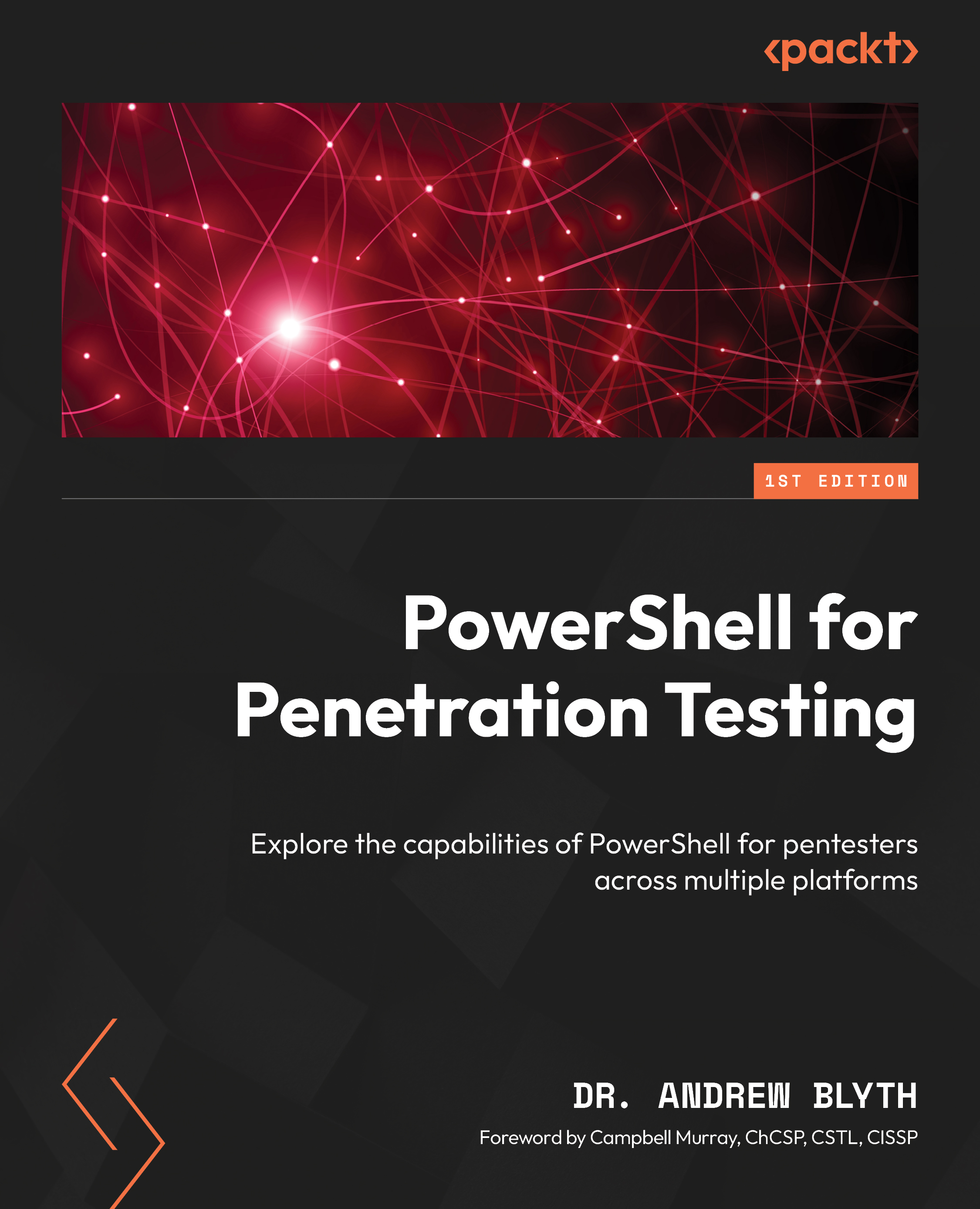Using PowerShell for privilege escalation on Microsoft Windows
Privilege escalation is a critical aspect of penetration testing and security assessment. PowerShell, a powerful scripting language in the Windows environment, can be used for various privilege escalation techniques. The following are detailed examples illustrating how PowerShell can be employed for privilege escalation on Microsoft Windows.
Checking the current user’s privileges
Before attempting privilege escalation, it’s crucial to understand the current user’s privileges. PowerShell can be used to retrieve detailed information about the current user:
# Check current user's privileges whoami /all
This command provides extensive information about the current user, including group memberships and privileges.
Enumerating local administrators
Identifying local administrators is a common step in privilege escalation. PowerShell allows for the enumeration of local administrators:
...