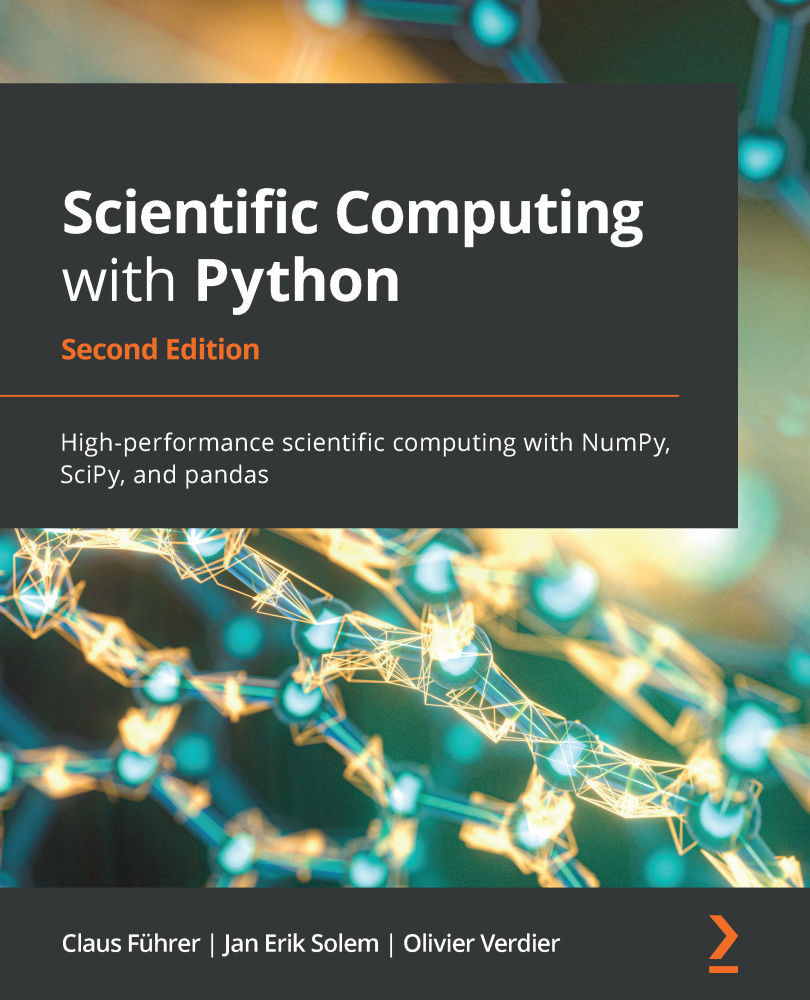Filling is an ideal tool for highlighting differences between curves, such as noise on top of expected data and approximations versus exact functions.
Filling is done by the axis method, fill_between:
ax.fill_between(x,y1,y2)
For the next figure, we used the following command:
axf = ax.fill_between(x, sin(x), amod_sin(x), facecolor='gray')
From the last chapter, we already know the NumPy method, where. In the context here, where is a very convenient parameter that requires a Boolean array to specify the additional filling conditions:
axf = ax.fill_between(x, sin(x), amod_sin(x),where=amod_sin(x)-sin(x) > 0, facecolor=’gray’)
The Boolean array that selects the regions to fill is given by the condition amod_sin(x)-sin(x) > 0.
The next figure shows the curve with both variants of filling areas:

Figure 6.12: The amplitude-modulated sine function with annotations and filled areas (left)...