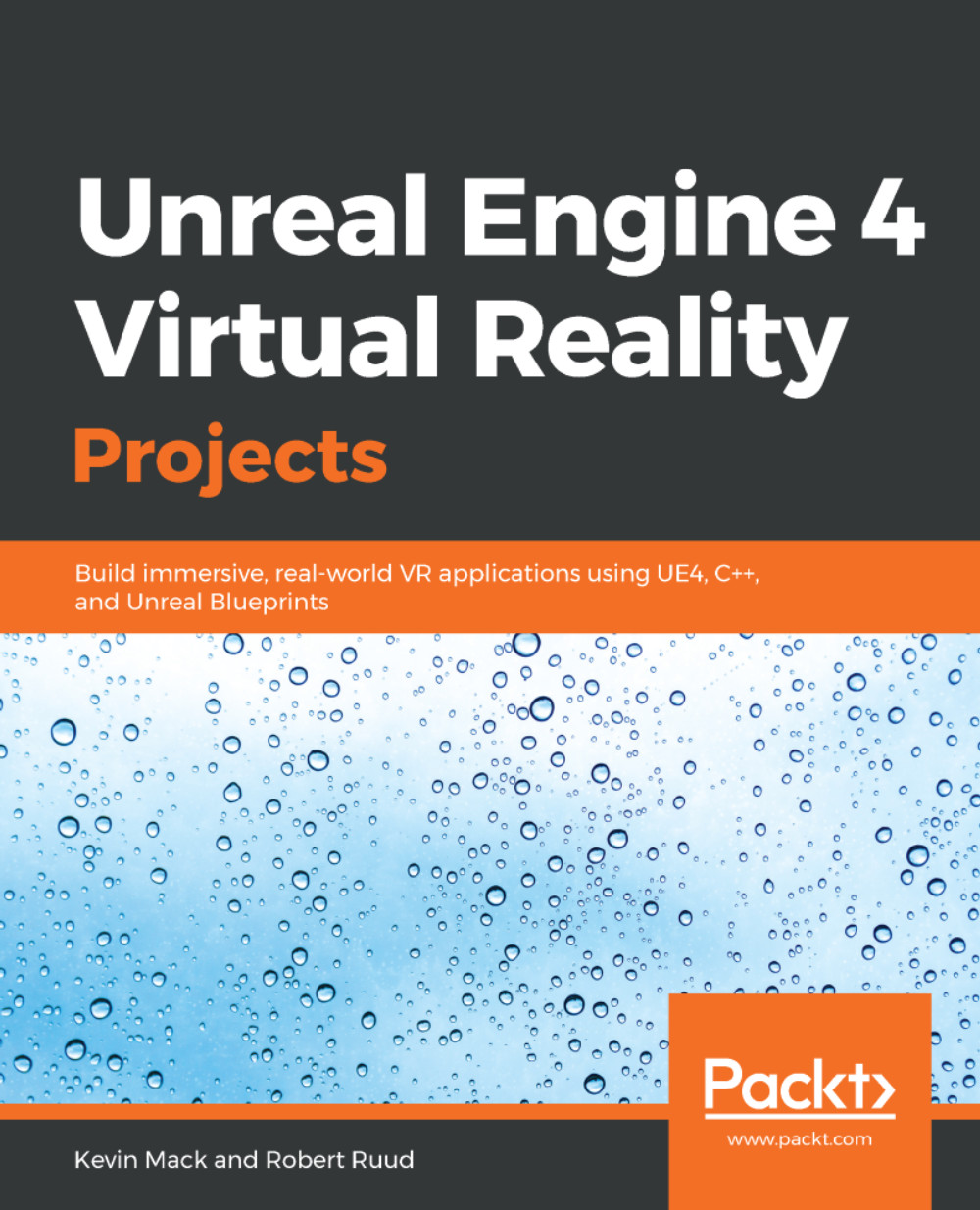Creating a new project
All right, let's start creating!
The first thing we need to do is create a new project. We created a few quick throwaway projects in the previous chapter just to make sure everything was working, but now we're ready to begin building for real.
Open your Epic Games Launcher if it isn't already open, head to the Library tab, and where you see your Engine Versions, hit Launch on your most current engine version. (You can do this from the Launch button on the left side of the launcher as well.)
The Unreal Project Browser will appear. Select the New Project tab, and let's select the Blueprint tab and the Blank template to create an empty Blueprint project.
Note
Templates are very useful starting points for Unreal projects. They contain simple and useful working foundations of many game types, and much of the time when you're starting a new project, you'll want to use them. We're beginning with a blank project here so you can see each element as it goes in. You'll probably most...