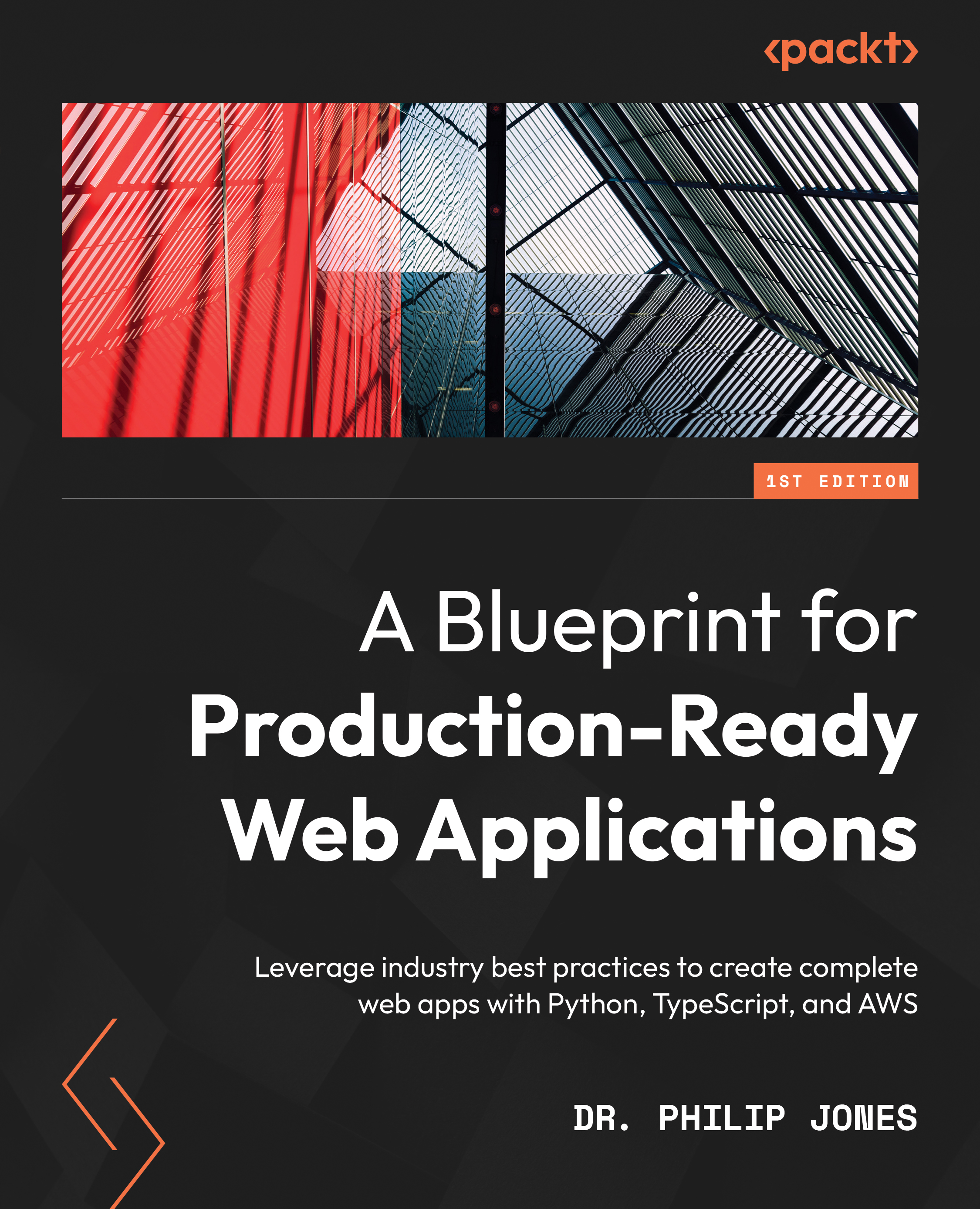Installing PostgreSQL for database development
Our app will need to store data (the to-dos) in a structured form, which makes a database an ideal choice. This database will need to be running locally to allow us to develop with it, so we need to install it. The database I prefer is PostgreSQL, which is a SQL-based relational database. I prefer it as it is very widely supported, and very powerful.
PostgreSQL is installed using the system package manager as follows:
brew install postgres scoop install postgresql
If using brew, you will likely need to start postgresql as a service that runs in the background, as follows:
brew services start postgresql
In addition, when using brew, we need to create a superuser, which by convention is called postgres. This user is created with the following command:
createuser -s postgres
However, with scoop, you will have to start the PostgreSQL database whenever you wish to use it with the following command:
pg_ctl start
With the addition of the database tooling, we have all of the local tooling we need to develop our app. This means we can focus on the remote tooling, a GitHub repository.