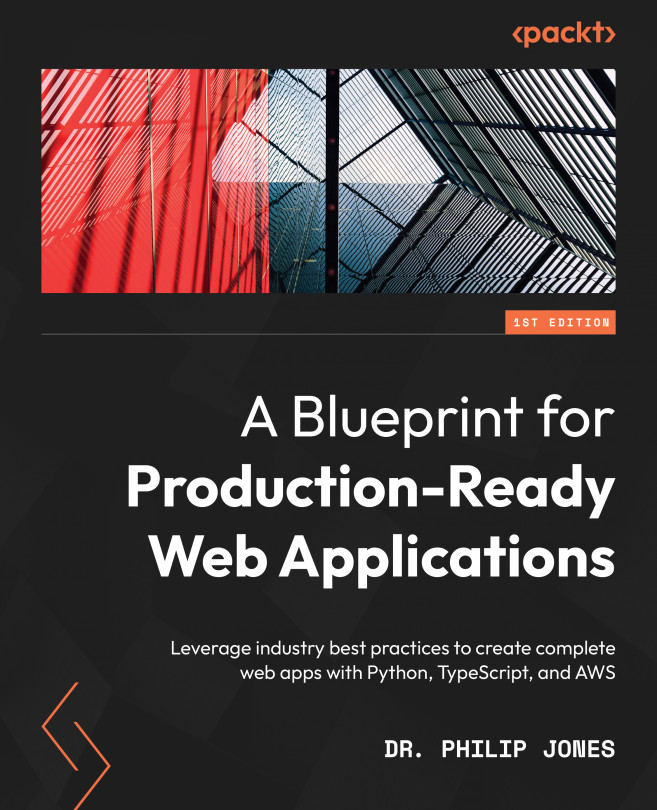Setting Up Our System for Development
The aim of this book is to provide a blueprint for a web app running in a production environment and utilizing as many industrial best practices as possible. To do this, we will build a working to-do app, codenamed Tozo, that allows users to track a list of tasks. You can see the finished app in Figure 1.1:
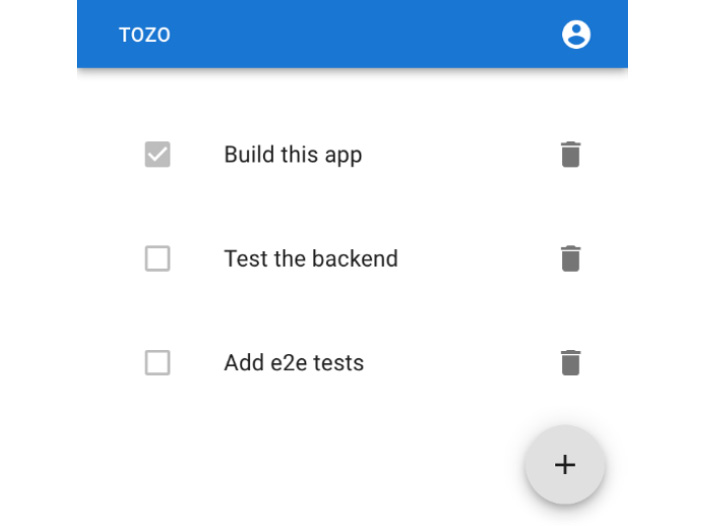
Figure 1.1: The to-do app we’ll build in this book
While the aim is to build a working to-do app, we’ll focus on features that are useful to any app, with much of the functionality and many of the techniques being the same as in the app built here. For example, users will need to log in, change their password, and so on. Therefore, my hope is that you can take this blueprint, remove the small amount of specific to-do code, and build your own app.
In this chapter, we will take a new machine without any tooling and set it up for development. We’ll also set up systems to develop and test the app automatically. Specifically, we’ll install a system package manager and use it to install the various language runtimes and tooling before setting up a remote repository and activating continuous integration. By the end of this chapter, you’ll have everything you need to be able to focus solely on developing the app. This means that you will be able to quickly build and test the features you need in your app for your users.
So, in this chapter, we will cover the following topics:
- Aiming for fast development
- Setting up our system
- Installing Python for backend development
- Installing NodeJS for frontend development
- Installing Terraform for infrastructure development
- Installing PostgreSQL for database development
- Adopting a collaborative development process using GitHub