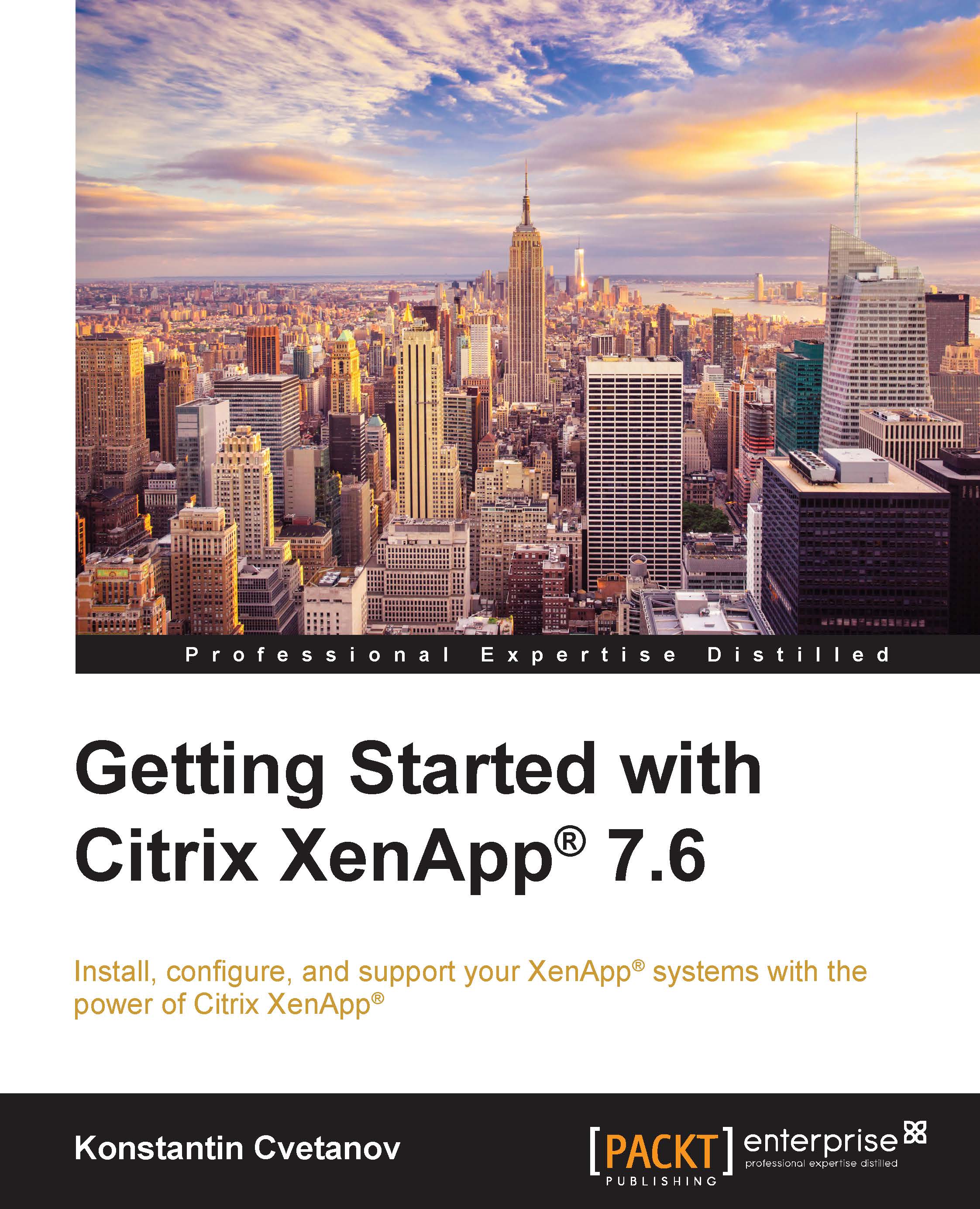The user logon process
In this section, we will explore the user logon process in XenApp in a hosted app scenario. As explained earlier, the true power of XenApp is that a user can launch a variety of remote applications running in a server environment at any time on any device. This is a brief overview of how the traditional logon process in XenApp 7.6 works:
- A user launches Citrix Receiver on a client device or opens a web browser and navigates to a web portal supplied by an IT administrator.
- The user types in their credentials in Citrix Receiver or StoreFront.
- Upon successful authentication, the user is presented with an app store showing the applications and desktops assigned to them by the administrator.
- The user clicks on one of the applications or desktops available in the store.
- Within a few seconds, the application runs on their workstations and they are able to use their business application as if it were local to their device. For customers who cannot have the Receiver client installed on user devices, Citrix has included the Receiver for HTML5, which is configured on the StoreFront server and runs a virtual session inside the web browser.
Now, let's take a look at how the Citrix infrastructure makes the aforementioned transaction possible on the backend:
- Upon user login, either Citrix StoreFront or NetScaler Gateway (depending on the frontend solution used) passes the credentials to Active Directory (AD), which validates them and passes the information over to the Delivery Controller.
- Delivery Controller polls back AD and checks in the SQL database to determine what resources are assigned to the user.
- Hosted applications and desktops are enumerated in the user's Receiver store.
- When the user clicks on an app, StoreFront transmits an ICA file to Citrix Receiver on the client device. Receiver then uses the file to establish an ICA session.
- When a session is granted by the Delivery Controller and the application is launched, a Receiver progress bar is displayed on the endpoint and during this phase, the user profile is loaded and group policies and any logon scripts are applied for this particular session.
Note
With XenApp 7.6, the session prelaunch and lingering features can be leveraged to reduce wait times for the application to start by shifting profile load, GPO processing, and logon scripts to an earlier time. The benefits and functionality of these features are demonstrated in Chapter 10, Administering a XenApp® Environment – Application Management.