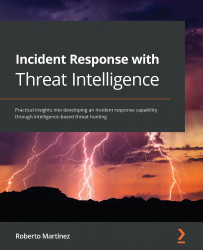Setting up TheHive and creating cases
The first thing you should do before using TheHive is to customize the settings of the VM. To do this, provide the credentials that are configured by default using the following steps:
- To connect to TheHive, you just need to navigate from your computer using a web browser to the same IP address assigned to your VM before. For instance, in this case, the IP assigned for me is
http://192.168.216.173/.
You will see the following interface where you can connect to the platform using the predefined user account and passwords and review the documentation about how to use TheHive virtual machine.
Click on the link to open TheHive under the Quick connect section, as shown in the following screenshot:
Figure 10.6 – TheHive Project Virtual Machine main page
- Use the default credentials to log in as administrator – in this case,
[email protected]/secret– and click the Sign In button,...