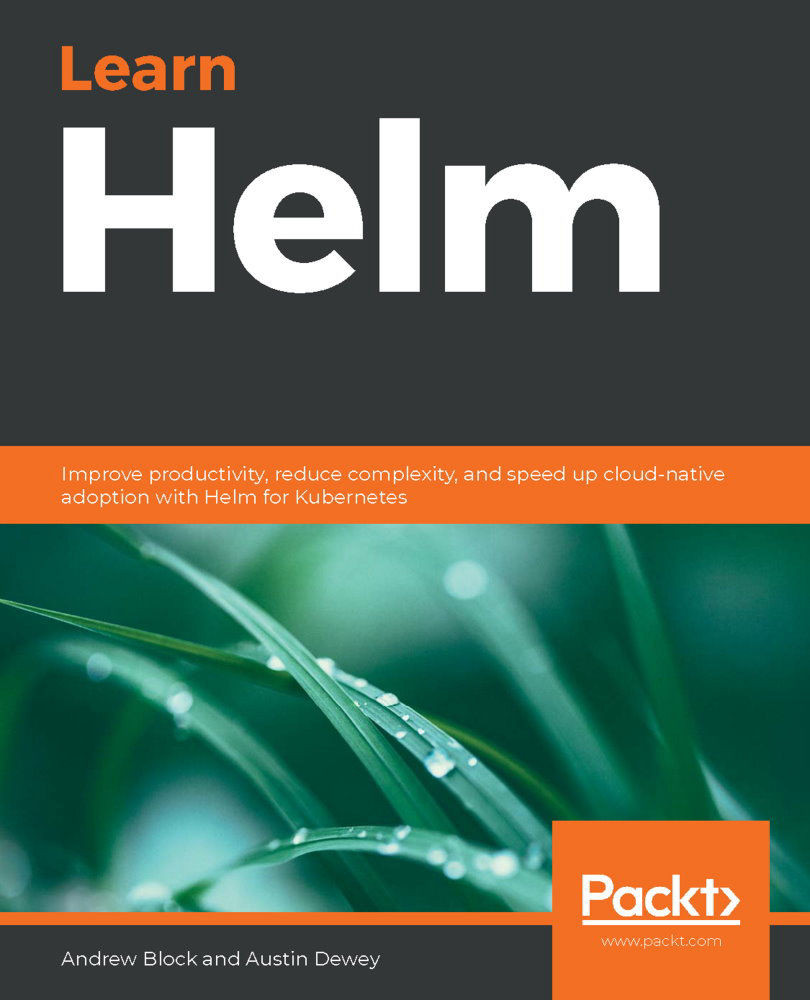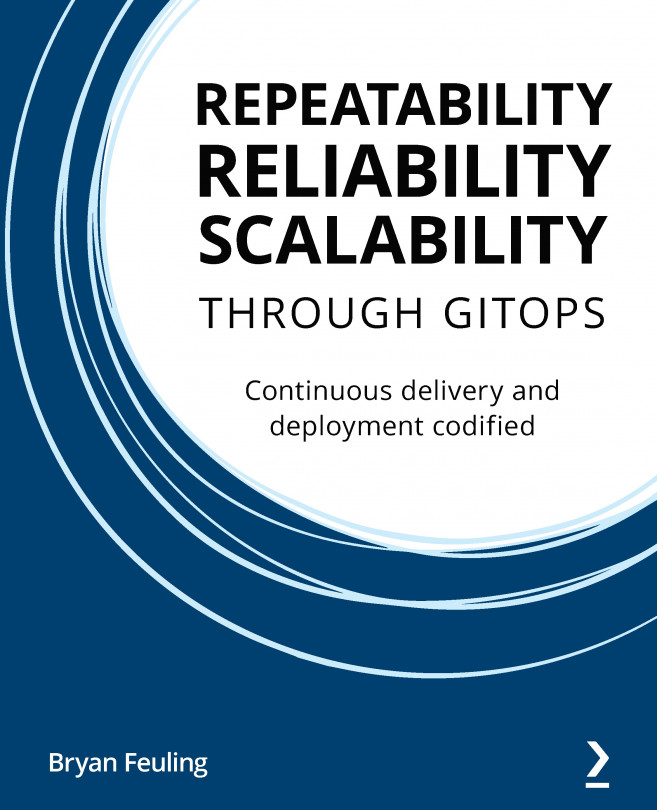Chapter 2: Preparing a Kubernetes and Helm Environment
Here are some answers to the questions presented in this chapter:
- Windows and Mac users can install Helm using the Chocolatey or Homebrew package managers, respectively. All users (Windows, Mac, and Linux) can also install Helm from its GitHub releases page at https://github.com/helm/helm/releases.
- Helm authenticates using the local
kubeconfigfile. - Kubernetes roles provide authorization. An administrator can manage these privileges by creating a
RoleBinding, which binds a role to a user or group. - The
helm repo addcommand is used to locally configure a Helm chart repository. It is a requirement to install the charts contained within that repository. - The three
XDGenvironment variables used by Helm areXDG_CACHE_HOME,XDG_CONFIG_HOME, andXDG_DATA_HOME.XDG_CACHE_HOMEis used to assign the location for cached files (which includes downloaded charts from upstream chart repositories).XDG_CONFIG_HOMEis used...