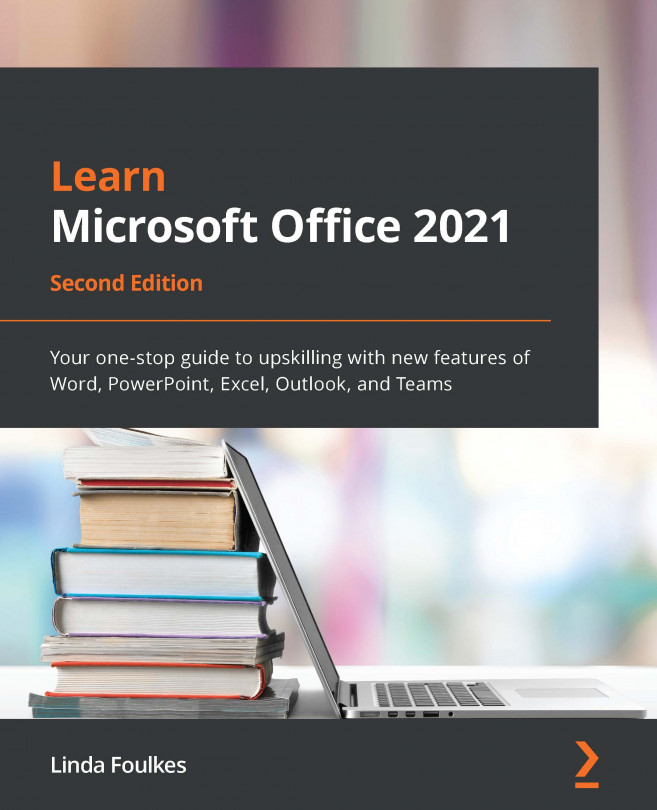Summary
This chapter built on the previous edition's skills and introduced some of the new features of Office 2021. We focused on ways to manage the styles environment to make amending long documents an easy task and keeping styles intact when working with external collaborators. You now know how to apply more than one ToC to a document and be more creative with shapes, color shades, and stock images.
In the next chapter, we will revisit some of the features that were explained in the previous edition of this book, along with updates that can be applied to the Office 2021 interface, and learn about new features. Here, you will learn how to construct a form using the content controls and generate an online form within Word desktop, as well as online, to collect information from others. We will also recap on headers and footers in a document, revisit tracking and the Compare and Combine tools, and learn how to automate processes when using Word 2021.