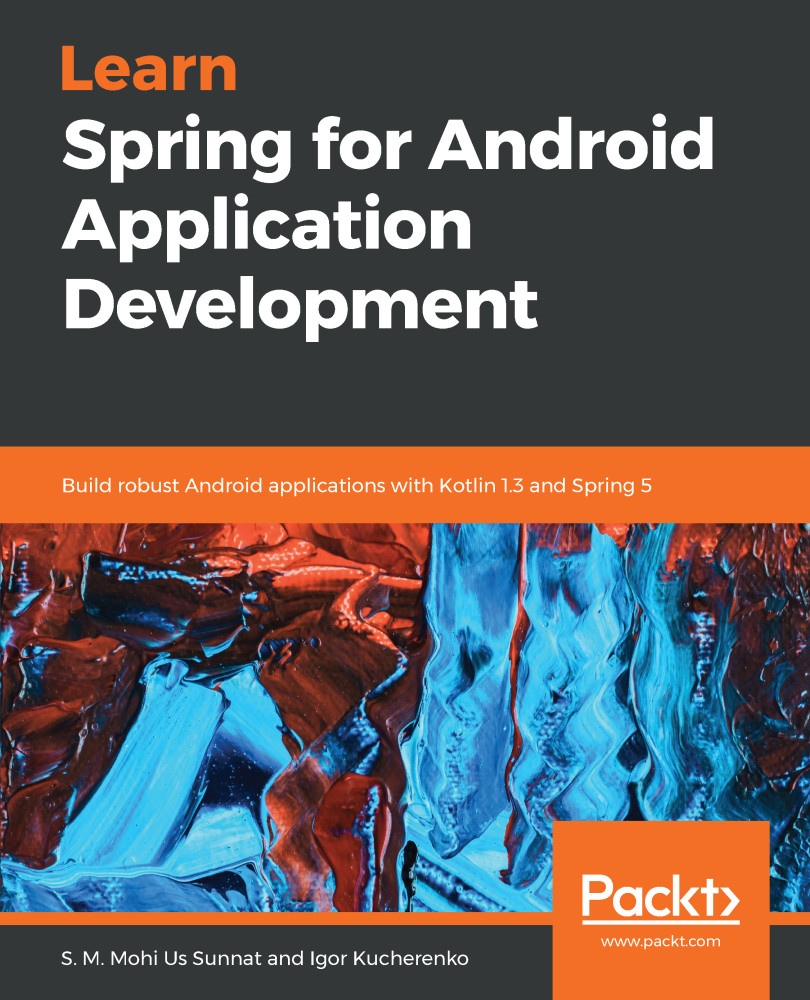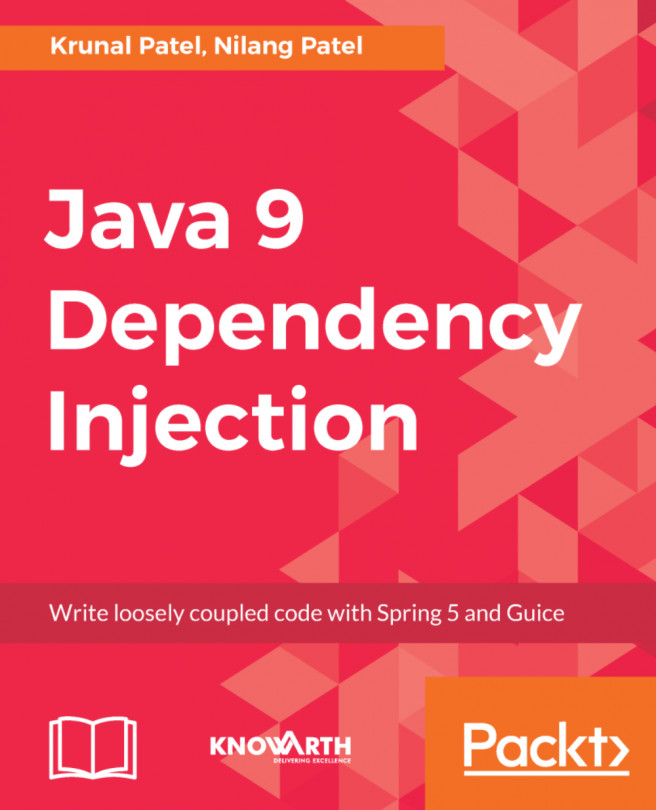Let's create a simple Android app that has a database. This will store the details of users (including name, contact number, and email ID) and show these details in a list using RecyclerView.
First of all, we need to create an app from Android Studio, write down your project, and the company domain. Don't forget to check Include Kotlin support to make it a Kotlin-based application. The following screenshot shows the Create Android Project window:

Now select the minimum API version from the Phone and Tablet option. There is no need to add other options for this project. After clicking Next in the Add an Activity to Mobile, you can select Basic Activity and then, after renaming the Activity Name and layout, click Finish. After building the project, you will be ready to start creating an Android app.
Here is the screenshot of the Add an Activity...