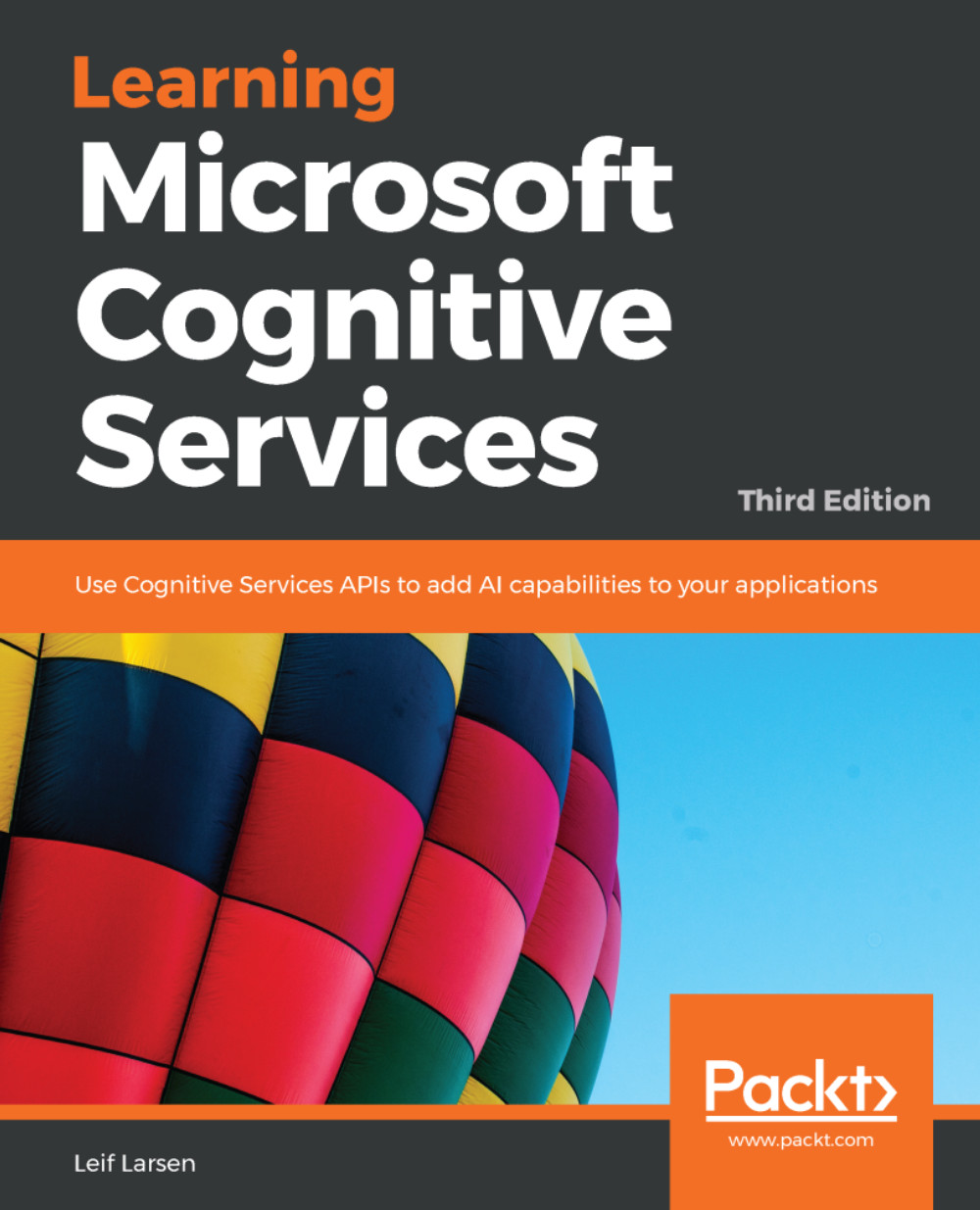Building your own image classifiers
The Custom Vision service allows you to build your own image classifiers. There might be cases where you require special images to use the image APIs. Such cases may be from a factory, where the equipment you need to recognize is not very available. You can start to build a prototype, using as little
Building a classifier
To build a classifier, you will need to create a new project. Doing so will allow you to specify what category the images will be in. You will also select the classification type and project type.
Moving on, you will need to upload images. This can be done through the web page or through a REST API. All images must be tagged so that the classifier will recognize similar images later.
Once all images (at least 50) are uploaded, you must train your model. Once the training is complete, you will be presented with a precision percentage per tag. This is a measurement of the accuracy of the model.
Improving the model
On the website, you can test...