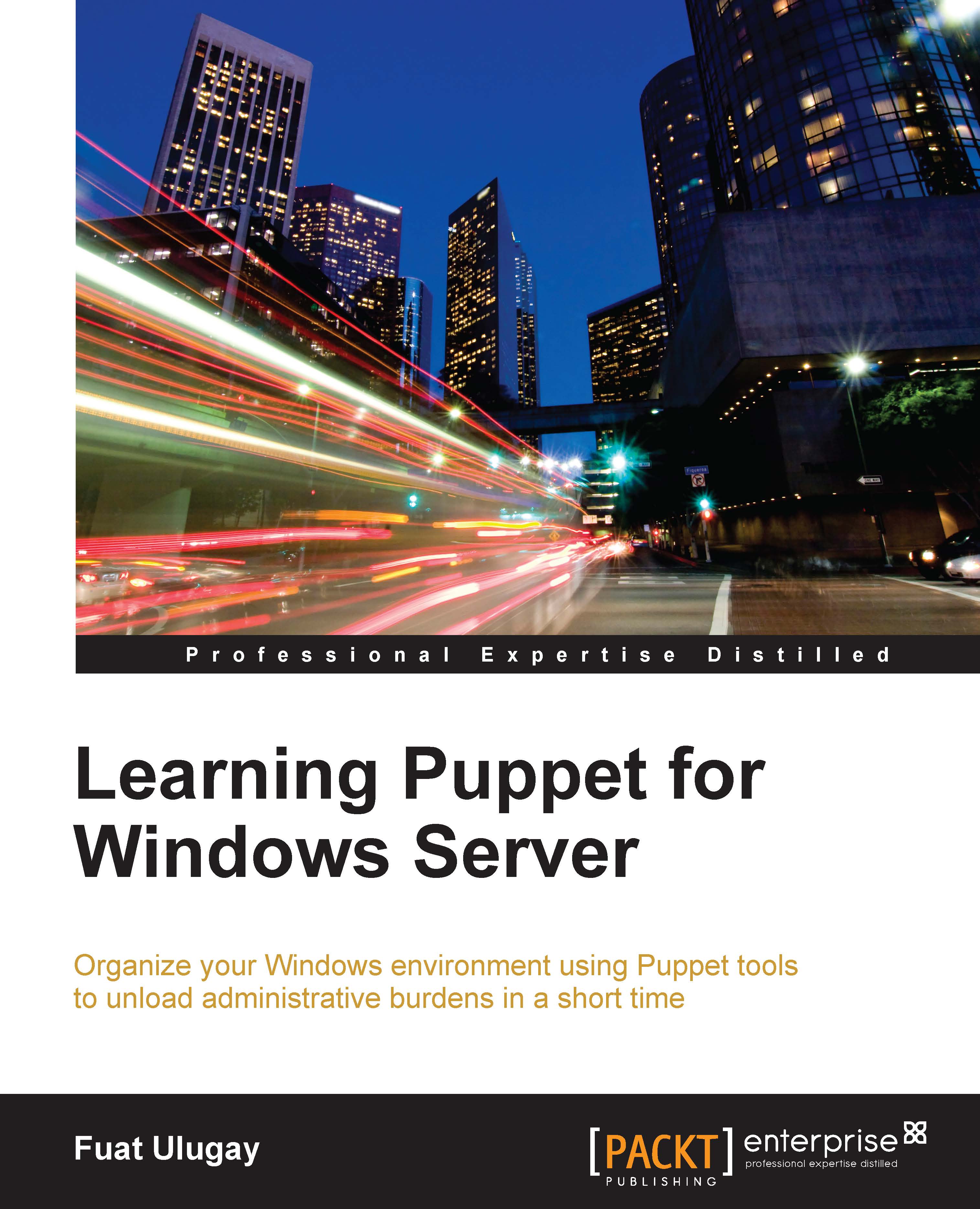What this book covers
Chapter 1, Installing Puppet Server and Foreman, starts with an introduction to Puppet. It continues with the installation of the operating system of the server. Next, it deals with the installation of Puppet Server and Foreman. Finally, this chapter ends with the security settings of the server.
In this chapter, we start by learning what Puppet is. Then, we continue with the differences of Puppet implementation. We get hands-on experience by installing Puppet Server and Foreman. The last step is to learn how to keep your server secure. In the next chapter, we will deal with the Puppet agents and their installation on the hosts.
Chapter 2, Installing Puppet Agents, starts with setting up agents for single hosts. Next, it continues with modifying the MSI package for Puppet agent installation. After modifying the MSI file, this chapter shows how to use it to install the Puppet agents on multiple hosts by a third-party software and domain group policy. Lastly, the chapter finishes with the management of host certificates and host groups.
Chapter 3, Your First Modules, starts with writing your first module and continues with some basic module examples for file, directory, service, and user management. It also shows how to import the classes to Foreman and assign them to the hosts or host groups.
Chapter 4, Puppet Forge Modules for Windows, takes us into the world of Puppet Forge, where you can find many ready-to-use modules for Windows. The modules that are explained are registry, ACL, firewall, and reboot.
Chapter 5, Puppet Facts, Functions, and Templates, explains how to write Puppet facts, functions, and templates. This chapter shows how to display facts and write your custom facts. Also, it explains the templates to create dynamic content files. It gives details of the stdlib functions and how to create a custom function.
Chapter 6, Using Puppet for Windows Security, shows practices to make Windows more secure using Puppet. The purpose of this chapter is to make hacking activity harder for hackers and keep our systems as secure as possible. The sample practices are locking the startup folder and hosts file, starting the necessary services and stopping the unnecessary ones, setting the firewall rules, and finally, making the local administrator passwords unique.
Chapter 7, Reporting and Monitoring, shows many details about monitoring and checking the statuses of the host, such as how to see the statuses of the hosts in a summary, what information is available for the hosts, reporting the details of Foreman, and checking the definitions, statuses, and facts of the hosts in the terminal. Finally, this chapter deals with how to see the access and error logs for Foreman and Puppet.
Chapter 8, Installing Software and Updates, shows how to install a software using the Puppet package resource. Next, we continue with the details and usage of Chocolatey. Later, we use Puppet and Chocolatey together to make our installations and updates much easier. This chapter checks some of the commonly used software and how to always keep them updated. Finally, this chapter shows how to update the Puppet agents and uninstall the software.