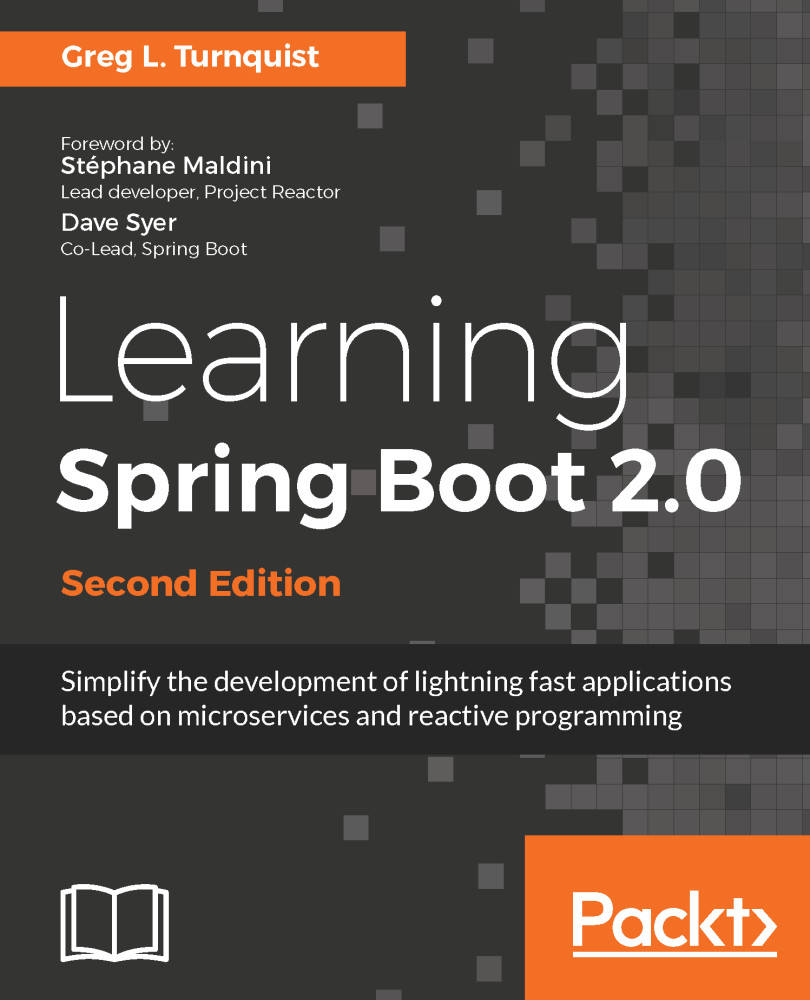Cloud-native applications are becoming the norm, as companies accelerate their rate of releasing to production (https://pivotal.io/cloud-native).
Many cloud platforms thrive under releasing self-contained applications. The open source Cloud Foundry platform, with its support for many technologies and runnable JAR files, is one of the most popular ones.
To get started, we need either a copy of Cloud Foundry installed in our data center, or an account at Pivotal Web Services (PWS), a Cloud Foundry hosting provider (https://run.pivotal.io/). Assuming we have a PWS account (pronounced p-dubs), let's install the tools and deploy our app.
On macOS X, we can type this:
$ brew tap cloudfoundry/tap $ brew install cf-cli => Installing cf-cli from cloudfoundry/tap ==> Downloading
https://cli.run.pivotal.io/stable?release=macosx64-bin... ==> Downloading from
https://s3-us-west-1.amazonaws.com/cf-cli-release... ##################################################
####################... ==> Caveats Bash completion has been installed to: /usr/local/etc/bash_completion.d ==> Summary /usr/local/Cellar/cf-cli/6.32.0: 6 files, 16.7MB,
built in 10 seco...
For Linux, we can fetch a tarball like this:
$ wget -O cf-linux.tgz "https://cli.run.pivotal.io/stable?
release=linux64-binary&source=github" $ tar xvfz cf-linux.tgz $ chmod 755 ./cf
This preceding code will download and enable a Linux-based cf tool.
For more installation details, visit https://docs.run.pivotal.io/cf-cli/install-go-cli.html.
Using the cf tool, let's deploy our application. To kick things off, we need to log into PWS, as follows:
$ cf login
API endpoint: https://api.run.pivotal.io
Email> [email protected]
Password>
Authenticating...
OK
Select an org (or press enter to skip):
... your organizations will be listed here ...
Org> 2
Targeted org FrameworksAndRuntimes
Select a space (or press enter to skip):
... your spaces will be listed here ...
Space> 1
Targeted space development
API endpoint: https://api.run.pivotal.io (API version: 2.62.0)
User: [email protected]
Org: FrameworksAndRuntimes
Space: development
We are logged in and targeting a logical space inside an organization.
Time to deploy! We can do so with the cf push command. At a minimum, we specify the name of our application and the artifact with the -p option (and use a different name than learning-spring-boot, since it's been taken by this book!):
$ cf push learning-spring-boot -p build/libs/learning-spring-boot-
0.0.1-SNAPSHOT.jar Creating app learning-spring-boot in org FrameworksAndRuntimes
/ space development as [email protected]... OK Creating route learning-spring-boot.cfapps.io...
OK Binding learning-spring-boot.cfapps.io to learning-spring-boot... OK Uploading learning-spring-boot... ... ... Staging complete Uploading droplet, build artifacts cache... Uploading build artifacts cache... Uploading droplet... Uploaded build artifacts cache (108B) Uploaded droplet (76.7M) Uploading complete Destroying container Successfully destroyed container 0 of 1 instances running, 1 starting 0 of 1 instances running, 1 starting 0 of 1 instances running, 1 starting 1 of 1 instances running App started OK ... ... requested state: started instances: 1/1 usage: 1G x 1 instances urls: learning-spring-boot.cfapps.io last uploaded: Tue Sep 20 02:01:13 UTC 2017 stack: cflinuxfs2 buildpack: java-buildpack=v3.9-offline-
https://github.com/cloudfoundry/java-buildpack.git#b050954 java-main
open-jdk-like-jre=1.8.0_101 open-jdk-like-memory-
calculator=2.0.2_RELEASE spring-auto-reconfiguration=1.10.0_RELEASE state since cpu memory disk #0 running 2017-09-19 09:01:59 PM 243.7% 503.5M of 1G 158.1M of 1G
details
We have pushed our JAR file to PWS, let the Java buildpack (automatically selected) register it with a URL, and start it up. Now, we can visit its registered URL at http://learning-spring-boot.cfapps.io:
$ curl http://learning-spring-boot.cfapps.io?name=Greg Hey, Greg!
We've taken our application to production.
The next step is to handle what are sometimes referred to as Day 2 situations. This is where we must now monitor and maintain our application, and Spring Boot is ready to provide us just what we need.