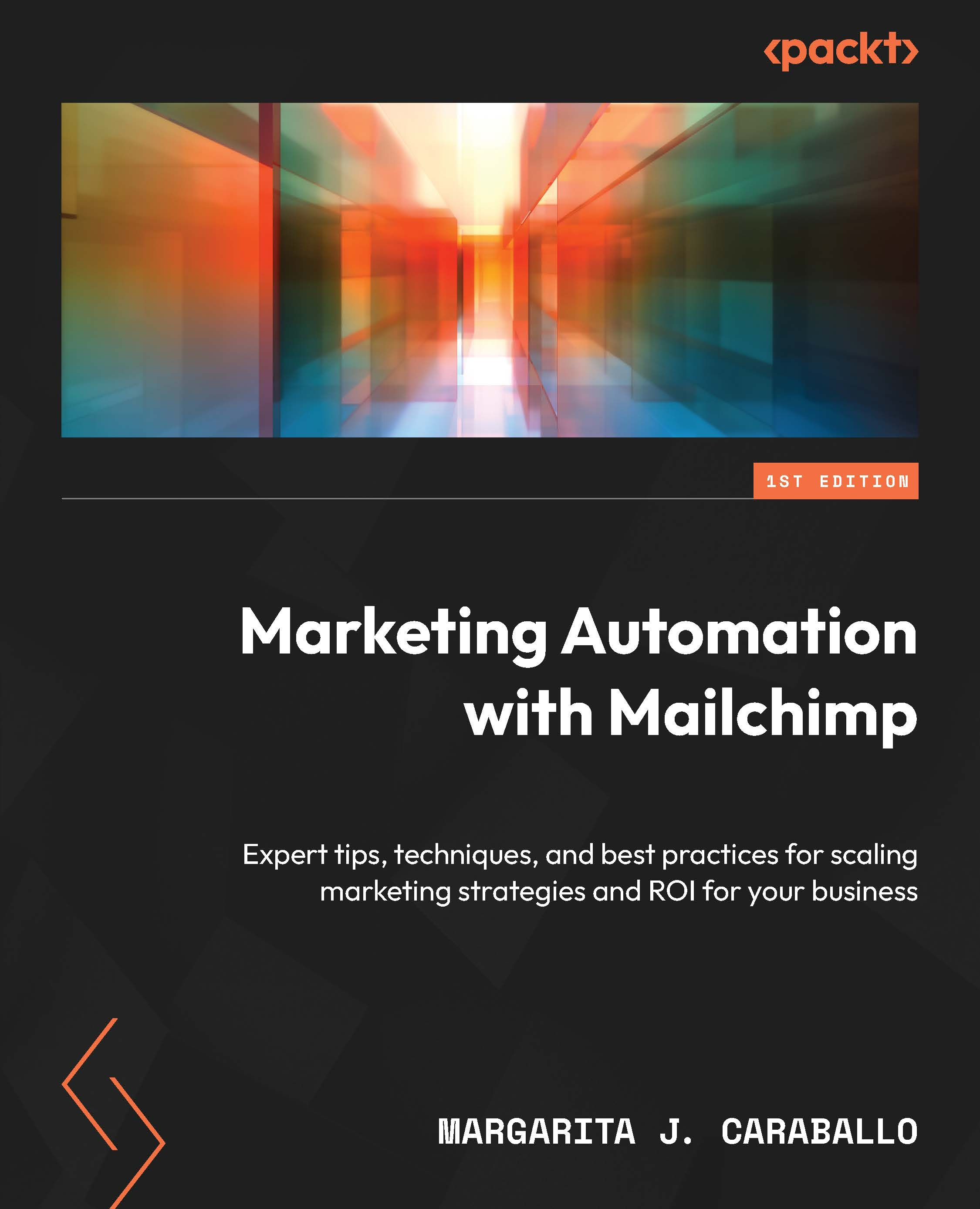How to find the right integration and connect it
As we covered earlier in this chapter, let’s walk through the steps to reach the Integrations interface. When you’re logged into your Mailchimp account, you can reach the dashboard by doing the following:
- Click on Integrations in the left-hand navigation menu.
- Click on Discover in the sub-menu.
This will take you to the Discover interface in Figure 15.6:

Figure 15.6 – Discover integrations page
On this page, you can select any of these integrations if they correspond to an application you use outside of Mailchimp. Or, alternatively, if you don’t see an integration on the main page there, you can search for one by clicking on Browse all integrations in the upper right-hand corner.
When you find an integration, you can click on the block that corresponds to the integration and that will take you to a page for the integration itself. The page for that specific...