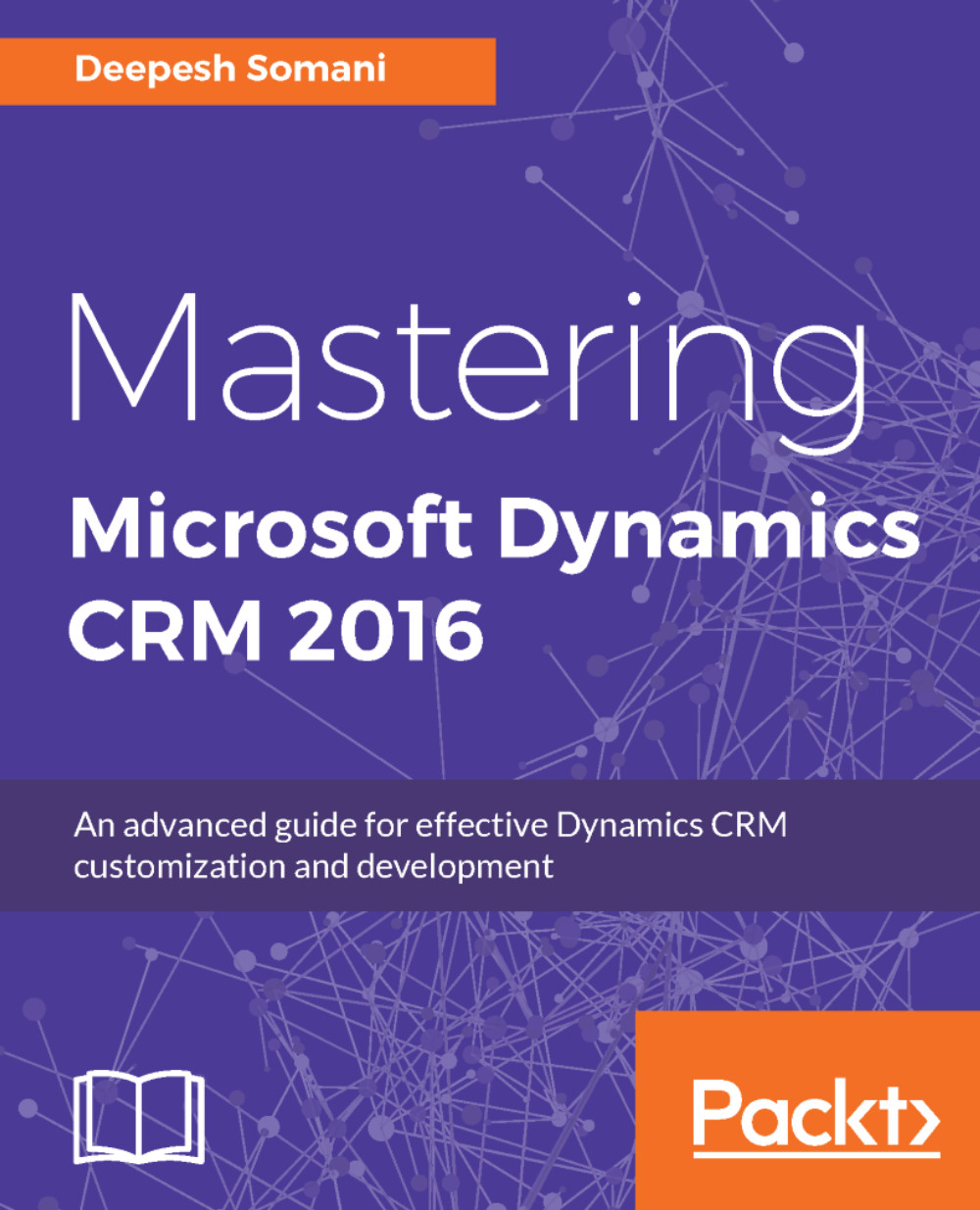Scenario 2
A user in the same system wishes to maintain the weighted average score of a student for the entire year. The user has devised a formula and wishes the system to maintain the score without any extra input from her side.
The scenario can be achieved using Calculated fields in Microsoft Dynamics CRM 2016. In the earlier versions of Dynamics CRM, the user had to write a custom code in JavaScript, or a plugin, to carry out this logic. However, in this edition of Microsoft Dynamics CRM 2016, we can achieve this functionality without having to write any custom code. The following are the steps for doing the same:
- The first step is to create individual custom fields for assignments, midyear score, final year score, and weighted average score:

Scenario 2 Assignment field
- Next, the user needs to create a weighted average field for the total score. The field type should be
Calculated:

Scenario 2: Calculated field
- Now save the field. A popup should come up. As we do not need any prevalidated conditions...