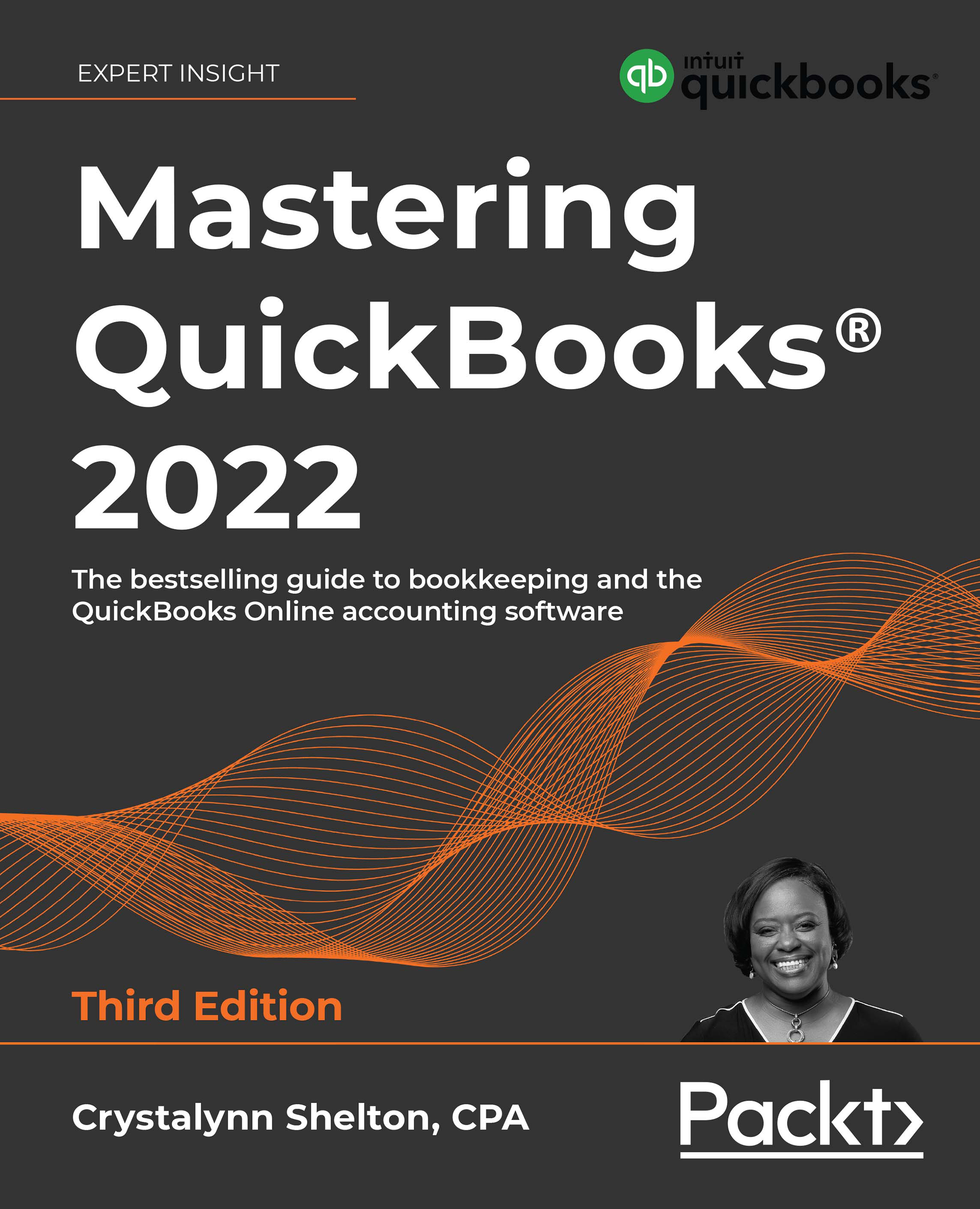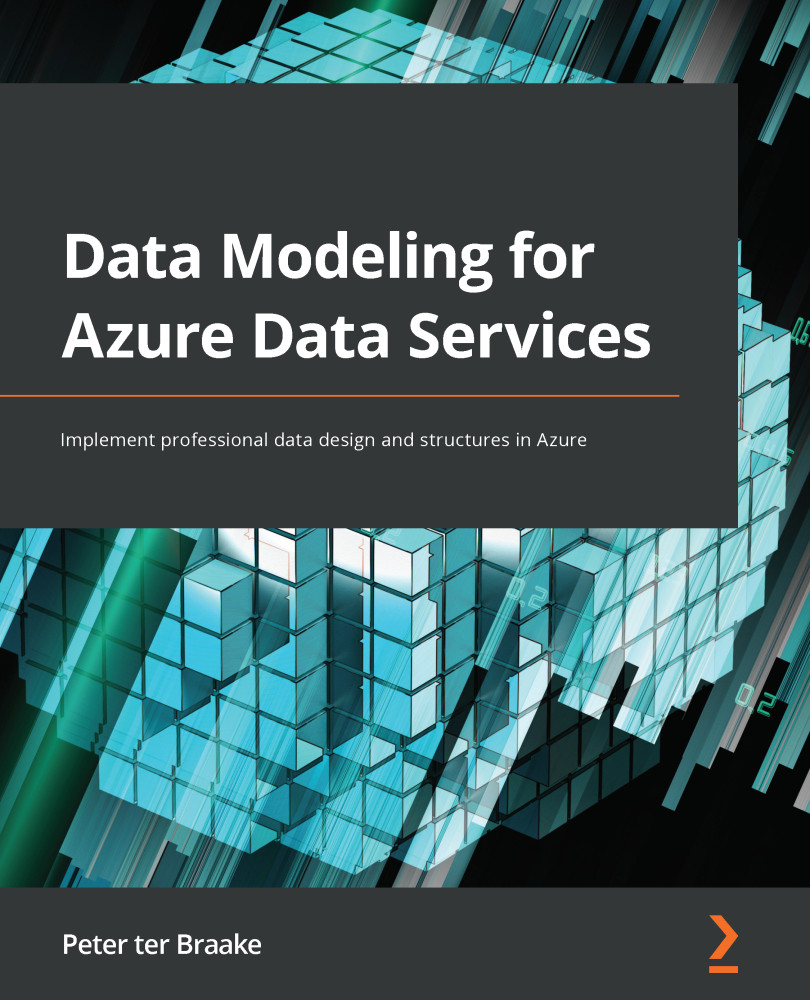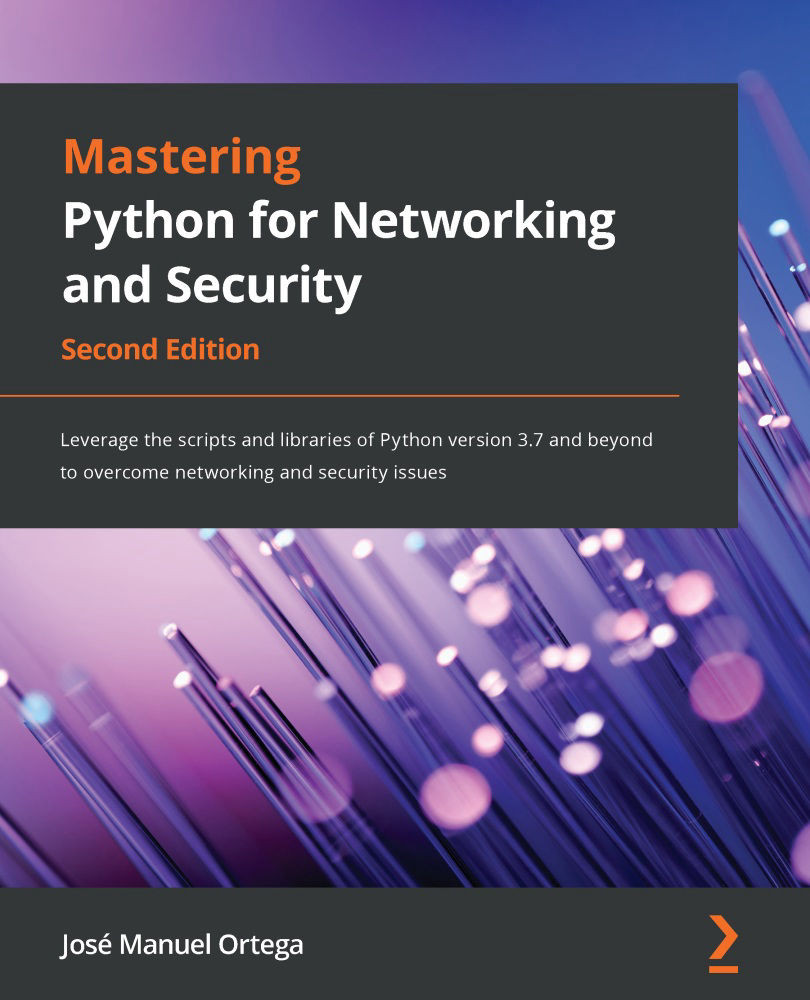QuickBooks is an accounting software program that allows you to track your business’ income and expenses. One of the benefits of using QuickBooks is having access to key financial reports (such as profit and loss) so that you can see the overall health of your business at any time. Having access to these reports makes filing your taxes a lot easier. QuickBooks has been around for almost three decades, and it is the accounting software used by millions of small businesses around the globe.
QuickBooks comes in two formats: software that you can install or download on a desktop computer, and a cloud-based program that is accessible from any mobile device or desktop computer with an internet connection.
The cloud-based version, QuickBooks Online (QBO), is available in four editions: Simple Start, Essentials, Plus, and Advanced. The desktop version, QuickBooks Desktop (QBD), also comes in four editions: QuickBooks Mac, Pro, Premier, and Enterprise. In...
 Germany
Germany
 Slovakia
Slovakia
 Canada
Canada
 Brazil
Brazil
 Singapore
Singapore
 Hungary
Hungary
 Philippines
Philippines
 Mexico
Mexico
 Thailand
Thailand
 Ukraine
Ukraine
 Luxembourg
Luxembourg
 Estonia
Estonia
 Lithuania
Lithuania
 Norway
Norway
 Chile
Chile
 United States
United States
 Great Britain
Great Britain
 India
India
 Spain
Spain
 South Korea
South Korea
 Ecuador
Ecuador
 Colombia
Colombia
 Taiwan
Taiwan
 Switzerland
Switzerland
 Indonesia
Indonesia
 Cyprus
Cyprus
 Denmark
Denmark
 Finland
Finland
 Poland
Poland
 Malta
Malta
 Czechia
Czechia
 New Zealand
New Zealand
 Austria
Austria
 Turkey
Turkey
 France
France
 Sweden
Sweden
 Italy
Italy
 Egypt
Egypt
 Belgium
Belgium
 Portugal
Portugal
 Slovenia
Slovenia
 Ireland
Ireland
 Romania
Romania
 Greece
Greece
 Argentina
Argentina
 Malaysia
Malaysia
 South Africa
South Africa
 Netherlands
Netherlands
 Bulgaria
Bulgaria
 Latvia
Latvia
 Australia
Australia
 Japan
Japan
 Russia
Russia