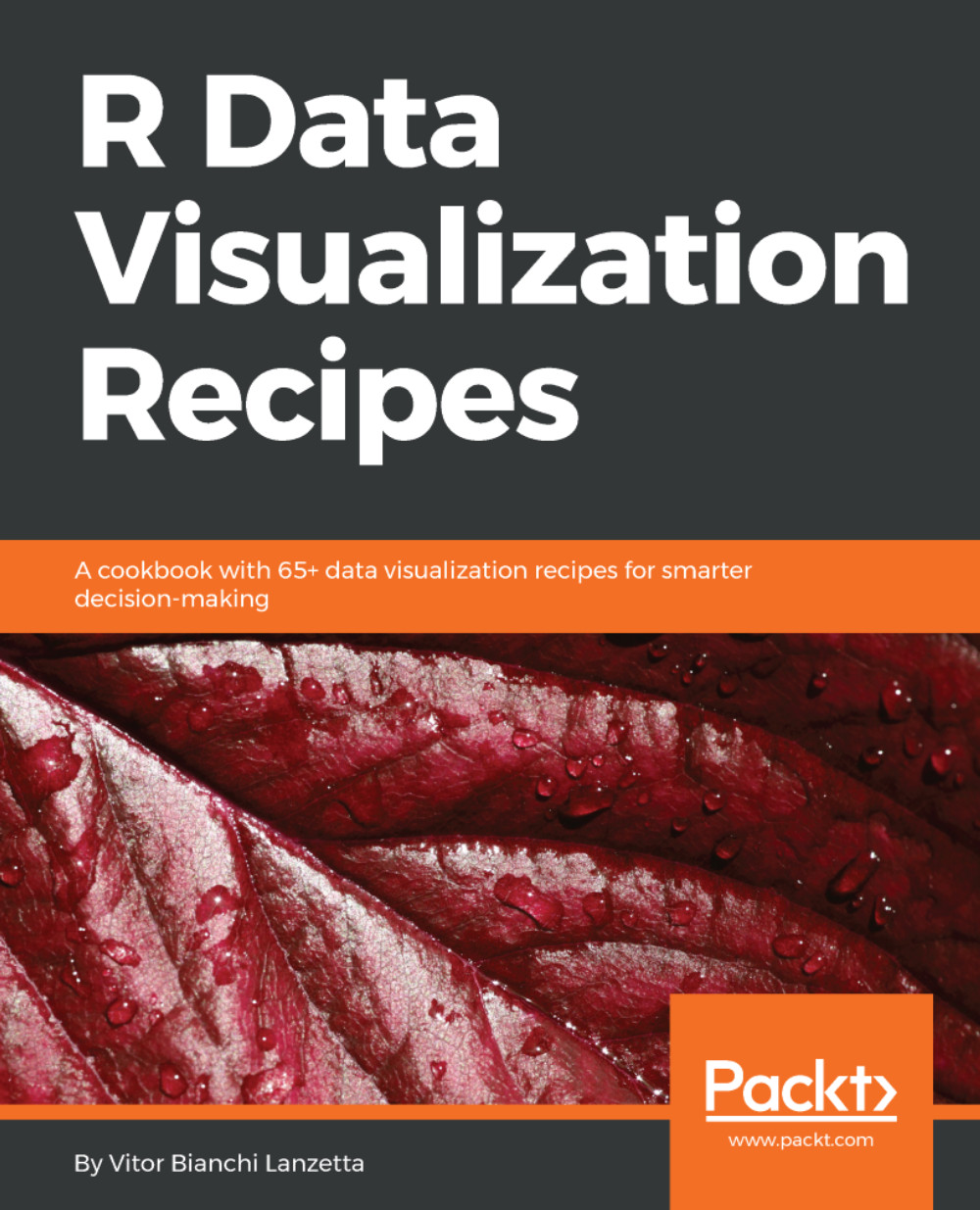Dealing with over-plotting, reducing points
There are mainly three techniques used to deal with over-plot. They are: (i) adopting smaller points,(ii) jittering data, and (iii) alpha blending. These are useful tools, not only to deal with over-plot but also to check if there is over-plotting.
However, these are not the only options; for example, alternative geometries can also be implemented. No matter how troublesome over-plotting may be there are good solutions available.There is not a single solution that is better for all the situations, so you must know a bunch of them.
This recipe advises how to apply a technique based on point size reduction using ggplot2, ggvis and plotly. In order to do so, we are trusting the ggplot2::diamonds data frame. Keep in mind that reducing points works better for cases where points are very close to each other but do not actually occupy the same coordinates.
How to do it...
- Set
shapeto'.'in order to reduce points usingggplot2:
> library(ggplot2) >...