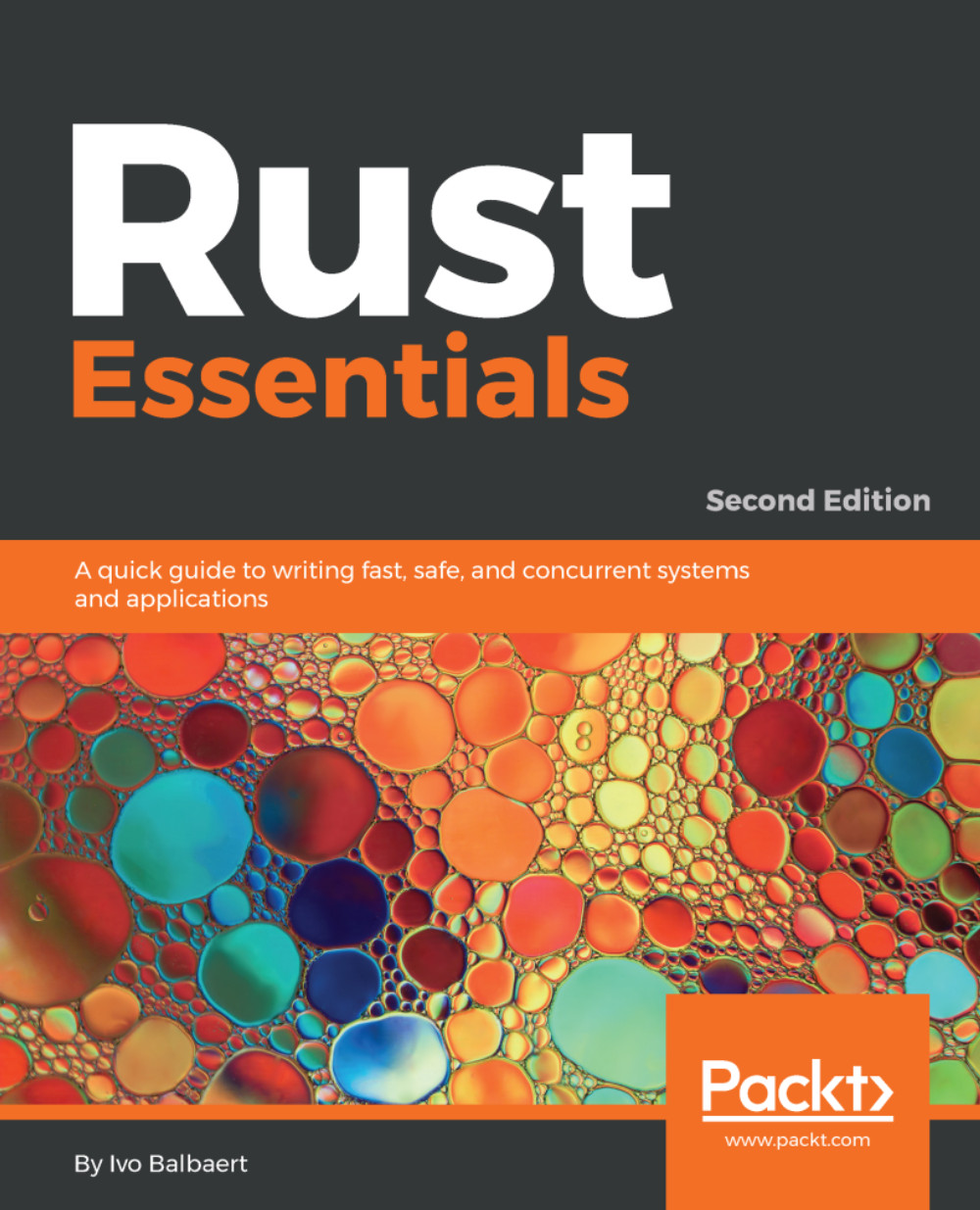€18.99
per month
Paperback
Jan 2018
454 pages
1st Edition
-
• Implement various features of Rust to build blazingly fast applications
-
• Learn to build GUI applications using Gtk-rs
-
• Explore the multi-threading aspect of Rust to tackle problems in concurrency and in distributed environments
Rust is an open source, safe, concurrent, practical language created by Mozilla. It runs blazingly fast, prevents segfaults, and guarantees safety. This book gets you started with essential software development by guiding you through the different aspects of Rust programming. With this approach, you can bridge the gap between learning and implementing immediately.
Beginning with an introduction to Rust, you’ll learn the basic aspects such as its syntax, data types, functions, generics, control flows, and more. After this, you’ll jump straight into building your first project, a Tetris game. Next you’ll build a graphical music player and work with fast, reliable networking software using Tokio, the scalable and productive asynchronous IO Rust library.
Over the course of this book, you’ll explore various features of Rust Programming including its SDL features, event loop, File I/O, and the famous GTK+ widget toolkit. Through these projects, you’ll see how well Rust performs in terms of concurrency—including parallelism, reliability, improved performance, generics, macros, and thread safety. We’ll also cover some asynchronous and reactive programming aspects of Rust.
By the end of the book, you’ll be comfortable building various real-world applications in Rust.
This book is for software developers interested in system level and application programming who are looking for a quick entry into using Rust and understanding the core features of the Rust Programming. It’s assumed that you have a basic understanding of Java, C#, Ruby, Python, or JavaScript.
-
• Compile and run the Rust projects using the Cargo-Rust Package manager
-
• Use Rust-SDL features such as the event loop, windows, infinite loops, pattern matching, and more
-
• Create a graphical interface using Gtk-rs and Rust-SDL
-
• Incorporate concurrency mechanism and multi-threading along with thread safety and locks
-
• Implement the FTP protocol using an Asynchronous I/O stack with the Tokio library
 Germany
Germany
 Slovakia
Slovakia
 Canada
Canada
 Brazil
Brazil
 Singapore
Singapore
 Hungary
Hungary
 Philippines
Philippines
 Mexico
Mexico
 Thailand
Thailand
 Ukraine
Ukraine
 Luxembourg
Luxembourg
 Estonia
Estonia
 Lithuania
Lithuania
 Norway
Norway
 Chile
Chile
 United States
United States
 Great Britain
Great Britain
 India
India
 Spain
Spain
 South Korea
South Korea
 Ecuador
Ecuador
 Colombia
Colombia
 Taiwan
Taiwan
 Switzerland
Switzerland
 Indonesia
Indonesia
 Cyprus
Cyprus
 Denmark
Denmark
 Finland
Finland
 Poland
Poland
 Malta
Malta
 Czechia
Czechia
 New Zealand
New Zealand
 Austria
Austria
 Turkey
Turkey
 France
France
 Sweden
Sweden
 Italy
Italy
 Egypt
Egypt
 Belgium
Belgium
 Portugal
Portugal
 Slovenia
Slovenia
 Ireland
Ireland
 Romania
Romania
 Greece
Greece
 Argentina
Argentina
 Malaysia
Malaysia
 South Africa
South Africa
 Netherlands
Netherlands
 Bulgaria
Bulgaria
 Latvia
Latvia
 Australia
Australia
 Japan
Japan
 Russia
Russia