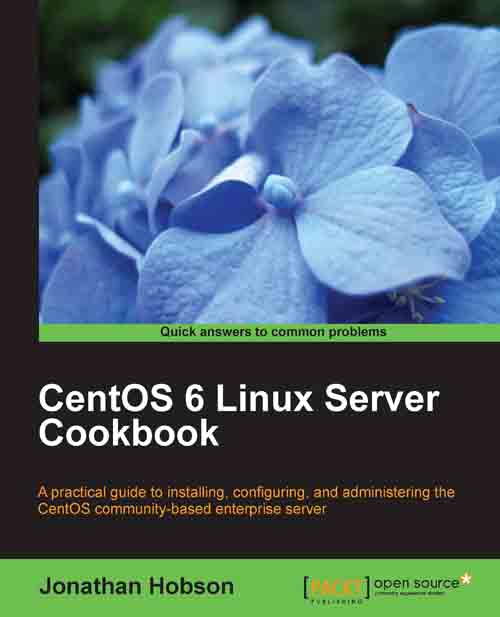Removing packages with YUM
In this recipe we will investigate the role of using YUM with the intention of removing packages from your server.
During the lifetime of your server, it is possible that the need for certain applications and services may no longer be required. In such situations it is typical that you will want to remove such packages in order to optimize your working environment, and it is the purpose of this recipe to show you how this is done.
Getting ready
To complete this recipe you will require a working installation of the CentOS 6 operating system with root privileges, a console-based text editor of your choice, and a connection to the Internet.
How to do it...
This recipe will show you how to remove one or more packages by invoking the yum remove option. To do this, you will need to log in as the root user and complete the following process:
To remove a single package, replace the
package_namevalue with the appropriate value and type:yum remove package_nameWait for the transaction...