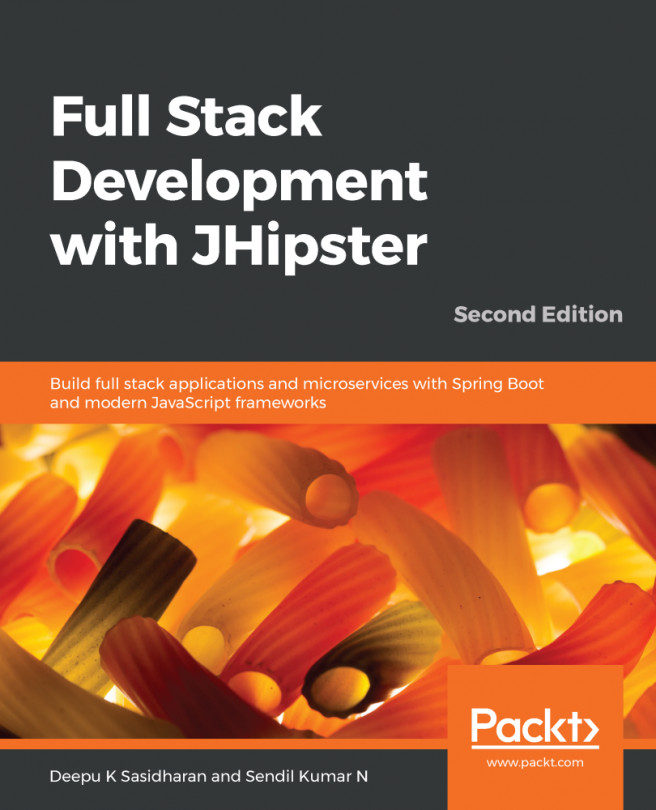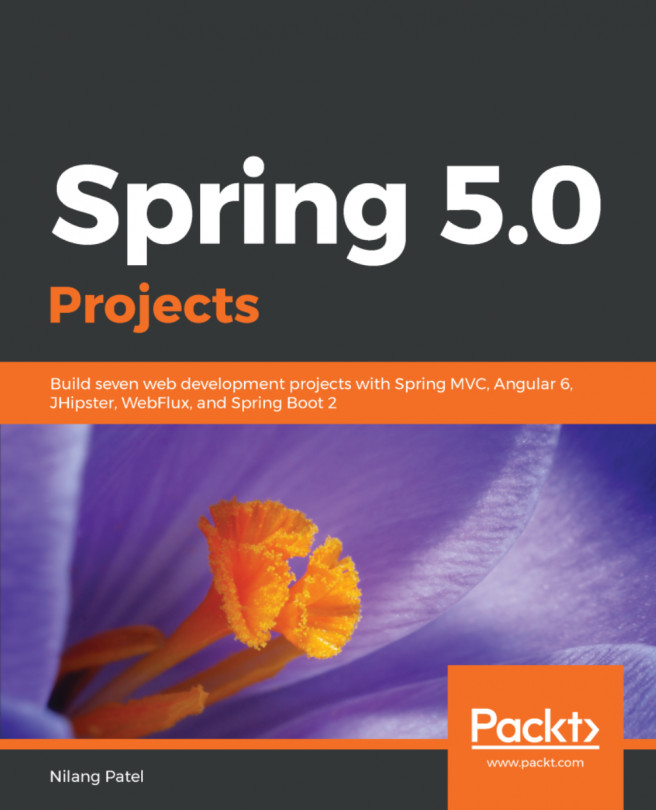Customizing the Angular frontend for an entity
Now that we have our entity domain model created and working, let's make it more usable. The Product listing screen has a table view generated by JHipster; it is sufficient for simple CRUD operations but isn't the best-suited user experience for end users who want to browse our product listing. Let's see how we can easily change to something more appealing. We will also add a nice client-side filter option to filter the listing. We will be using both Angular and Bootstrap features for this.
First, let's find the source code that we would need to edit. In your favorite editor/IDE navigate to src/main/webapp/app/entities/product:

Let's start by customizing the product.component.html file to update the UI view of the product listing. The HTML code currently renders a table view and uses some Angular directives to enhance the view with sorting and pagination. Let's first change the view from a table into a list, but first open the development web...