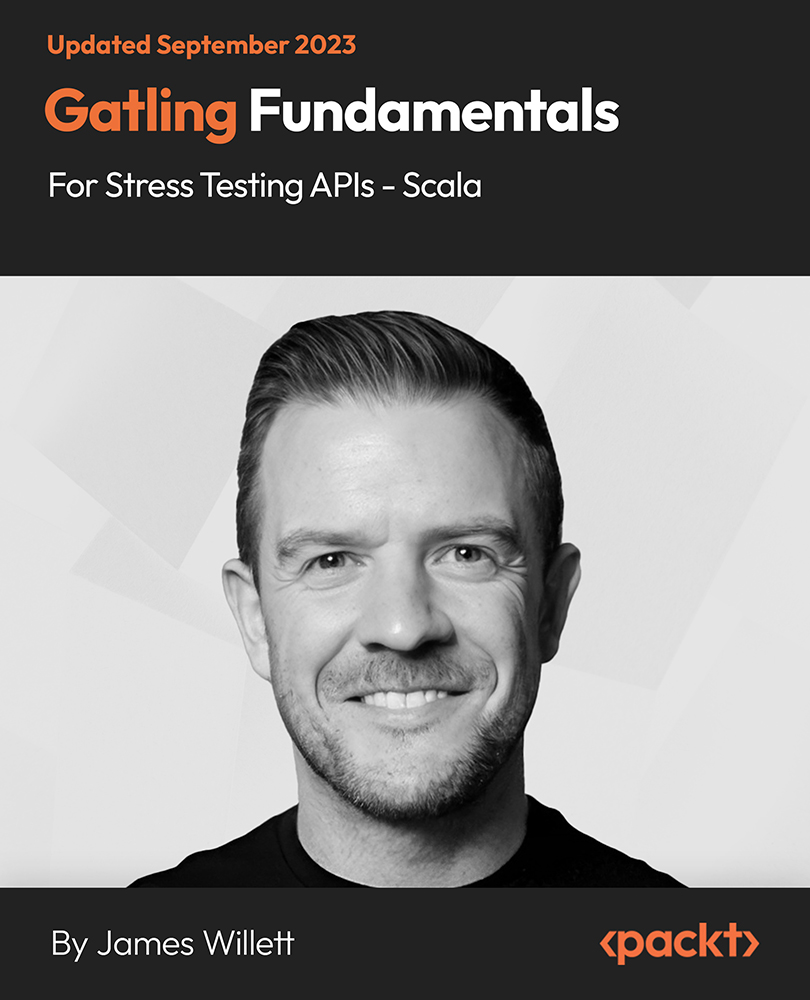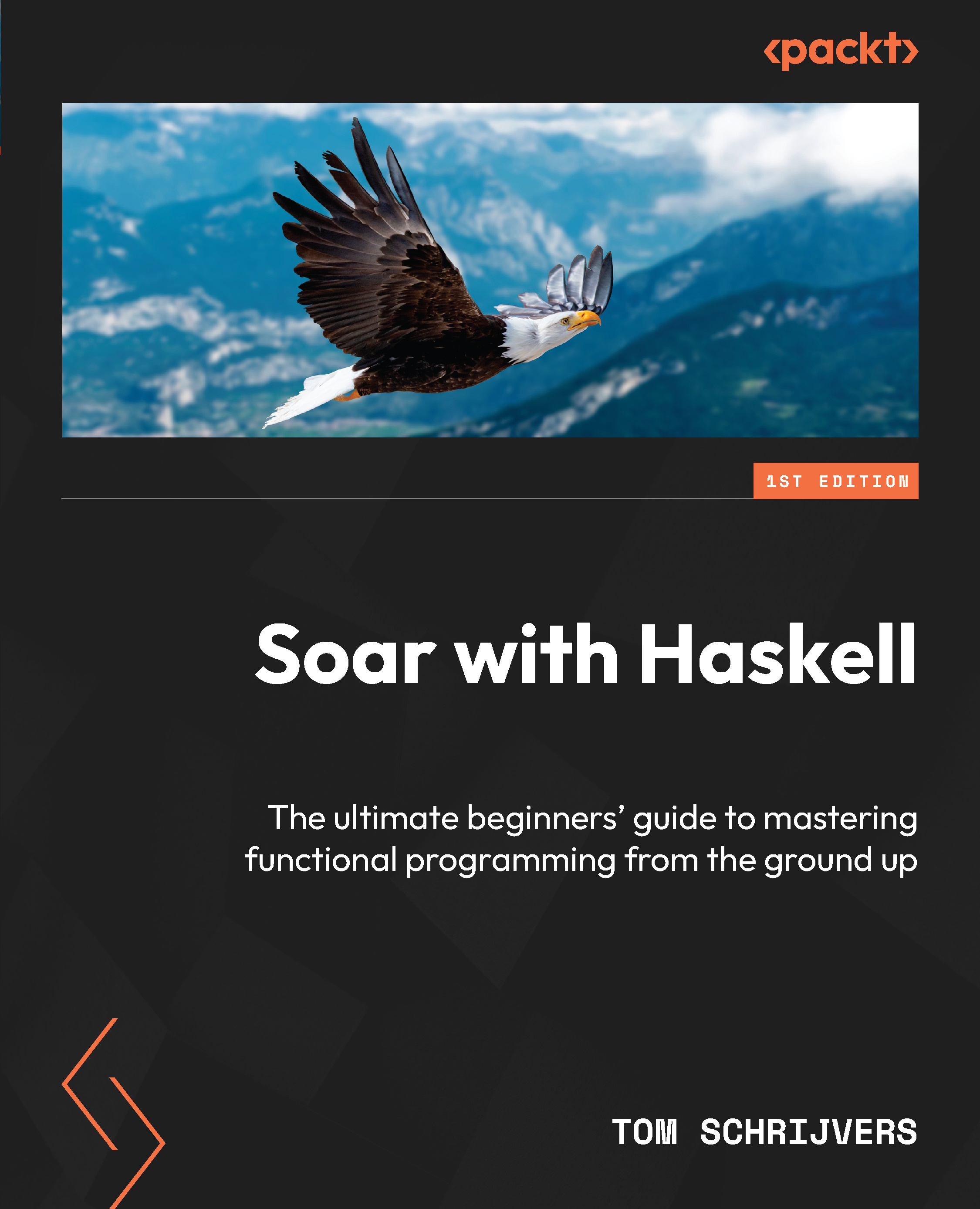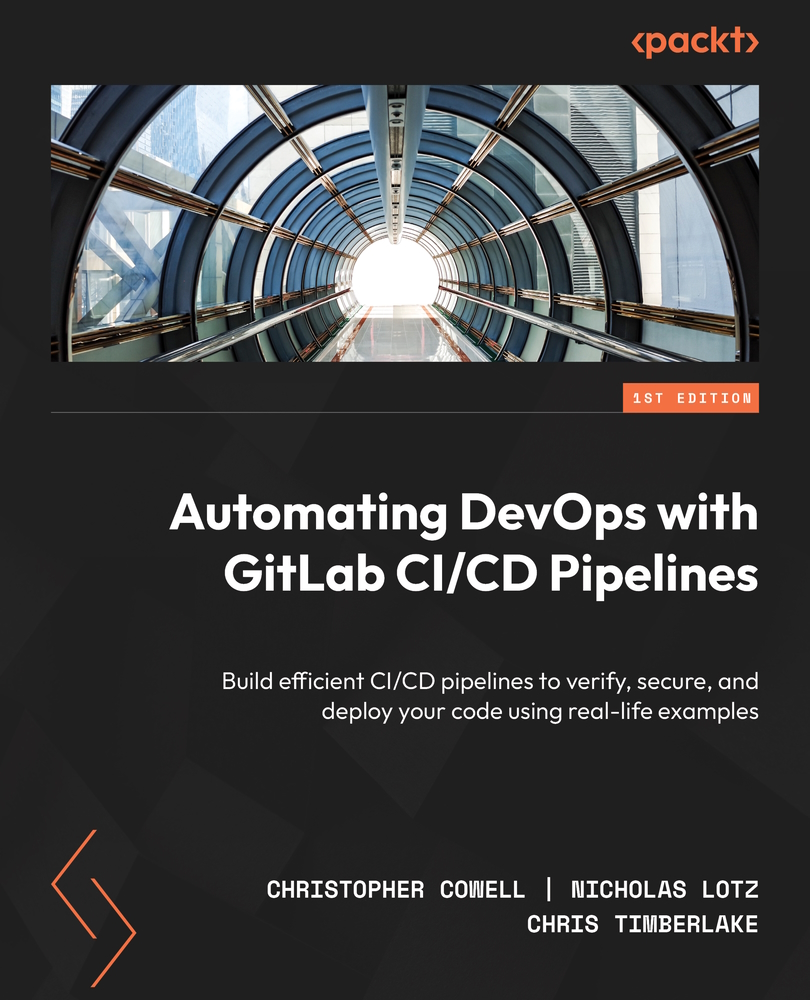£16.99
per month
Video
Sep 2023
4hrs 34mins
1st Edition
-
Explore and write core Gatling script functionality from scratch
-
Design load-test scenarios in your Gatling script and learn how to execute them from the command line
-
Gatling’s powerful DSL eliminates the need for Scala expertise, paving the way for Gatling’s success
In this guide, we will dive into the world of Gatling, the potent open-source tool for web application load-testing. Starting with Gatling installation, uncover the power of Gatling Recorder, perfect for capturing user journeys and transforming them into scripts effortlessly.
We will start by executing our first Gatling script and gain insights from the application through testing. This will be followed by core topics such as checking response codes, examining response bodies, and data extraction; we will then master debugging session variables and code reuse techniques.
Moving ahead, we will dive into advanced topics such as looping HTTP calls, authentication and working with CSV feeders. We will understand basic and complex custom feeders, as well as templating files. We will introduce load simulations, ramping up users, and running Gatling from the command line with runtime parameters.
Throughout the course, we will tackle challenges, and learn to monitor test executions with Gatling test result reports. We will also guide you on integrating Gatling into CI pipelines, covering GitHub repositories, and Travis CI configuration.
By the end, you will be a Gatling expert, capable of effectively load-testing web applications and seamlessly integrating Gatling into CI/CD workflows, ensuring optimal performance and reliability.
This course caters to a diverse audience, including quality assurance engineers looking to broaden their skill set, even if they have minimal or no prior experience with Gatling. It’s also suitable for programmers who are keen to delve into load-testing but lack familiarity with Gatling. Additionally, if you are currently using alternative load-testing tools such as JMeter, LoadRunner, or NeoLoad and want to embark on a journey to learn a new tool, this course is designed to meet your needs and help you become proficient in Gatling.
-
Install and configure Gatling, both standalone and in an IDE
-
Set up your development environment for writing Gatling load-test scripts
-
Learn how to reformat Gatling code so that it can easily be reused
-
Run tests from the command line, using build tools like Maven and Gradle
-
Monitor test executions from the command line in Gatling
-
Run Gatling tests in a CI environment with Jenkins and Travis CI
 Germany
Germany
 Slovakia
Slovakia
 Canada
Canada
 Brazil
Brazil
 Singapore
Singapore
 Hungary
Hungary
 Philippines
Philippines
 Mexico
Mexico
 Thailand
Thailand
 Ukraine
Ukraine
 Luxembourg
Luxembourg
 Estonia
Estonia
 Lithuania
Lithuania
 Norway
Norway
 Chile
Chile
 United States
United States
 Great Britain
Great Britain
 India
India
 Spain
Spain
 South Korea
South Korea
 Ecuador
Ecuador
 Colombia
Colombia
 Taiwan
Taiwan
 Switzerland
Switzerland
 Indonesia
Indonesia
 Cyprus
Cyprus
 Denmark
Denmark
 Finland
Finland
 Poland
Poland
 Malta
Malta
 Czechia
Czechia
 New Zealand
New Zealand
 Austria
Austria
 Turkey
Turkey
 France
France
 Sweden
Sweden
 Italy
Italy
 Egypt
Egypt
 Belgium
Belgium
 Portugal
Portugal
 Slovenia
Slovenia
 Ireland
Ireland
 Romania
Romania
 Greece
Greece
 Argentina
Argentina
 Malaysia
Malaysia
 South Africa
South Africa
 Netherlands
Netherlands
 Bulgaria
Bulgaria
 Latvia
Latvia
 Australia
Australia
 Japan
Japan
 Russia
Russia