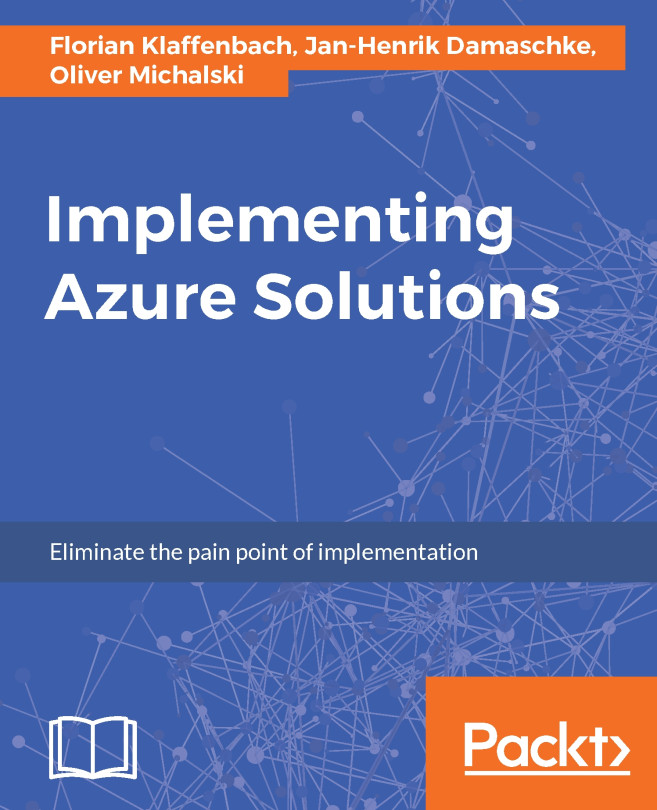Now we know how access to Azure is organized. The question arises— How do I work with Azure?
In general, all work is done through the Azure portal (also known as the Azure management portal).
The Azure portal is a web-based application that can be used to create, manage, and remove all types of Azure resources and services. It includes a customizable dashboard, the ability to create your own dashboards and tooling for managing or monitoring Azure resources. It also provides information for cost and usage management.
The Azure portal is located at https://portal.azure.com.
A big thing, but wait, there's even more. Look at the following diagram:

As you can see, there are four other ways to work with Azure, namely:
- Azure PowerShell: Azure PowerShell is a set of modules that provides cmdlets to manage Azure. You can use the cmdlets to create, manage, and remove Azure services. In most cases, you can use the cmdlets for the same tasks that you perform in the Azure portal. The cmdlets can help you achieve consistent, repeatable, and hands-off deployments. Azure PowerShell is an open source project and available at https://github.com/Azure/azure-powershell.
- Azure CLI: The Azure CLI is a tool that you can use to create, manage, and remove Azure resources from the command-line. The Azure CLI is an open source project and available for Linux, macOS, and Windows at https://github.com/Azure/azure-cli.
- REST APIs: All Azure services, including the Azure management portal, provide their own REST APIs for their functionality. They can therefore be accessed by any application that RESTful services can process.
- Client libraries: In order for software developers to write applications in the programming language of their choice, Microsoft offers wrapper classes for the REST APIs. These are available as a so-called Azure SDK for numerous programming languages (for example .NET, Java, Node.js) at https://github.com/Azure.