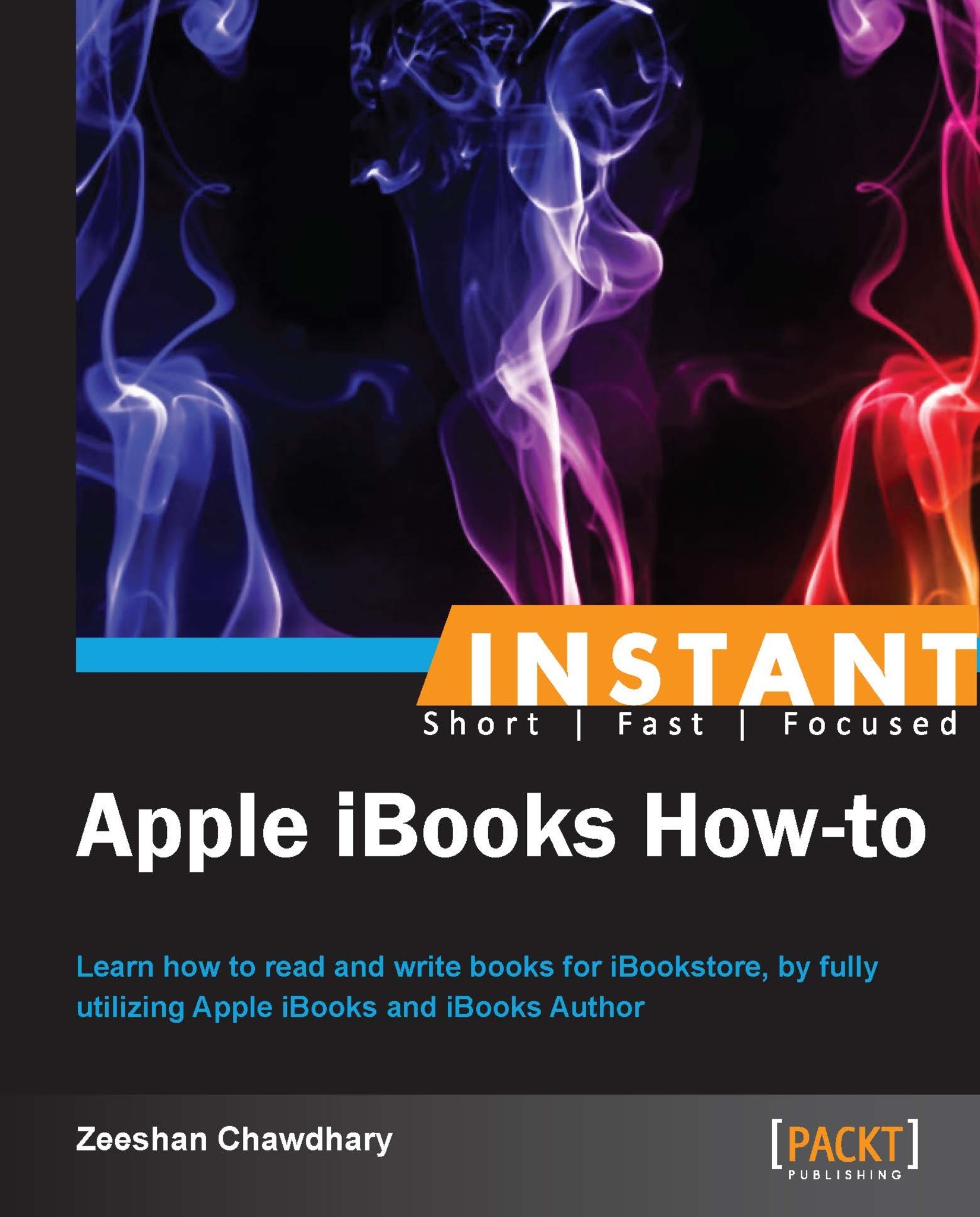Publishing your own books with iBooks Author (Should know)
Apple provides an excellent e-book publishing tool—iBooks Author, available free via the Mac App Store, a tool that makes writing interactive e-books for iPad a breeze.
The current Version 2.0 of iBooks Author supports the following features:
Multi-Touch books
Interactive images and video support
3D support
Custom HTML widgets
Export to PDF
Custom fonts support
Mathematical expressions support
Retina display support
Drag-and-drop content support
Templates for common book formats—cookbooks, photo books, and so on
Publishing books to iBookstore from within iBooks Author
Note
Note that the books produced by iBooks Author can only be viewed on an iPad, the iPhone and iPod devices only have the capability to read EPUB and PDF books.
Getting ready
You need an iPad to test/preview your books on the iPad, so make sure you accessorize yourself with one.
How to do it...
To download iBooks Author, visit the App Store on your MacBook or iMac and search for iBooks Author to download and install it on your machine. It is a 270-MB download.