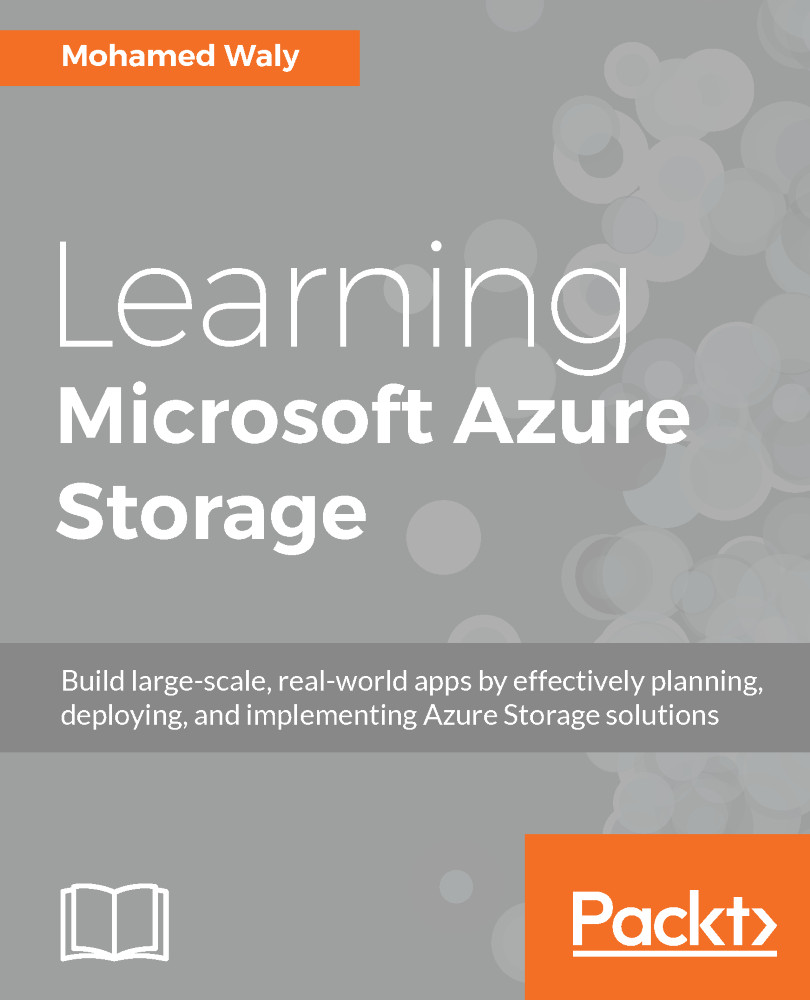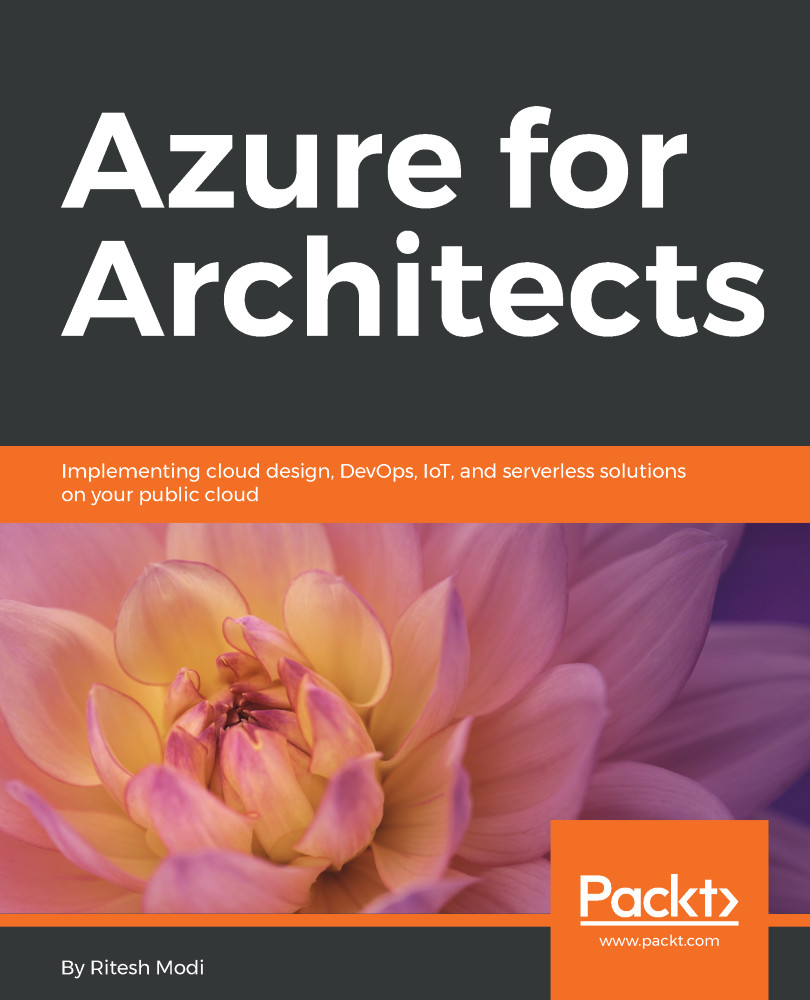-
•Discover best practices for designing and implementing Azure Storage for Azure VMs, and highly available apps
-
•Effectively plan, design, and implement SQL databases with Azure
-
•Protect your data with Azure Backup and Azure Site Recovery
Microsoft Azure Storage is the bedrock of Microsoft's core storage solution offering in Azure. No matter what solution you are building for the cloud, you'll find a compelling use for Azure Storage. This book will help you get up-to-speed quickly on Microsoft Azure Storage by teaching you how to use the different storage services. You will be able to leverage secure design patterns based on real-world scenarios and develop a strong storage foundation for Azure virtual machines.
You will start this book with an introduction to Microsoft Azure storage and how it can be used to build large-scale, real-world applications using Azure storage services such as blob, table, queue, and file. This book will also teach you about the different types of Azure Storage. You will then find out the best practices for designing your Azure VM storage, whether it is Windows based or Linux based and how to migrate your storage in different scenarios. You will learn also how to plan and implement your SQL database solution on Azure, and how to build your SQL database in different service models (IaaS/PaaS). Moreover, you will also learn best practices for dealing with Azure Backup, the role of Azure Site Recovery, and the solutions they offer in different scenarios. Finally, you will use StorSimple to unlock the maximum value from all of your data, and some tools that will help you manage your storage on-and off-premise (Azure), such as AzCopy and Storage Explorer. Monitoring your storage in no laughing matter, so you will learn to monitor, diagnose and troubleshoot it.
This book is targeted at Developers, IT Professionals, and even Database Admins who have experience of working on Microsoft Azure and want to make the most of Azure Storage services. Some knowledge of SQL Server will be beneficial.
-
• Understand Azure Storage types and determine the appropriate one for your needs
-
• Design Azure Storage for Azure VMs according to best practices
-
• Design and implement your SQL Database on Azure according to best practices
-
• Learn how to work with Azure Backup
-
• Learn how to work with Azure Site Recovery
-
• Extend Azure Storage to StorSimple
-
• Monitor storage metrics and logs and customize the Azure monitoring dashboard
-
• Monitor and troubleshoot Azure Storage
 Germany
Germany
 Slovakia
Slovakia
 Canada
Canada
 Brazil
Brazil
 Singapore
Singapore
 Hungary
Hungary
 Philippines
Philippines
 Mexico
Mexico
 Thailand
Thailand
 Ukraine
Ukraine
 Luxembourg
Luxembourg
 Estonia
Estonia
 Lithuania
Lithuania
 Norway
Norway
 Chile
Chile
 United States
United States
 Great Britain
Great Britain
 India
India
 Spain
Spain
 South Korea
South Korea
 Ecuador
Ecuador
 Colombia
Colombia
 Taiwan
Taiwan
 Switzerland
Switzerland
 Indonesia
Indonesia
 Cyprus
Cyprus
 Denmark
Denmark
 Finland
Finland
 Poland
Poland
 Malta
Malta
 Czechia
Czechia
 New Zealand
New Zealand
 Austria
Austria
 Turkey
Turkey
 France
France
 Sweden
Sweden
 Italy
Italy
 Egypt
Egypt
 Belgium
Belgium
 Portugal
Portugal
 Slovenia
Slovenia
 Ireland
Ireland
 Romania
Romania
 Greece
Greece
 Argentina
Argentina
 Malaysia
Malaysia
 South Africa
South Africa
 Netherlands
Netherlands
 Bulgaria
Bulgaria
 Latvia
Latvia
 Australia
Australia
 Japan
Japan
 Russia
Russia