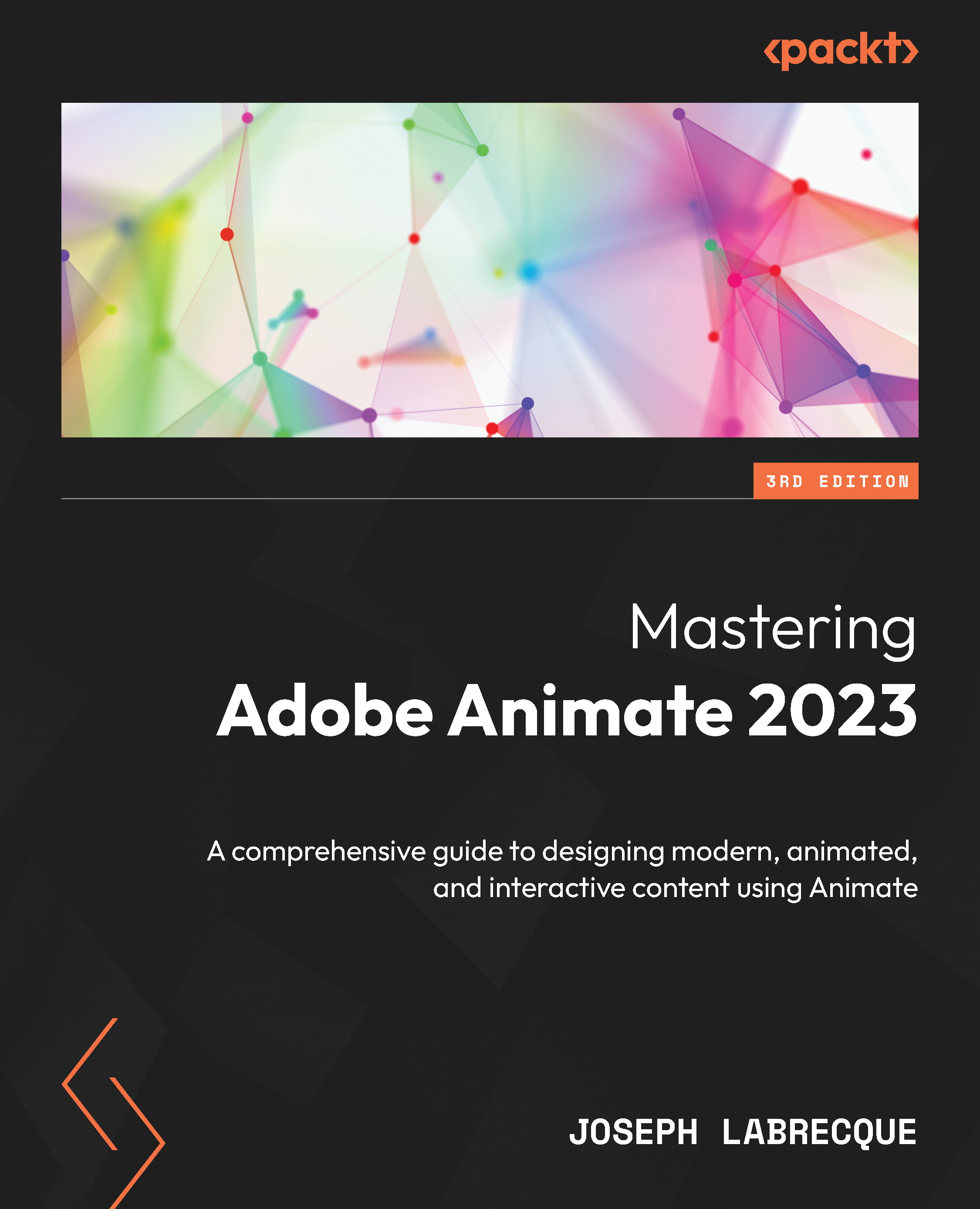Animating a Spooky Tree with Modern Rigging
In this section, we are going to put everything we know about modern rigging to use by building a complex set of armatures using all three bone types available in Animate 2023. We will begin with a starter file that contains only static artwork arranged into layers that is ready to begin working with.
Note
The gnarly tree assets that we will use in this section can be downloaded from https://github.com/PacktPublishing/Mastering-Adobe-Animate-2023-Third-Edition.
Open the SpookyTree.fla file to get started:

Figure 8.14 – The Spooky Tree starter file
There are four layers present—one for the background elements, one for the pole, another for the flag, and the top layer contains our tree asset. The file is a 16:9 resolution at 1920 x 1080 and includes no animated content whatsoever. The frame rate is set to 30 FPS.
We will be creating a series of complex armatures for the tree, rope swing...