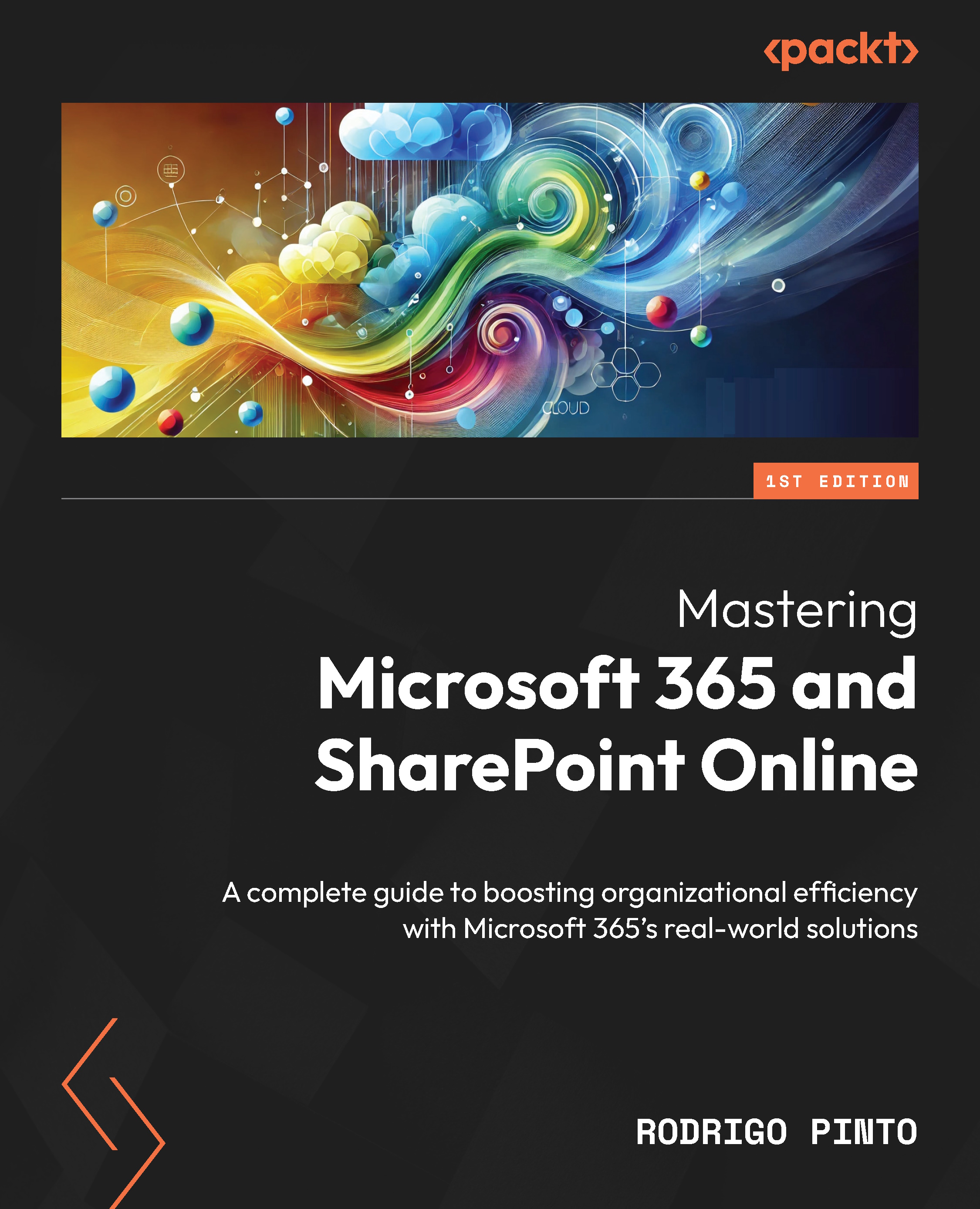Coming Soon
Coming Soon
Publishing in
Dec 2024
£16.99
per month
Paperback
Dec 2024
400 pages
1st Edition
-
Tackle real Microsoft 365 and SharePoint challenges, from automating repetitive tasks and streamlining collaboration to boosting security
-
Increase efficiency by optimizing workflows, automating processes, and managing your data with ease
-
Master essential skills with step-by-step guidance on tenant configuration, document management, user permissions, and more
-
Purchase of the print or Kindle book includes a free PDF eBook
Mastering Microsoft 365 and SharePoint Online is an essential guide for businesses aiming to optimize operations and maintain a competitive edge. This comprehensive resource provides a systematic roadmap for navigating the complexities of Microsoft 365 and SharePoint Online, guided by enterprise architect and Microsoft 365 MVP Rodrigo Pinto, who is renowned for his innovative productivity-enhancing development strategies.
Through real-world examples and expert insights, you'll learn how to create efficient workflows, manage user access, implement robust security measures, and leverage automation to streamline your processes. You’ll get to grips with using Power Automate, Power Apps, and Power BI to automate repetitive tasks, build custom applications, and visualize your data. This book focuses on SharePoint Online's role in document management and team collaboration, covering structure planning, processes, automation, implementing robust security measures, and maintaining compliance aligned with your business needs. It also provides strategies and case studies for migrating to Microsoft 365 and SharePoint Online and explores future trends and useful tips on implementation, collaboration, DevOps, Microsoft 365 development, and IT management.
By the end of this book, you’ll acquire the necessary skills to maximize productivity, collaboration, and efficiency in your digital workspace.
This book is for business professionals, IT administrators, enterprise developers, and anyone with limited experience using these platforms looking to navigate the intricacies of Microsoft 365 and SharePoint Online to ensure maximum efficacy and productivity in their work. Basic familiarity with Microsoft 365 and SharePoint is required.
-
Configure the Microsoft 365 platform to meet your organization's unique needs
-
Create sites, document libraries, lists, and metadata to organize and manage your content within Microsoft SharePoint Online
-
Use Power Automate and PowerApps to create efficient workflows and custom applications
-
Implement robust security measures and compliance in line with industry regulations
-
Plan and execute a successful migration to Microsoft 365
-
Adopt best practices for external collaboration, DevOps, Microsoft 365 development, and IT management
 Germany
Germany
 Slovakia
Slovakia
 Canada
Canada
 Brazil
Brazil
 Singapore
Singapore
 Hungary
Hungary
 Philippines
Philippines
 Mexico
Mexico
 Thailand
Thailand
 Ukraine
Ukraine
 Luxembourg
Luxembourg
 Estonia
Estonia
 Lithuania
Lithuania
 Norway
Norway
 Chile
Chile
 United States
United States
 Great Britain
Great Britain
 India
India
 Spain
Spain
 South Korea
South Korea
 Ecuador
Ecuador
 Colombia
Colombia
 Taiwan
Taiwan
 Switzerland
Switzerland
 Indonesia
Indonesia
 Cyprus
Cyprus
 Denmark
Denmark
 Finland
Finland
 Poland
Poland
 Malta
Malta
 Czechia
Czechia
 New Zealand
New Zealand
 Austria
Austria
 Turkey
Turkey
 France
France
 Sweden
Sweden
 Italy
Italy
 Egypt
Egypt
 Belgium
Belgium
 Portugal
Portugal
 Slovenia
Slovenia
 Ireland
Ireland
 Romania
Romania
 Greece
Greece
 Argentina
Argentina
 Malaysia
Malaysia
 South Africa
South Africa
 Netherlands
Netherlands
 Bulgaria
Bulgaria
 Latvia
Latvia
 Australia
Australia
 Japan
Japan
 Russia
Russia