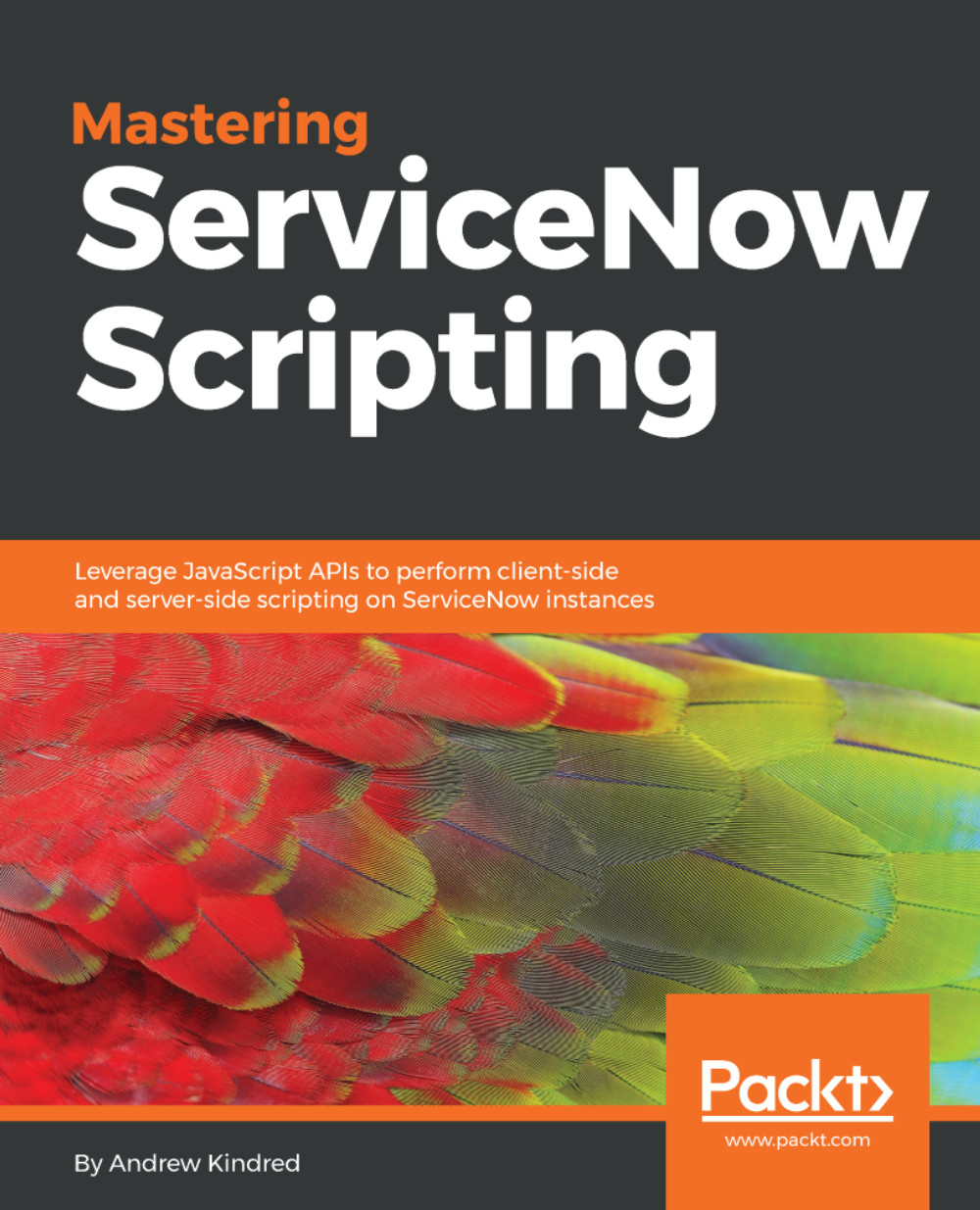How to use scope with update sets
When using update sets, we need to remember what scope we are currently working in. Before we use any kind of scope in an instance, we are in the global scope, and before we create any update sets in an instance, we are in the default update set.
If we are not in a created update set, then we will also be in the default update set. However, there is a different default update set for each scope in a ServiceNow instance. This is important to know so that if you do switch scopes, then your update set automatically changes, as well.
We can see this change in the update set picker if we change the scope we are working on in an instance. In Figure 11.1, we can see an instance in the Global scope:

Figure 11.1: Application and update set picker in the global scope
Because we are in the Global scope, the default update set selected for us is the default update set for the Global scope. We can see that this is shown to us by the ServiceNow instance by the text inside...