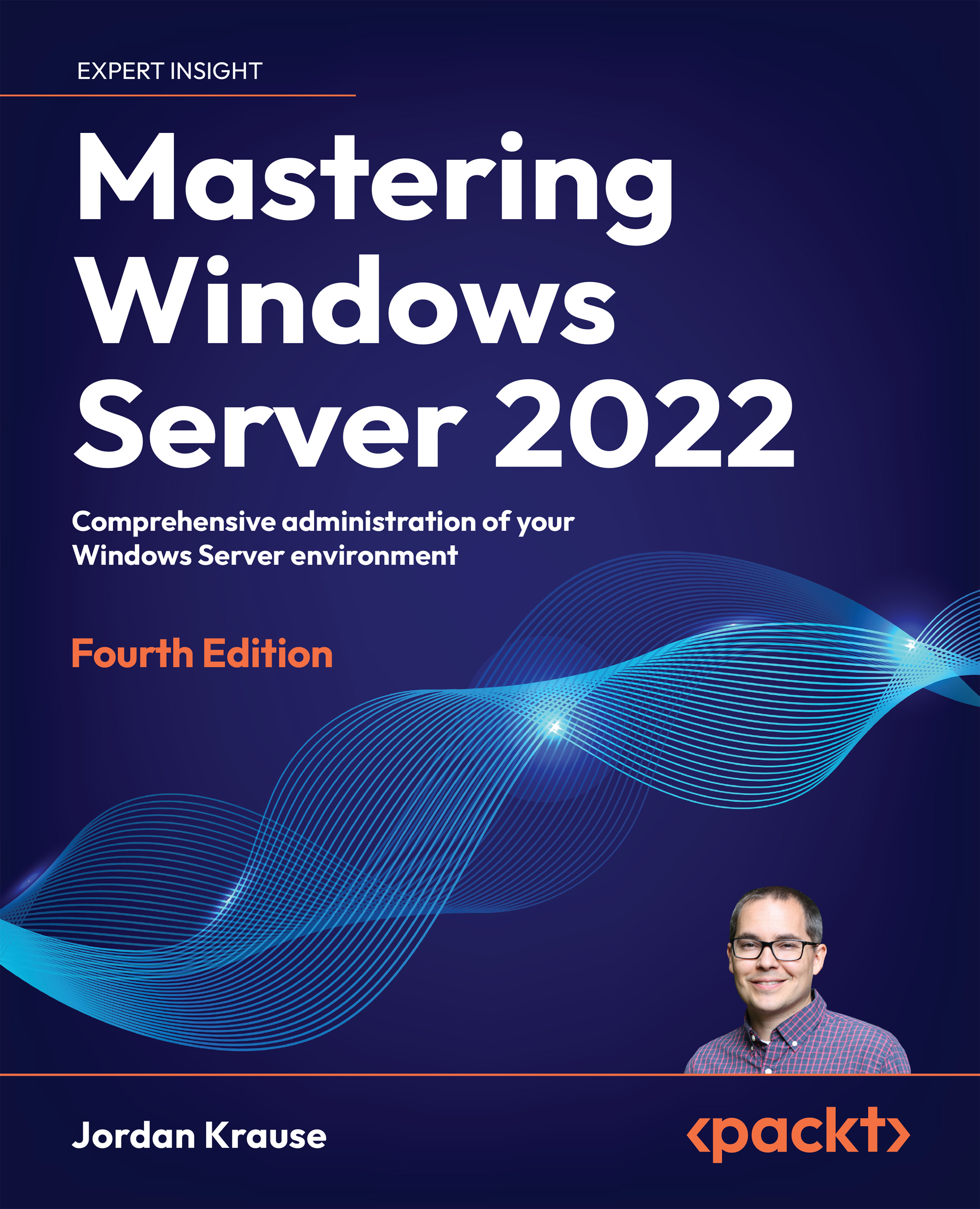Task Manager
If you can remember all the way back to Chapter 1, Getting Started with Windows Server 2022, you’ll know that we already discussed Task Manager. There, we described how to launch it and took a quick look at the different tabs available inside Task Manager. While there is no need to rehash the same information here, it is important to note Task Manager in this chapter regarding troubleshooting, because it is one of the first places you should visit on any server that is portraying performance problems or otherwise strange symptoms.
Task Manager gives you a quick glance at the overall CPU and memory utilization on a server, letting you know how taxed the server is. One of the most common tabs to review on any server is Processes, which allows you to sort all the running applications and processes by their CPU or memory consumption, which can quickly identify a problematic application that may be hindering the entire server. Once identified, you can easily right...