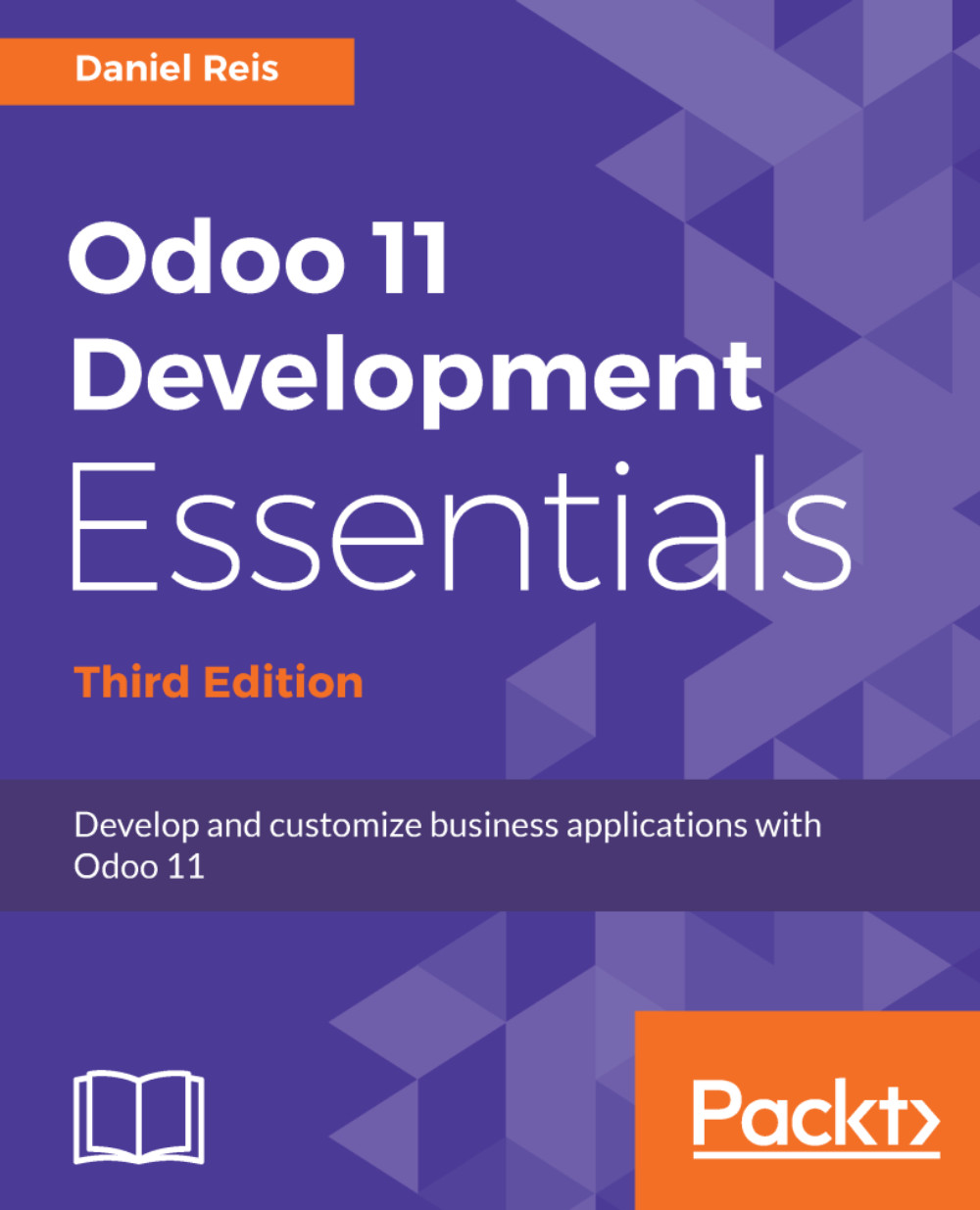Custom CSS and JavaScript assets
As we have seen, Kanban views are mostly HTML and make heavy use of CSS classes. We have introduced some frequently used CSS classes provided by the standard product, but for best results, modules can also add their own CSS.
We won't go into detail here on how to write CSS code, but it's relevant to explain how a module can add its own CSS (and JavaScript) web assets. Odoo assets for the backend are declared in the assets_backend template. To add our module assets, we should extend that template. The XML file for this is usually placed inside a views/ module subdirectory.
The following is a sample XML file to add a CSS and a JavaScript file to the todo_kanban module, and it could be at todo_kanban/views/todo_kanban_assets.xml:
<?xml version="1.0" encoding="utf-8"?>
<odoo>
<template id="assets_backend" inherit_id="web.assets_backend"
name="Todo Kanban Assets" >
<xpath expr="." position="inside">
<link rel...