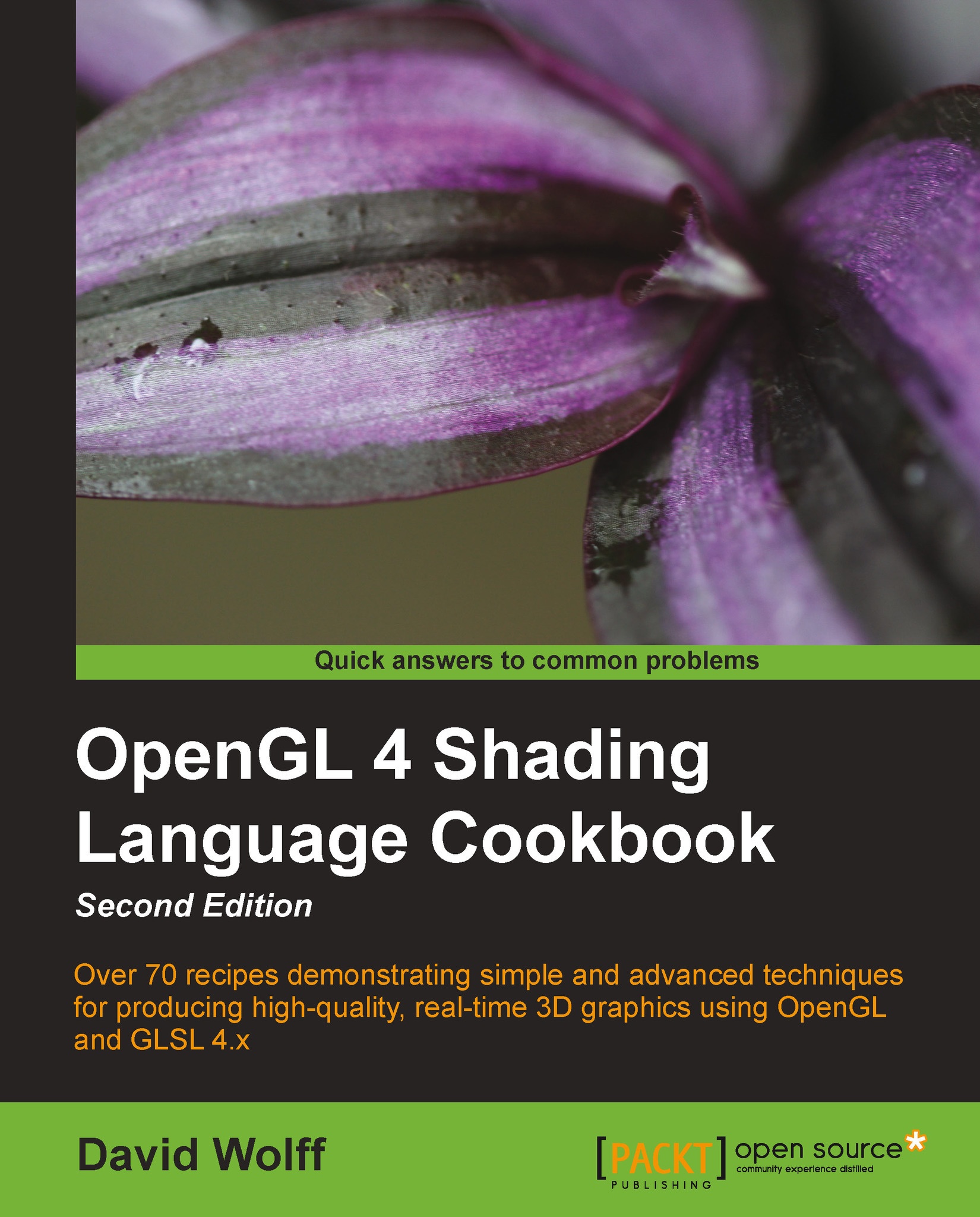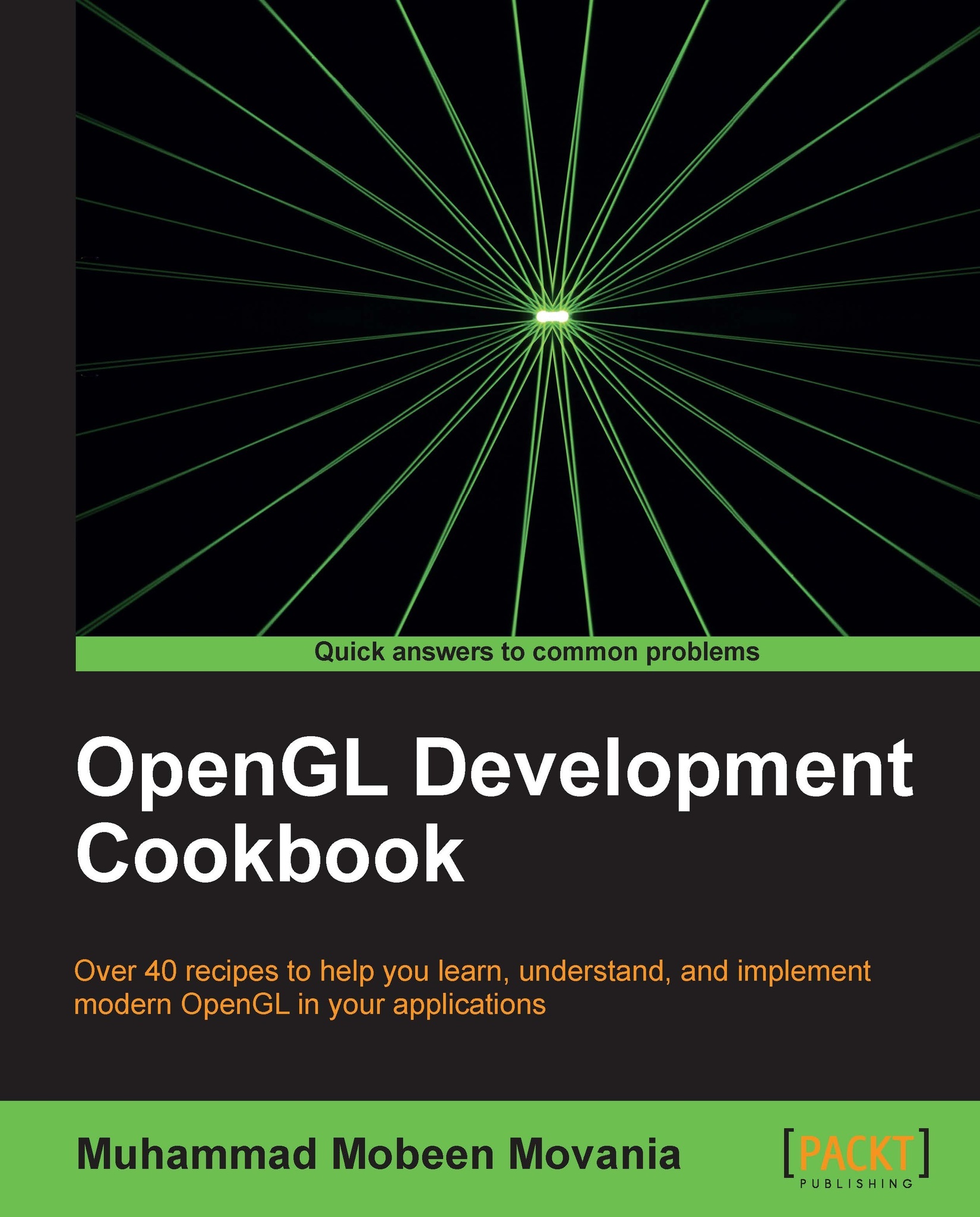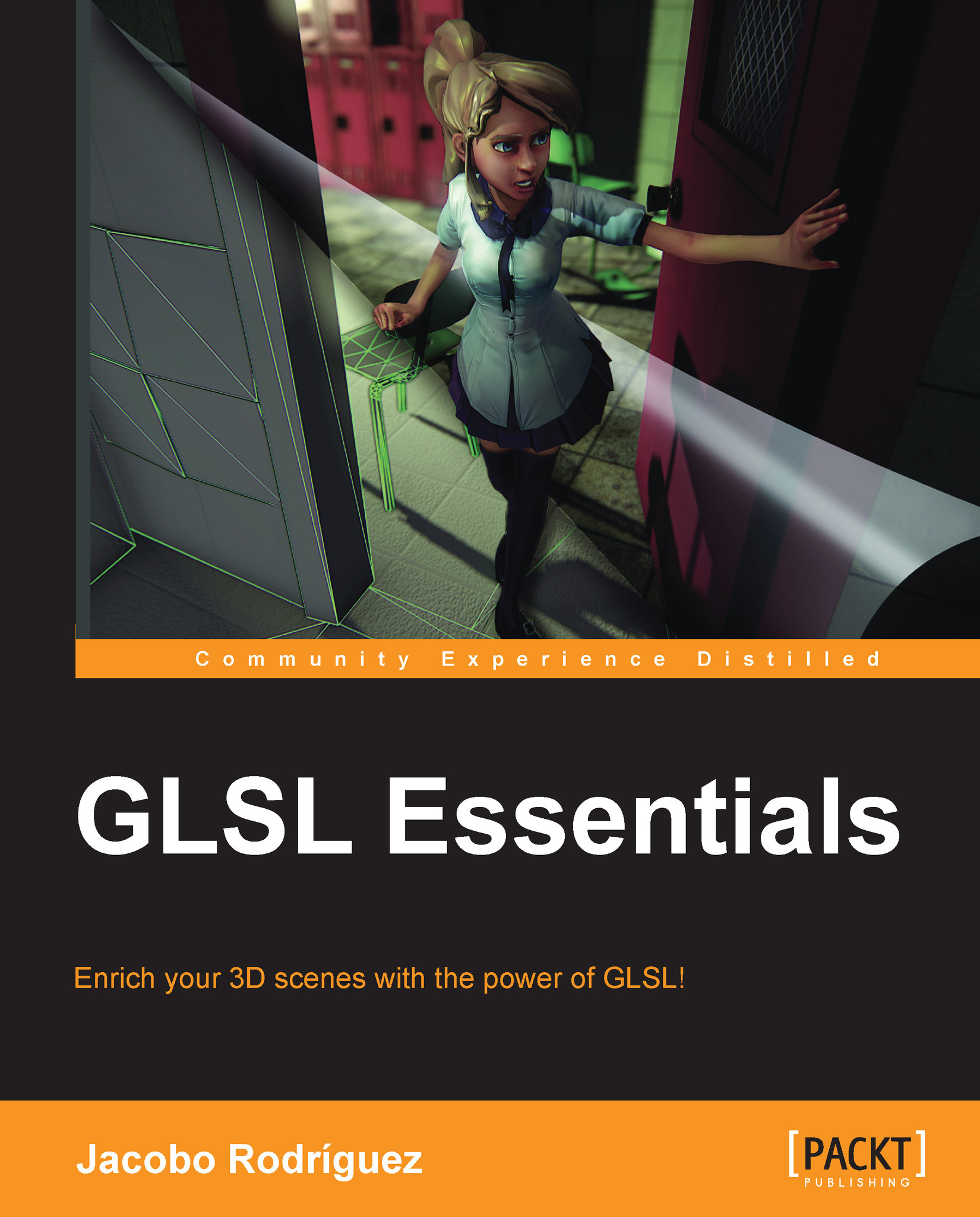£16.99
per month
Paperback
Dec 2013
394 pages
2nd Edition
-
Discover simple and advanced techniques for leveraging modern OpenGL and GLSL
-
Learn how to use the newest features of GLSL including compute shaders, geometry, and tessellation shaders
-
Get to grips with a wide range of techniques for implementing shadows using shadow maps, shadow volumes, and more
-
Clear, easy-to-follow examples with detailed explanations and full, cross-platform source code available from GitHub
OpenGL Shading Language (GLSL) is a programming language used for customizing parts of the OpenGL graphics pipeline that were formerly fixed-function, and are executed directly on the GPU. It provides programmers with unprecedented flexibility for implementing effects and optimizations utilizing the power of modern GPUs. With Version 4, the language has been further refined to provide programmers with greater power and flexibility, with new stages such as tessellation and compute.
OpenGL 4 Shading Language Cookbook provides easy-to-follow examples that first walk you through the theory and background behind each technique, and then go on to provide and explain the GLSL and OpenGL code needed to implement it. Beginner level through to advanced techniques are presented including topics such as texturing, screen-space techniques, lighting, shading, tessellation shaders, geometry shaders, compute shaders, and shadows.
OpenGL Shading Language 4 Cookbook is a practical guide that takes you from the fundamentals of programming with modern GLSL and OpenGL, through to advanced techniques. The recipes build upon each other and take you quickly from novice to advanced level code.
You'll see essential lighting and shading techniques; examples that demonstrate how to make use of textures for a wide variety of effects and as part of other techniques; examples of screen-space techniques including HDR rendering, bloom, and blur; shadowing techniques; tessellation, geometry, and compute shaders; how to use noise effectively; and animation with particle systems.
OpenGL Shading Language 4 Cookbook provides examples of modern shading techniques that can be used as a starting point for programmers to expand upon to produce modern, interactive, 3D computer graphics applications.
This book is for OpenGL programmers looking to use the modern features of GLSL 4 to create real-time, three-dimensional graphics. Familiarity with OpenGL programming, along with the typical 3D coordinate systems, projections, and transformations is assumed. It can also be useful for experienced GLSL programmers who are looking to implement the techniques that are presented here.
-
Compile, debug, and communicate with shader programs
-
Use new features of GLSL 4 such as subroutines, sampler objects, and uniform blocks
-
Implement core lighting and shading techniques such as diffuse and specular shading, per-fragment shading, and spotlights
-
Use textures for a variety of effects including cube maps for reflection or refraction
-
Implement screen-space techniques such as HDR, bloom, blur filters, order-independent transparency, and deferred shading
-
Utilize noise in shaders
-
Use shaders for animation
-
Make use of compute shaders for physics, animation, and general computing
-
Learn how to use new OpenGL features such as shader storage buffer objects, and image load/store
 Germany
Germany
 Slovakia
Slovakia
 Canada
Canada
 Brazil
Brazil
 Singapore
Singapore
 Hungary
Hungary
 Philippines
Philippines
 Mexico
Mexico
 Thailand
Thailand
 Ukraine
Ukraine
 Luxembourg
Luxembourg
 Estonia
Estonia
 Lithuania
Lithuania
 Norway
Norway
 Chile
Chile
 United States
United States
 Great Britain
Great Britain
 India
India
 Spain
Spain
 South Korea
South Korea
 Ecuador
Ecuador
 Colombia
Colombia
 Taiwan
Taiwan
 Switzerland
Switzerland
 Indonesia
Indonesia
 Cyprus
Cyprus
 Denmark
Denmark
 Finland
Finland
 Poland
Poland
 Malta
Malta
 Czechia
Czechia
 New Zealand
New Zealand
 Austria
Austria
 Turkey
Turkey
 France
France
 Sweden
Sweden
 Italy
Italy
 Egypt
Egypt
 Belgium
Belgium
 Portugal
Portugal
 Slovenia
Slovenia
 Ireland
Ireland
 Romania
Romania
 Greece
Greece
 Argentina
Argentina
 Malaysia
Malaysia
 South Africa
South Africa
 Netherlands
Netherlands
 Bulgaria
Bulgaria
 Latvia
Latvia
 Australia
Australia
 Japan
Japan
 Russia
Russia