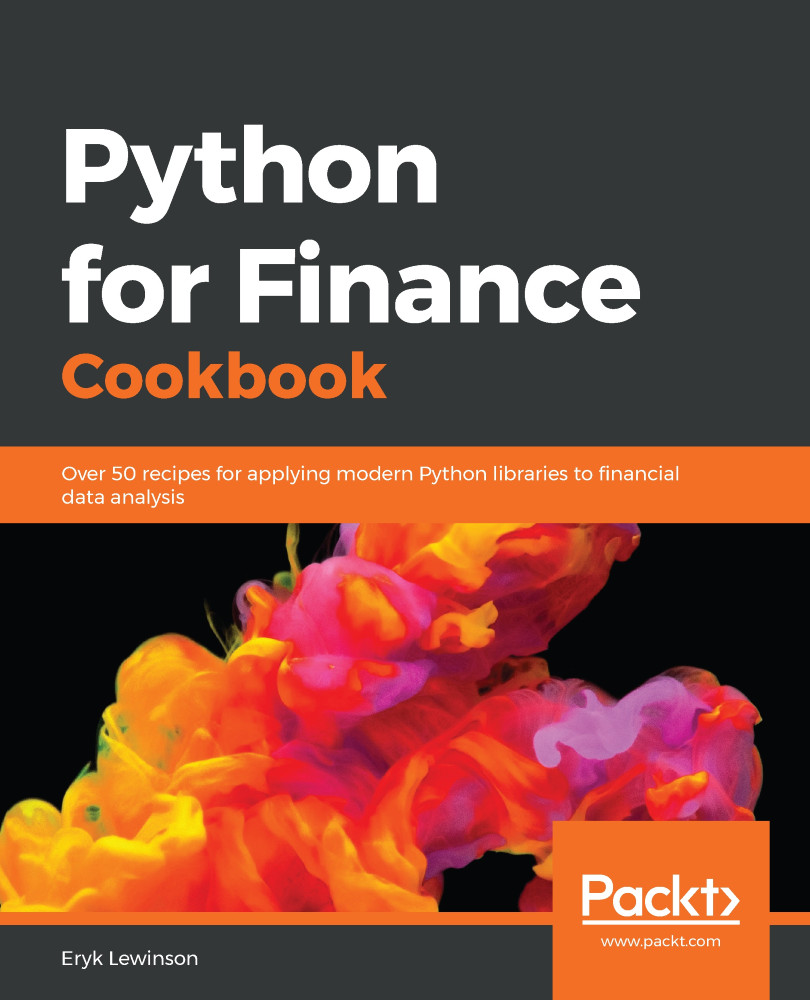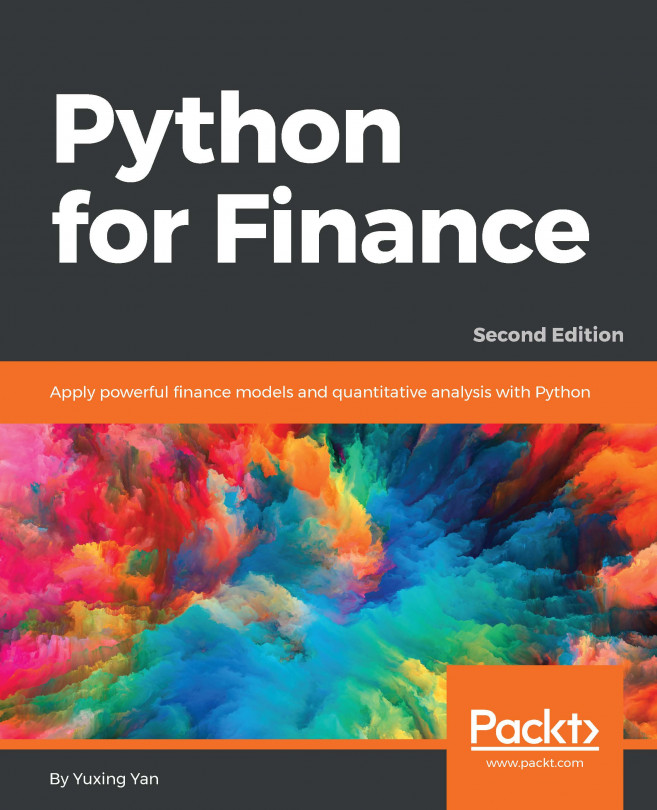A candlestick chart is a type of financial graph, used to describe a given security's price movements. A single candlestick (typically corresponding to one day, but a higher frequency is possible) combines the open, high, low, and close prices (OHLC). The elements of a bullish candlestick (where the close price in a given time period is higher than the open price) are presented in the following image (for a bearish one, we should swap the positions of the open and close prices):

In comparison to the plots introduced in the previous chapter, candlestick charts convey much more information than a simple line plot of the adjusted close price. That is why they are often used in real trading platforms, and traders use them for identifying patterns and making trading decisions.
In this recipe, we also add moving average lines (which are one of the most basic technical indicators), as well as bar charts representing volume.