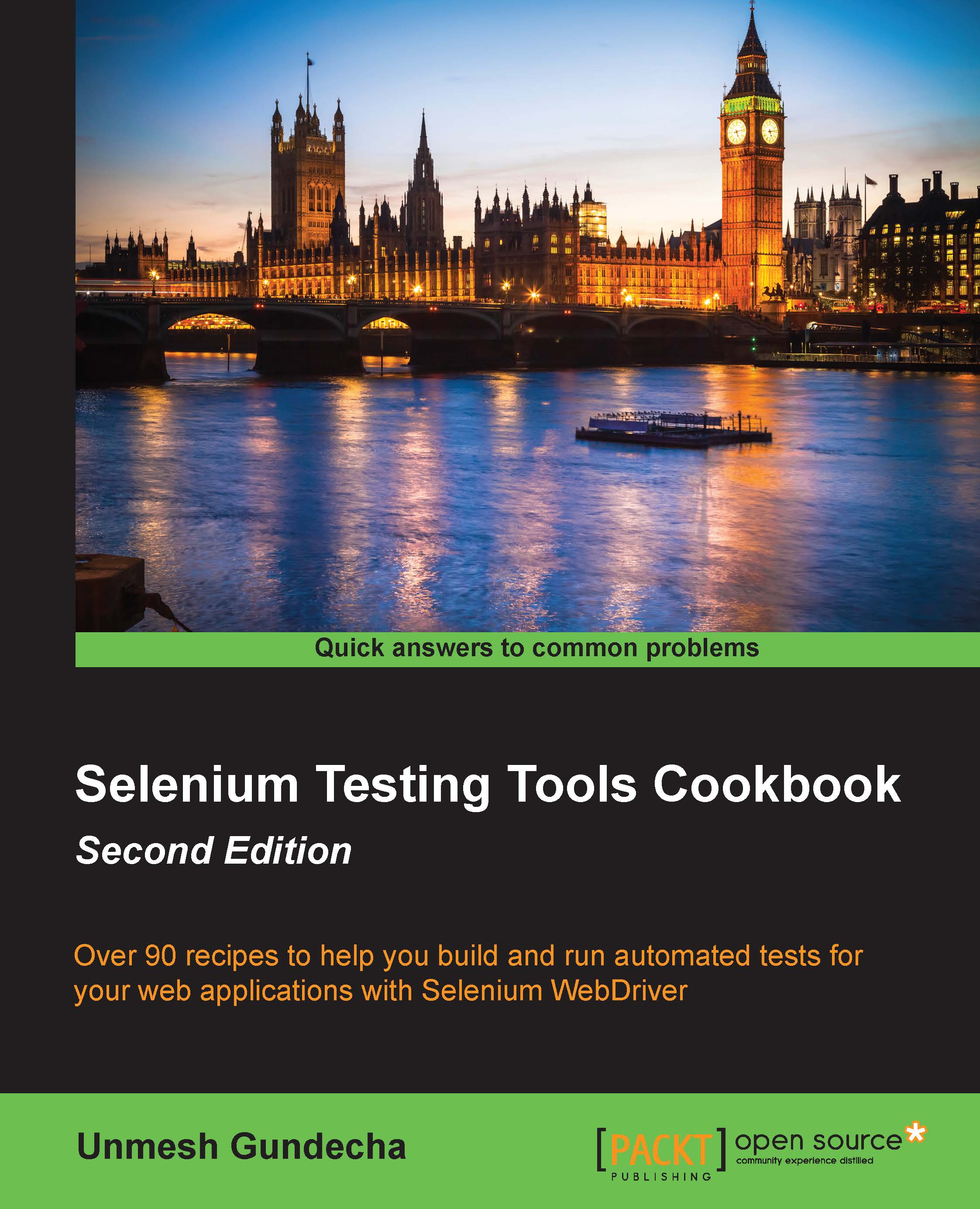Automating a non-web UI in Selenium WebDriver with AutoIt
Selenium WebDriver is a pure browser automation API and works with HTML/web elements. It does not support the native UI built with C++, .NET, Java, or any other desktop technologies. It also does not support Flex, Flash, or Silverlight native controls out of the box.
While testing applications that interact with the native UI, it becomes difficult to automate the functionality involved. For example, the web application provides a file upload feature that invokes the native OS UI for selecting a file.
We can use tools such as AutoIt to handle the native UI. AutoIt is a freeware BASIC-like scripting language designed to automate the Windows GUI and general scripting. Using AutoIt, we can simulate a combination of keystrokes, mouse movement, and window/control manipulation in order to automate. It is a very small, self-contained utility. It runs on all versions of Windows operating system. AutoIt scripts can be compiled as self-contained...