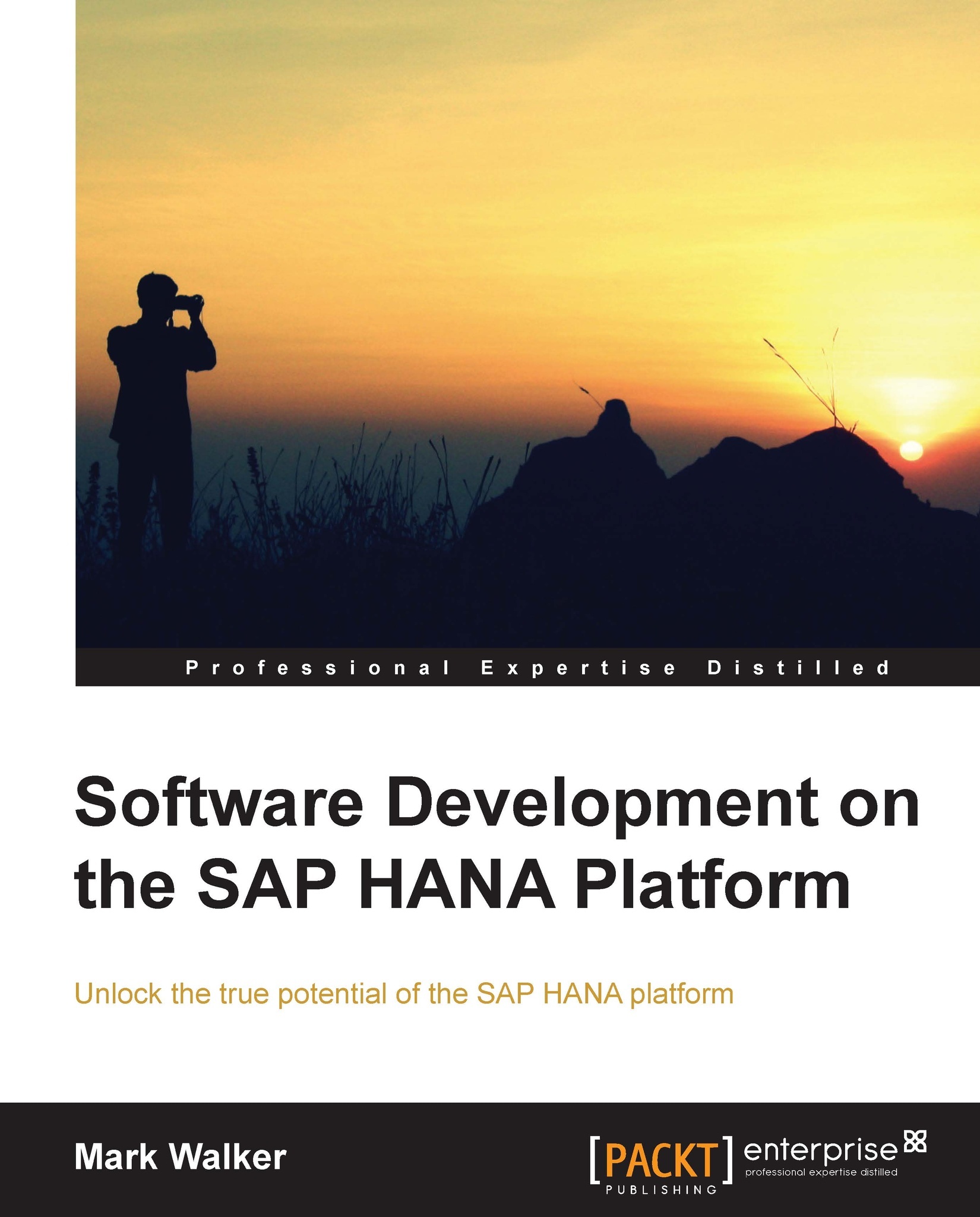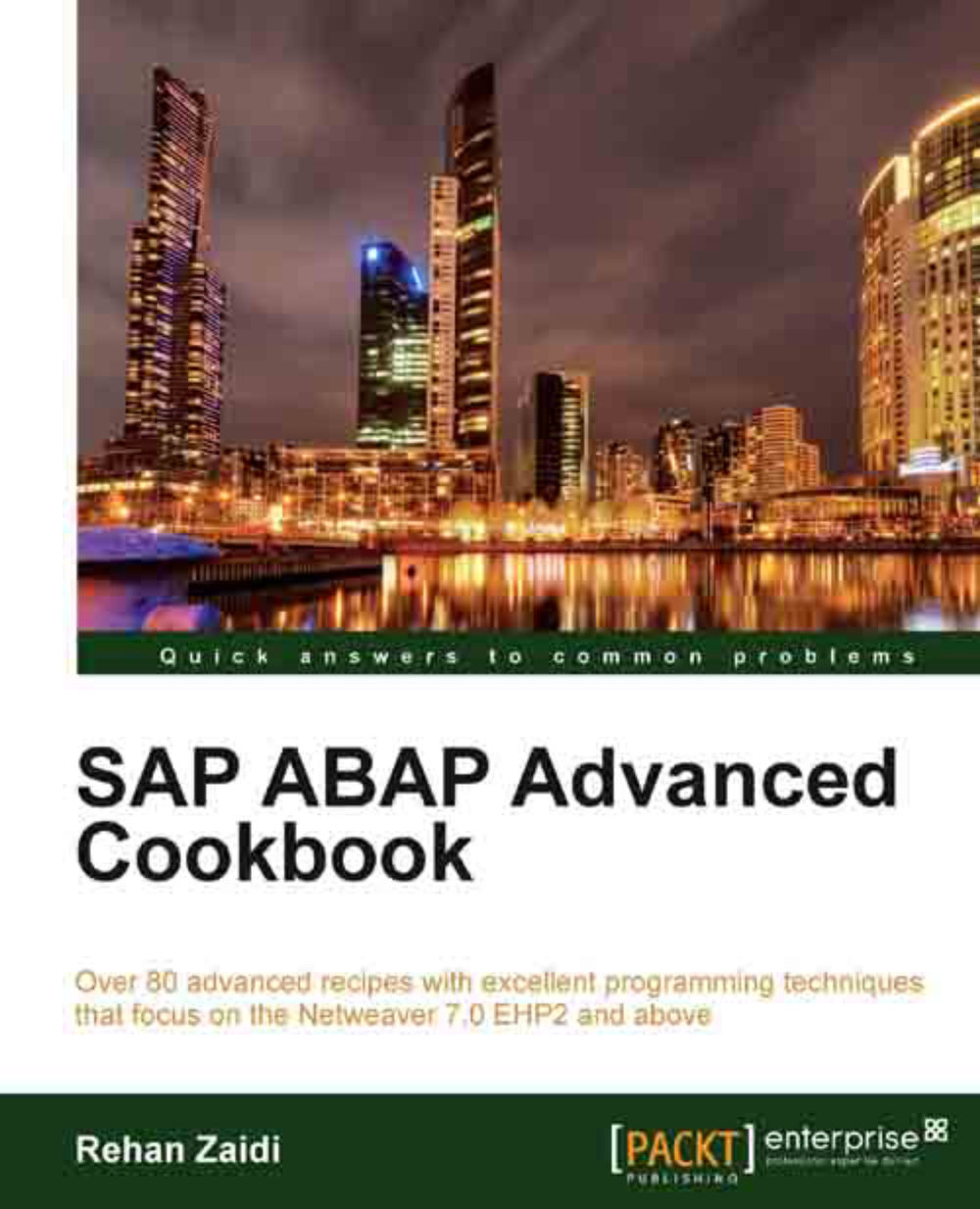Mark Walker has been working with computers since a very early age, starting out with programming the Sinclair ZX Spectrum. After graduating from Cardiff University, he moved to France, starting a 17-year (so far) career in SAP development, first on the SAP ERP, then moving to SAP BW in 2004. He specializes in process optimization, especially in the SAP BPS and BI-IP modules. He's been following SAP HANA since its release in 2011, and is a certified HANA Application Associate since early 2012. Mark has been working for the last six years for Censio, a consultancy in Paris, France, which has expertise in SAP, Microstrategy, Business Objects, and Microsoft BI technologies. During that time he's worked on several end-to-end projects for some prestigious clients, and done some missions in SAP's name. In November 2012, he published SAP HANA Starter, Packt Publishing, a small book about getting a foothold in the SAP HANA world.
Read more
 United States
United States
 Great Britain
Great Britain
 India
India
 Germany
Germany
 France
France
 Canada
Canada
 Russia
Russia
 Spain
Spain
 Brazil
Brazil
 Australia
Australia
 Singapore
Singapore
 Hungary
Hungary
 Ukraine
Ukraine
 Luxembourg
Luxembourg
 Estonia
Estonia
 Lithuania
Lithuania
 South Korea
South Korea
 Turkey
Turkey
 Switzerland
Switzerland
 Colombia
Colombia
 Taiwan
Taiwan
 Chile
Chile
 Norway
Norway
 Ecuador
Ecuador
 Indonesia
Indonesia
 New Zealand
New Zealand
 Cyprus
Cyprus
 Denmark
Denmark
 Finland
Finland
 Poland
Poland
 Malta
Malta
 Czechia
Czechia
 Austria
Austria
 Sweden
Sweden
 Italy
Italy
 Egypt
Egypt
 Belgium
Belgium
 Portugal
Portugal
 Slovenia
Slovenia
 Ireland
Ireland
 Romania
Romania
 Greece
Greece
 Argentina
Argentina
 Netherlands
Netherlands
 Bulgaria
Bulgaria
 Latvia
Latvia
 South Africa
South Africa
 Malaysia
Malaysia
 Japan
Japan
 Slovakia
Slovakia
 Philippines
Philippines
 Mexico
Mexico
 Thailand
Thailand