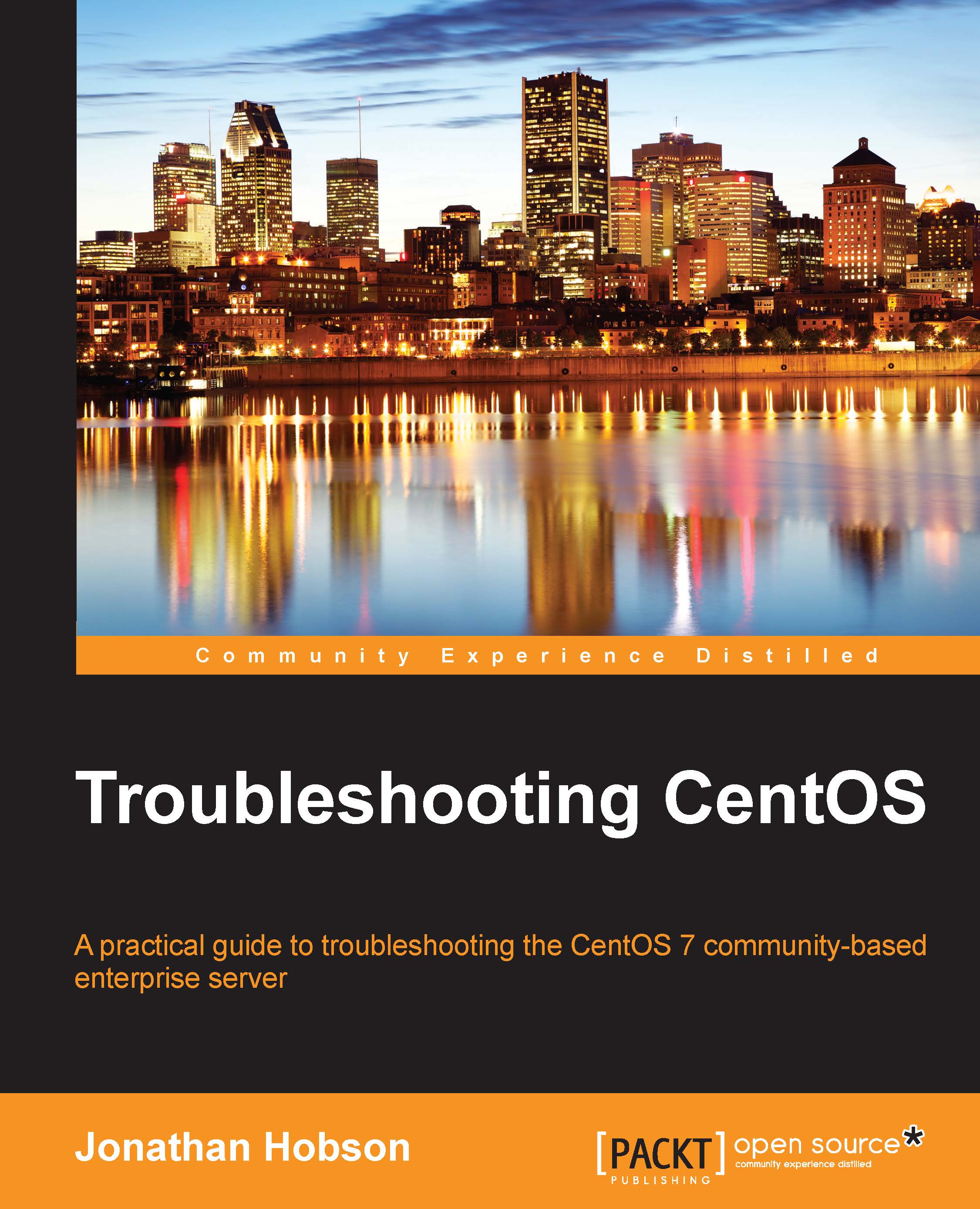Using diff
The
diff command is not necessarily considered to be a tool that is associated with log files unless you are comparing backups for a specific purpose. However, the diff command is very useful when comparing changes across an application.
For example, diff will enable you to compare the differences between two Apache configuration files, but by using the -u option, you will be able to include additional information such as the time and date:
# diff -u /etc/httpd/conf/httpd.conf /etc/httpd/conf/httpd.conf.backup
Now, depending on the size of the files in question and the speed of your server, it may take a few seconds (or even minutes) to complete the task, and yes, I do realize we were digressing from the context of log files, but in time, I think that you will find this command will prove to be very useful.
For example, you may want to compare the contents of two folders using the –rq option to make it recursive like this:
# diff –rq /path/to/folder1 /path/to/folder2
To learn more about the diff command, simply review the manual by typing:
$ man diff