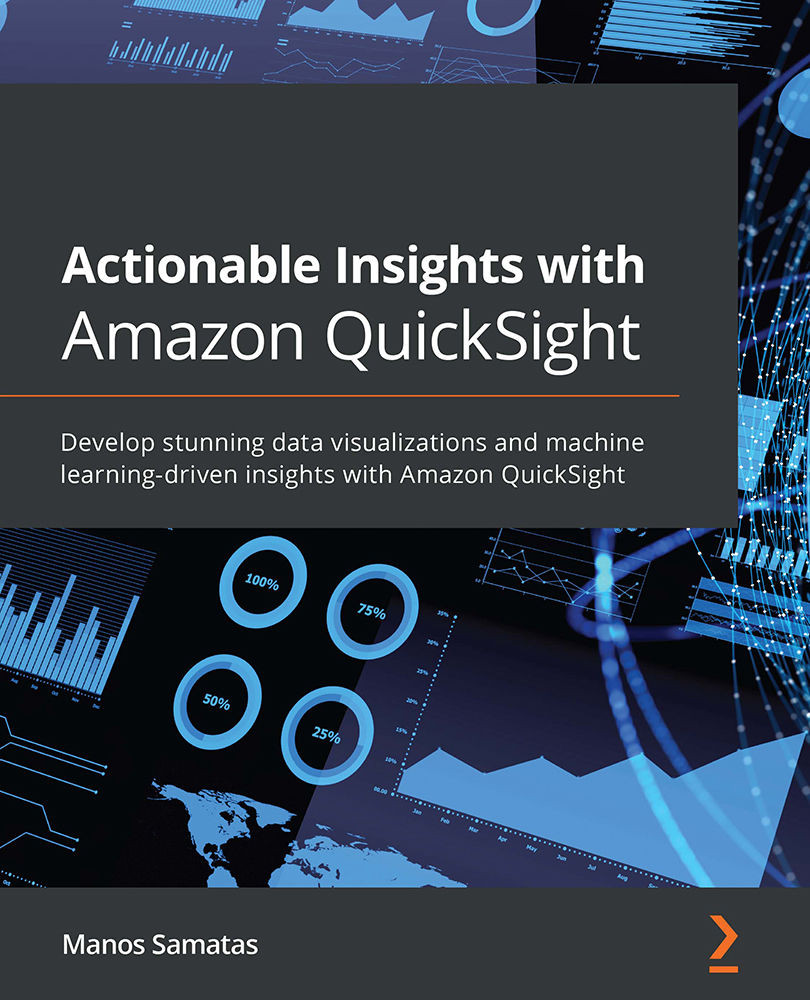Managing QuickSight permissions
In this section, we will learn how to configure user permissions against Quicksight resources. First, let's introduce the fundamental topics we need to understand when setting up permissions:
- Principal: An AWS principal is the user (or group of users) or application that needs to access AWS resources.
- Action: Actions define the set of API operations that a principal is allowed or denied. For example, in QuickSight, the
DeleteDataSetaction deletes a dataset. To see a full list of QuickSight actions, refer to the AWS Documentation: https://docs.aws.amazon.com/service-authorization/latest/reference/list_amazonquicksight.html#amazonquicksight-actions-as-permissions. - Resource: For most actions, we can narrow down the scope of a policy to a specific resource(s). Typically, a single resource has its own unique Amazon Resource Number (arn).
- Condition: AWS allows you to define access based on specific conditions. For example, a condition...