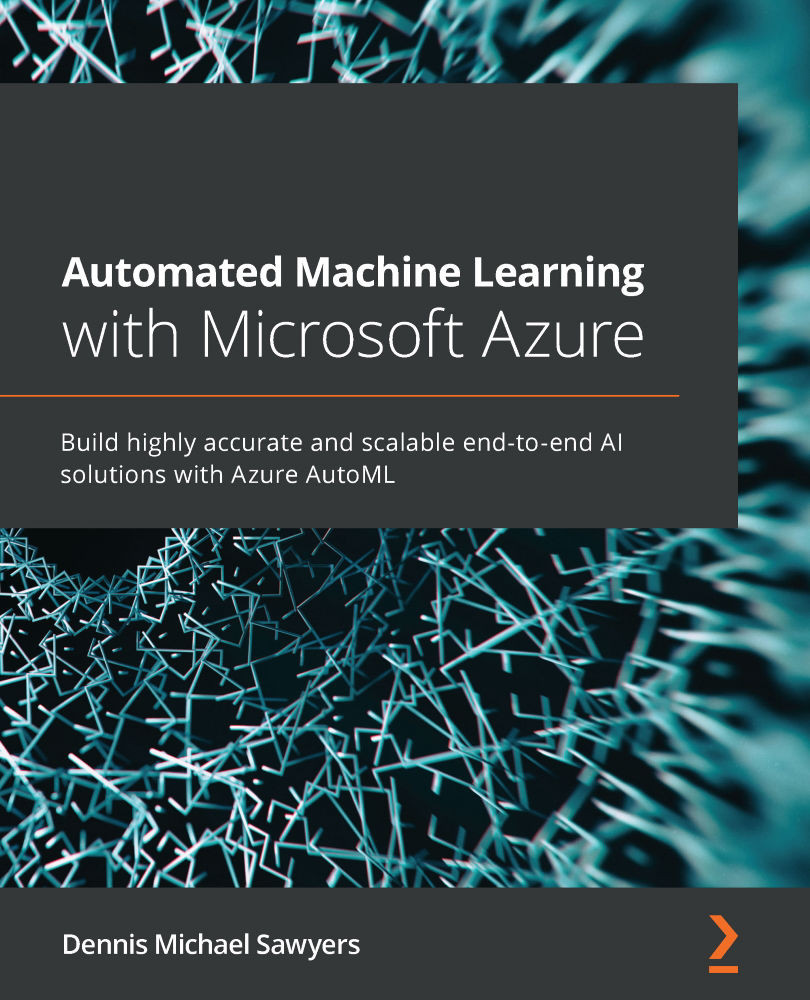Registering your trained regression model
AutoML lets you easily register your trained models for future use. In Chapter 9, Implementing a Batch Scoring Solution, and Chapter 11, Implementing a Real-Time Scoring Solution, you will create batch execution inference pipelines and real-time scoring endpoints that will use your models. When registering your model, you can add tags and descriptions for easier tracking.
One especially useful feature is the ability to register models based on metrics other than the one you used to score your model. Thus, even though you trained a model using normalized RMSE, you can also register the model that had the best R2 score, even if that model is different.
In this section, you will write a simple description of your model, tag it, and give it a name. After that, you will register the model to your AMLS workspace. It also contains code that will let you register different models based on other metrics. Let's get started:
- First...