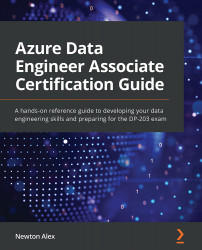Introducing the Azure portal
The Azure portal is the starting page for all Azure developers. You can think of it as an index page that contains links to all the services provided by Azure. The following screenshot shows what the Azure portal looks like:

Figure 1.1 – The Azure portal home page
You can browse through all the services available in Azure or quickly search for them using the search box. Once you click on a service, the corresponding service web page will appear (also known as blades in Azure). Azure maintains strong consistency in terms of blade design. All the service blades will look very similar. So, if you are familiar with one, you should be able to easily navigate the others. We will be exploring a few of the service blades in this chapter.