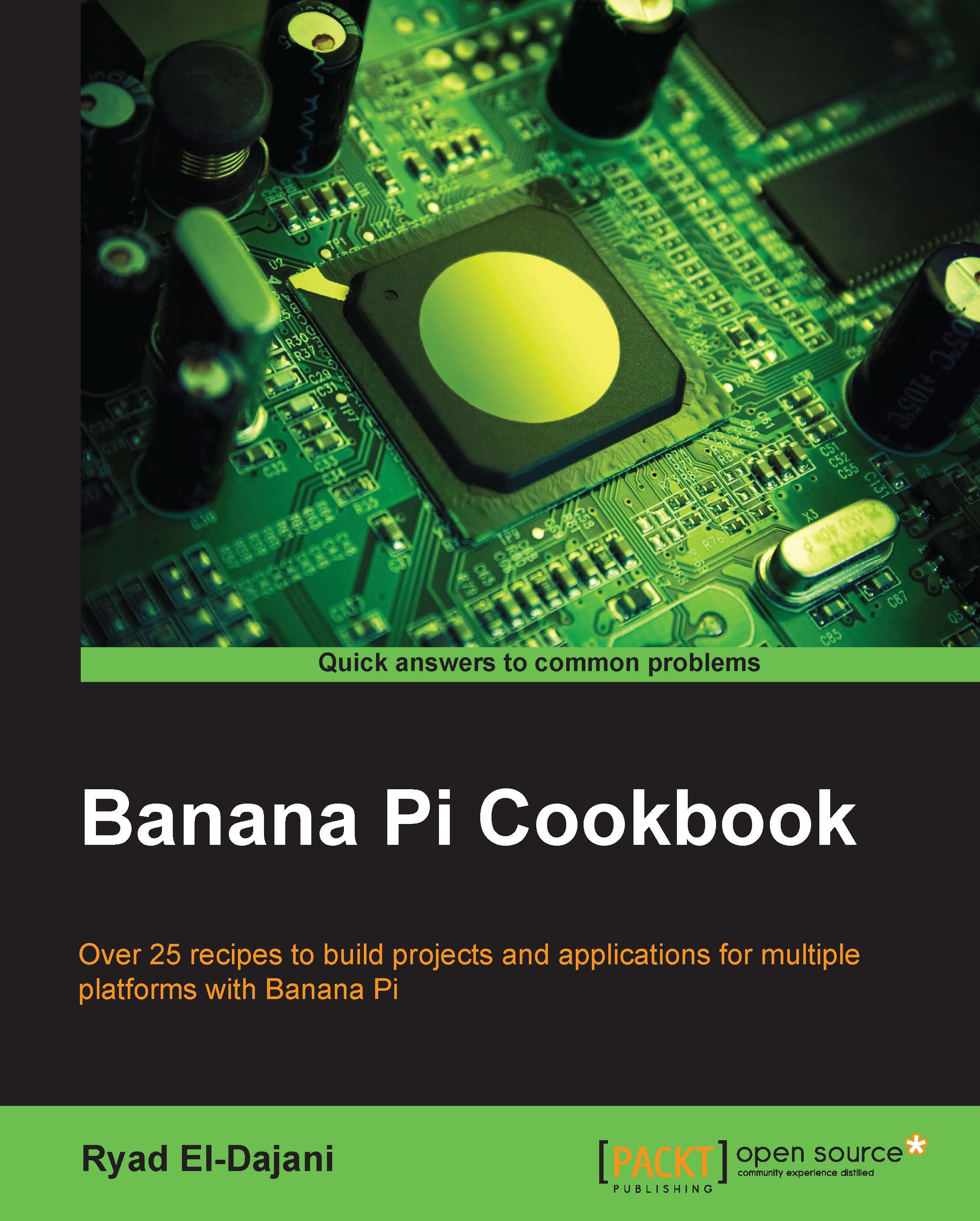Determining the IP address and hostname
To connect to your Banana Pi via your local area network, you will need to know the IP address or the hostname of your device.
This recipe shows you how to find out the IP address and hostname of your Banana Pi.
Getting ready
The following components are required for this recipe:
A Banana Pi running a Linux system connected to your local network
A configured SD card containing a Linux distribution
A keyboard, mouse, and display attached to your Banana Pi
How to do it…
Perform the following steps to determine the IP address:
Initiate the booting of your Banana Pi and wait for the desktop to appear.
Start a terminal application such as LXTerminal.
Type in the following
ifconfigcommand:$ ifconfig eth0This will output all the information of your Ethernet device (
eth0), including the IP address, subnet mask, MAC address, and some additional information. The IP address is the value afterinet addr:XXX.XXX.XXX.XXX(for example, 192.168.0.2).Note
Do not confuse
inet...