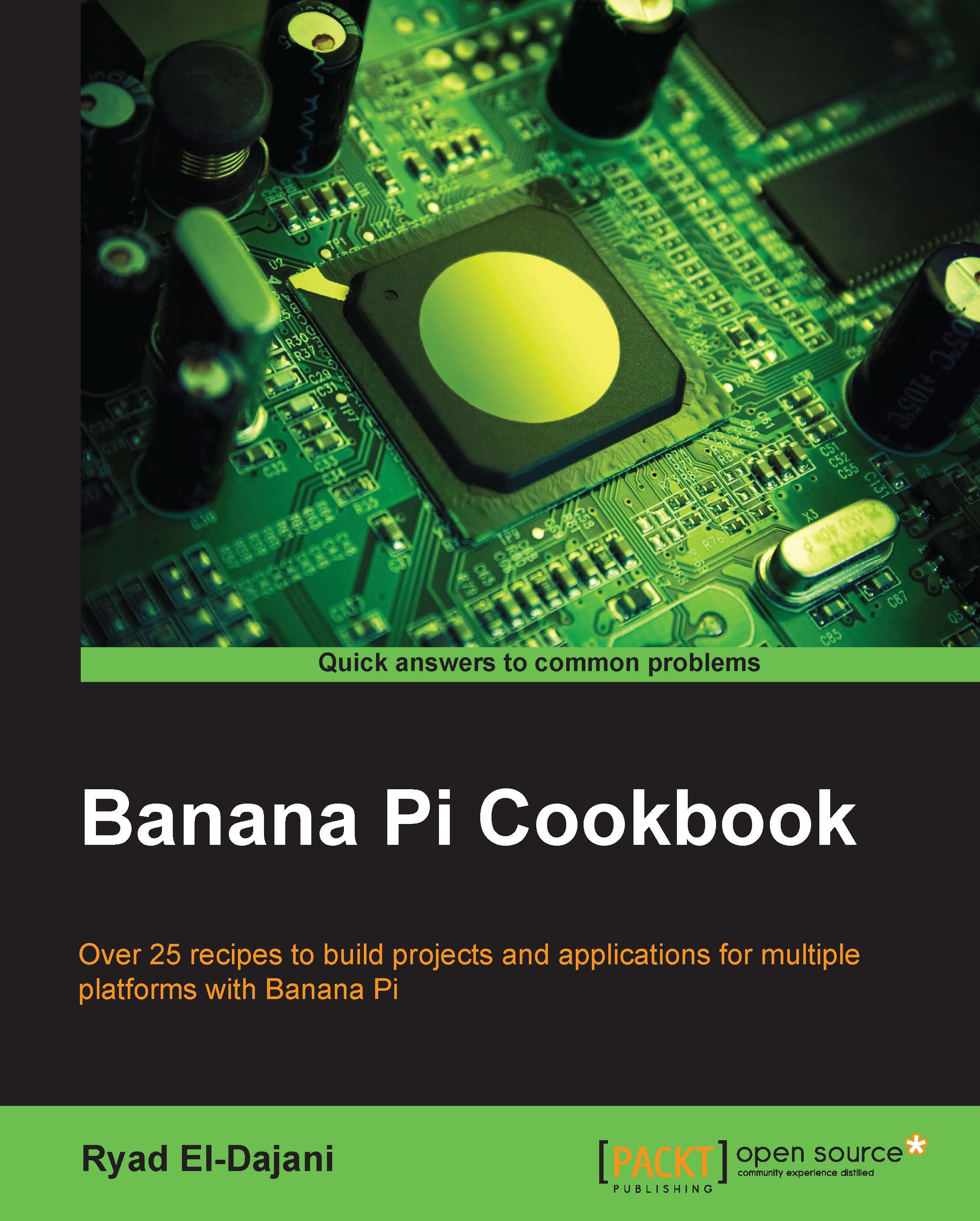Searching, installing, and removing the software
Once you have your decent operating system on the Banana Pi, sooner or later you are going to require a new software. As most software for Linux systems is published as open source, you can obtain the source code and compile it for yourself. However, this can be a difficult task and we will cover it in later recipes.
One alternative is to use a package manager. A lot of software is precompiled and provided as installable packages by the so-called repositories. In case of Debian-based distributions (for example, Raspbian, Bananian, and Lubuntu), the package manager that uses these repositories is called Advanced Packaging Tool (Apt).
The two most important tools for our requirements will be apt-get and apt-cache.
In this recipe, we will cover the searching, the installing, and removing of software using the Apt utilities.
Getting ready
The following ingredients are required for this recipe.
- A booted Debian-based operating system on your Banana Pi...